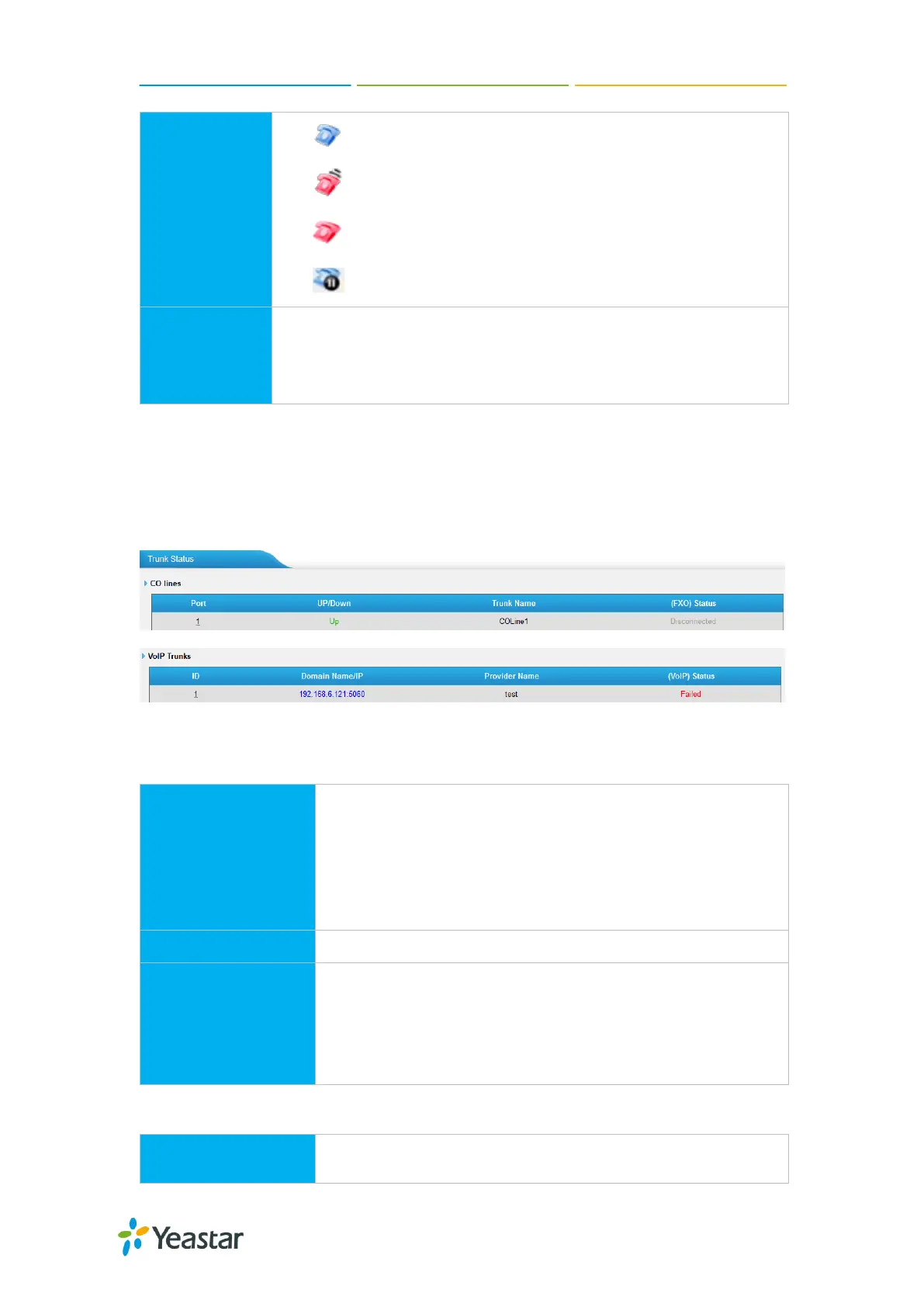N824 User Manual
90
Extension is idle
Extension is ringing
Extension is busy
Extension is on hold
Display message status of the extension.
Format: New/Old
Example: 1/3
Description: There are 1 new voice message, and 3 old messages.
Trunk Status
Users could check all the PSTN trunks status and VoIP trunk status if VoIP trunk is
created.
Figure 19-2 Trunk Status
Table 19-2 VoIP Trunk Status
Display the domain name/IP for the VoIP trunk.
[IP]:[Port]: display the IP address of the VoIP service
provider and the SIP registry port.
Example: 110.92.83.4:5060
Description: the extension is registered on IP
192.168.6.142 and the SIP port is 5060.
VoIP trunk status:
Registered: successful registration, trunk is ready for
use.
Unreachable: cannot reach the VoIP service provider.
Failed: trunk registry failed.
Table 19-3 PSTN Trunk Status
Status for CO lines:
Up: the CO line works well.
