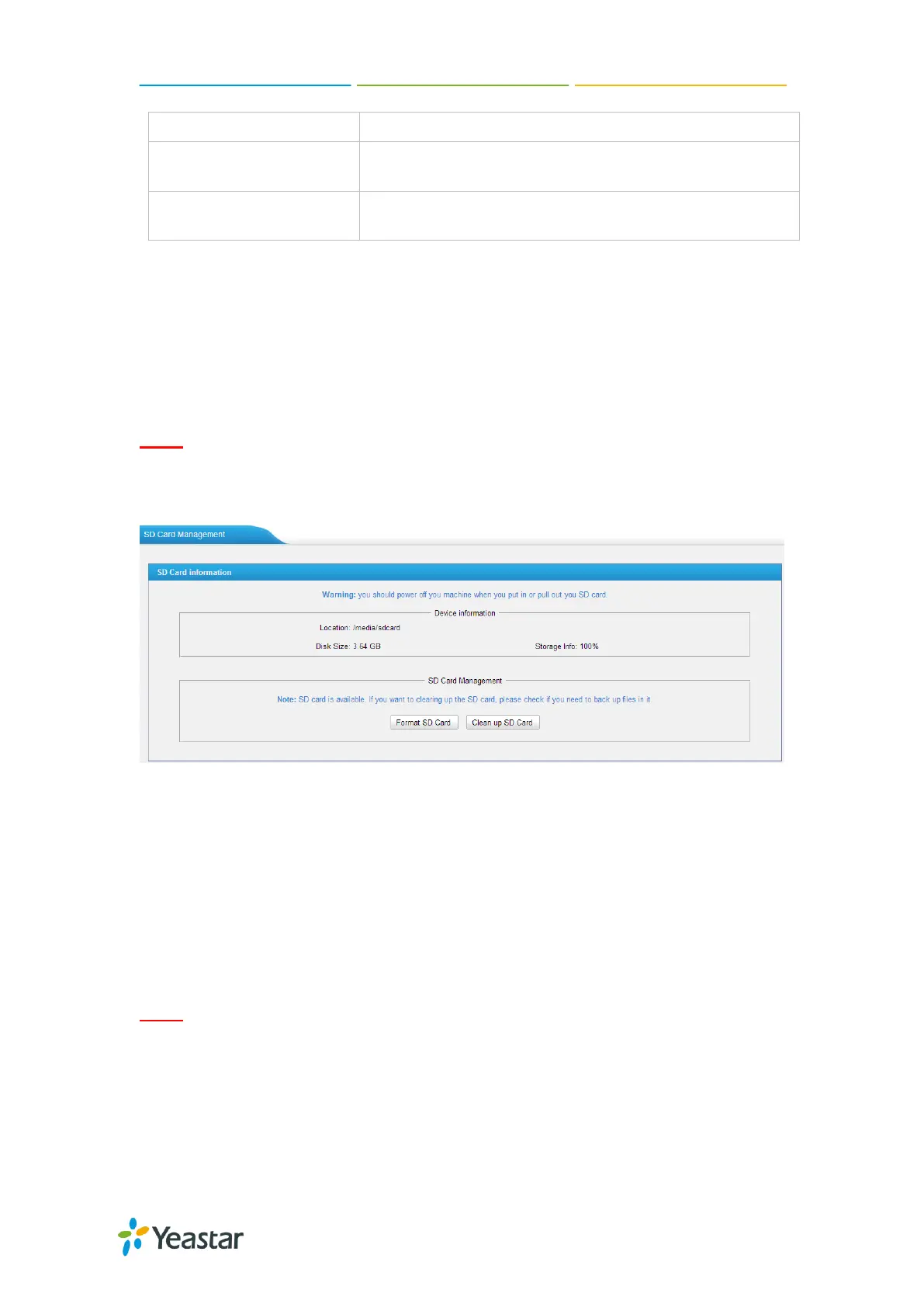N824 User Manual
77
When ticked, all calls made by the selected extensions
will be recorded.
When ticked, all conversations through the selected
conferences will be recorded.
SD Card Management
Insert a SD Card to N824, then manage and check the SD check status under
System→ Storage Management→ SD Card Management.
You can format or clean up the SD card on this page.
Note:
You should power off your machine when you put in or pull out your SD card.
If you want to clear up the SD card, please check if you need to back up the files
in it.
Figure 16-1 SD Card Management
Store Recordings to Network Disk
The Network Disk feature is used to extend storage space. If ―Storage Location‖ is set
to Network Disk, the call recording files created will be moved to the NetDisk.
Configure the Network Disk under System→ Storage Management→ Network Disk
Settings.
Note:
The shared folder must be based on Windows Operation System. And if it's windows
Vista/2008/7, please add ―Everyone‖ into the shared account list. After that you should
ensure that the permission of ―Everyone‖ is checked.
