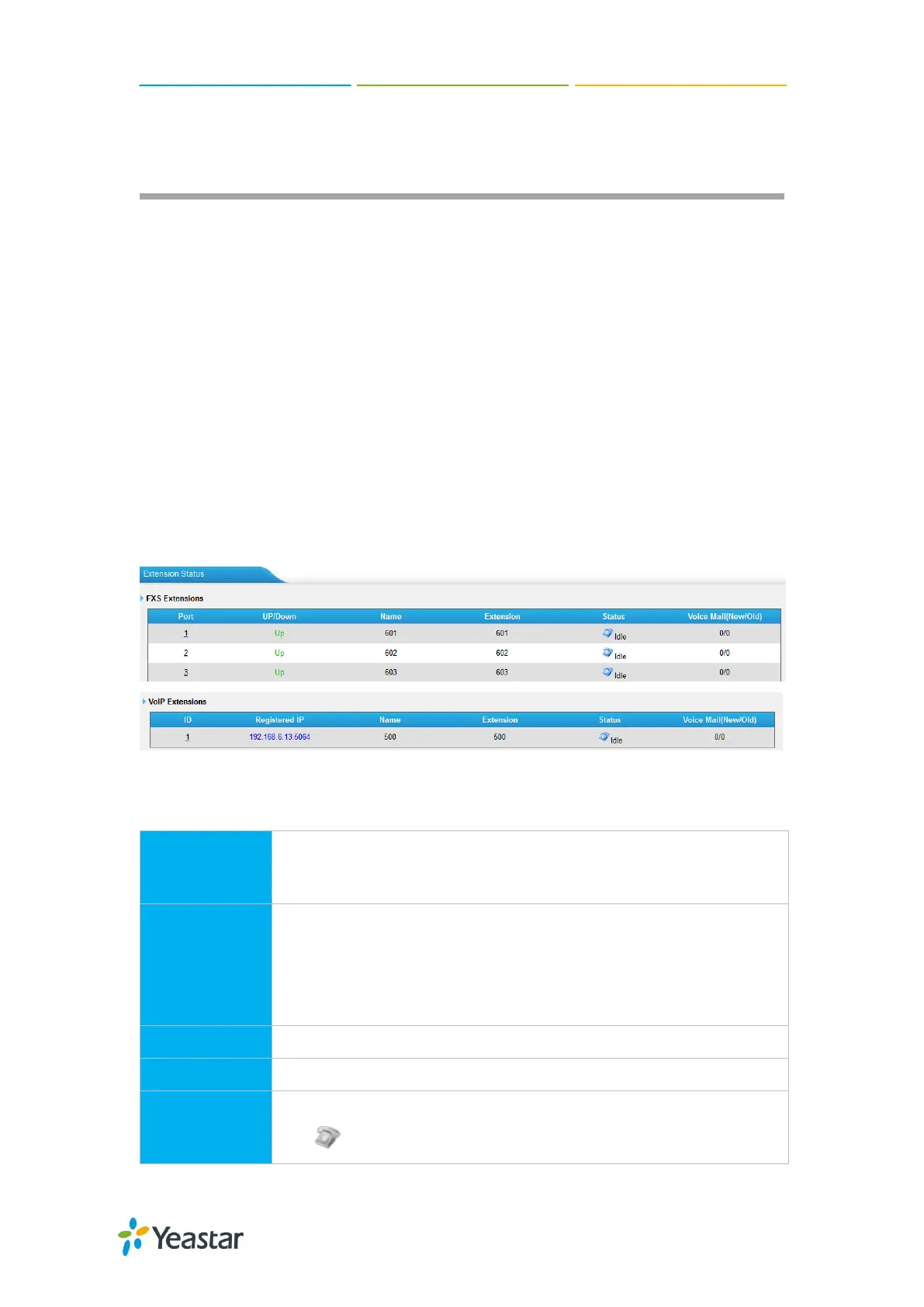N824 User Manual
89
Status and Call Reports
Users could check the system status on Status→System Status, where Extension
Status, Trunk Status, Network Status and System Info can be checked. CDR and Call
Recordings can be checked under Status→ Reports.
Extension Status
Trunk Status
Network Status
System Info
Call Logs
Record Logs
Extension Status
Users could view all the extension status on this page.
Figure 19-1 Extension Status
Table 19-1 Extension Status
Status for FXS Extensions:
Up: the FXS module works well.
Down: the FXS module is broken.
Status for SIP Extensions:
Unregistered: The SIP extension is not registered.
[IP]:[Port]: The SIP is successfully registered with the IP.
Example: 192.168.6.142:50113
Description: The extension is registered on IP 192.168.6.142.
Display the extension name.
Display the extension number.
Monitor the extension’s call status in real time.
Extension is unavailable
