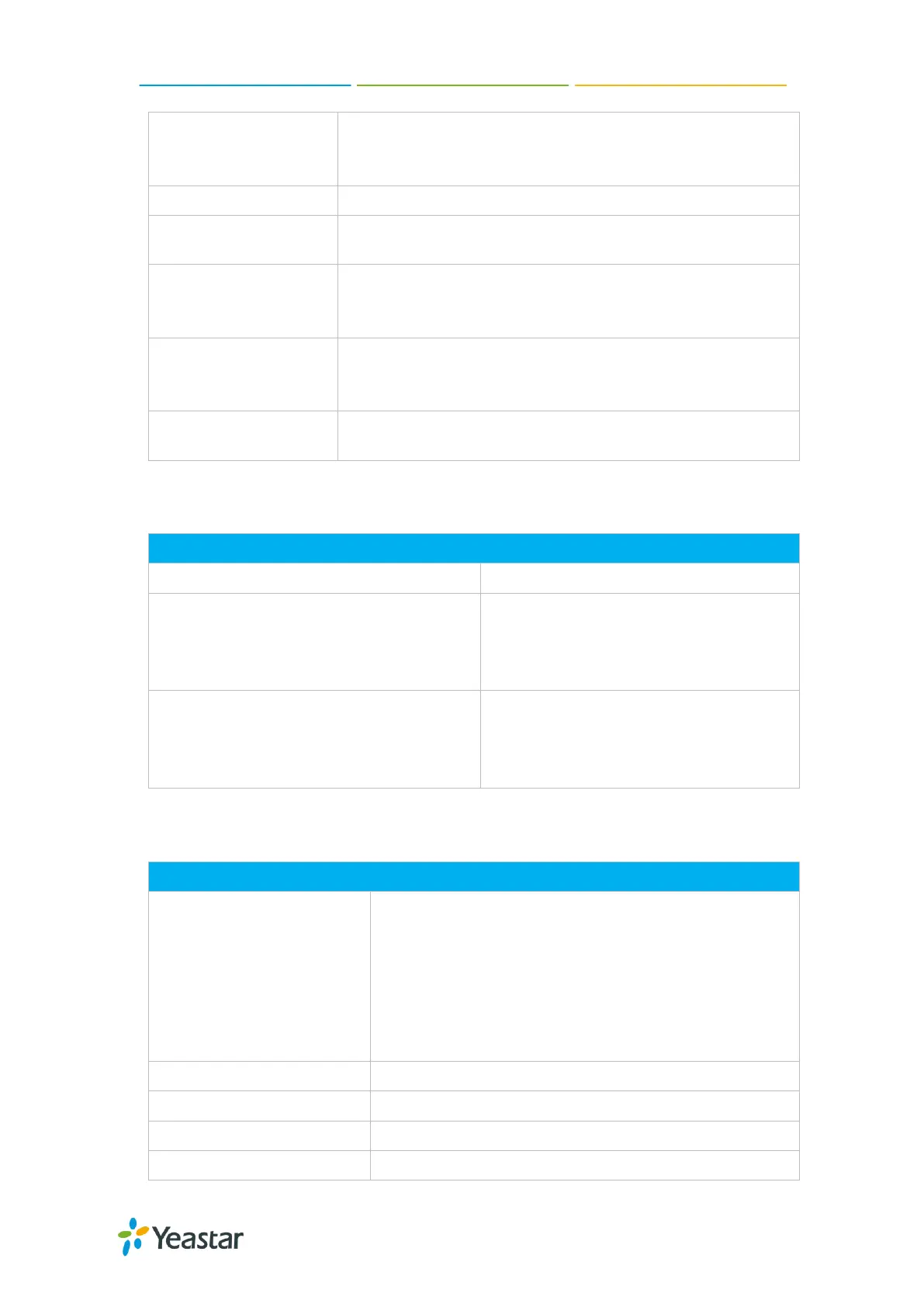N824 User Manual
70
Default Code: *04.
Users may pick up a specific extension’s incoming call by
dialing *04+extension number on their phone.
Default Code: *90.
In this mode, you can only listen to the extension being spied.
Default Code: *91.
In this mode you can listen/whisper to the extension being
spied.
Default Code: *92.
In this mode, you can barge in both extensions involved in the
call.
Default: 4000ms.
The timeout to input the next digit.
2) Call Parking Preferences
Table 15-2 Call Parking Preferences
Extension range used to park calls
Default: 690-699.
User may park an incoming call on a
designated extension at first and then pick
up the call again on any other extensions.
Number of seconds a call can be parked for
Default: 60s.
Define the time (in seconds) that a call
can be parked before it is recalled to the
station that parked it.
3) Call Forwarding Preferences
Table 15-3Call Forwarding Preferences
Call Forwarding Preferences
Default Code: *70.
The call forwarding settings will be configured as
follows:
Always forward: Disabled
Busy forward to Voicemail: Enabled
No answer forward to Voicemail: Enabled
Do not disturb: Disabled
Disable Forward All Calls
Disable Forward When Busy