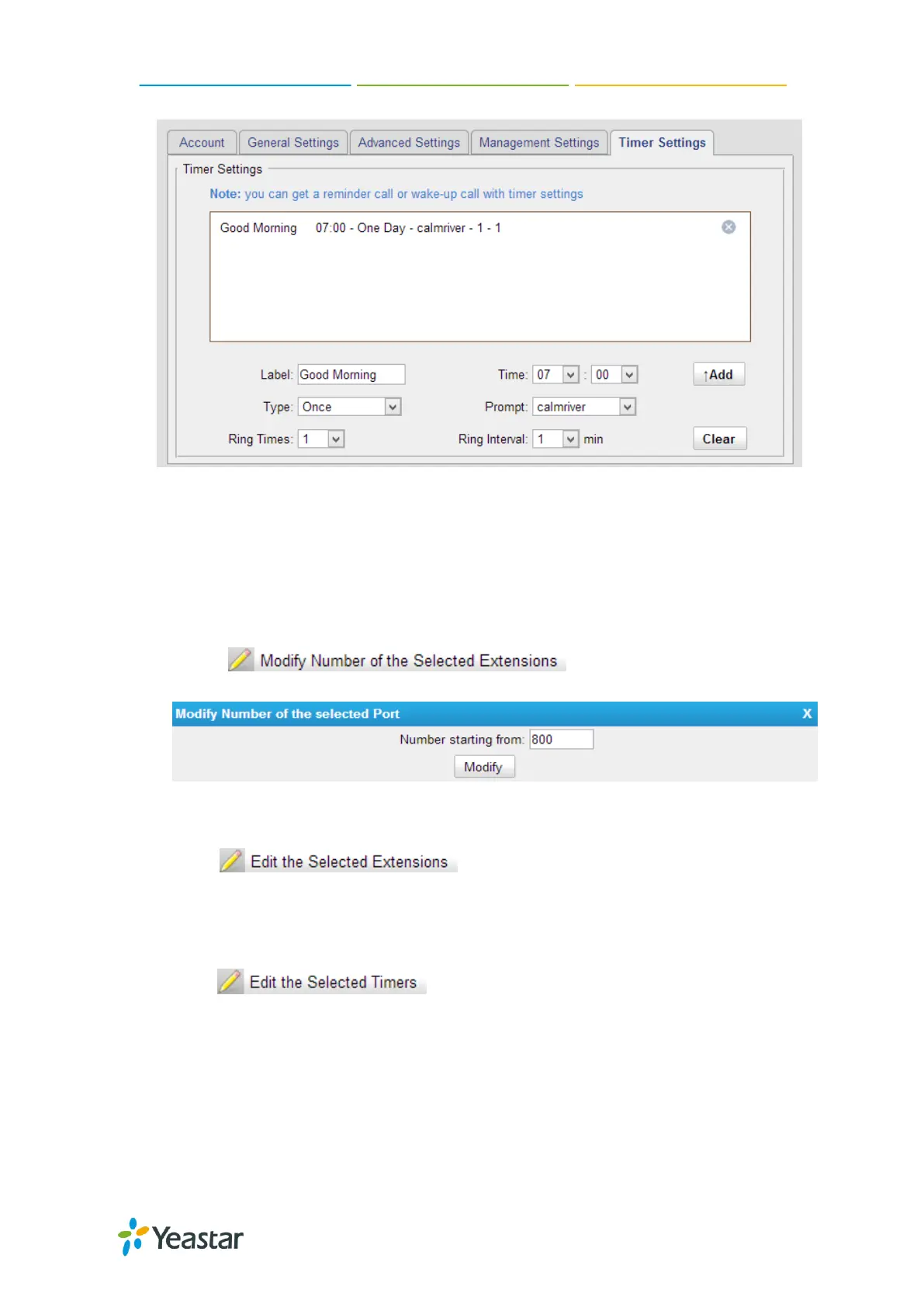N824 User Manual
26
Figure 6-5 Timer Settings for FXS Extensions
Batch Edit FXS Extensions
Users could batch edit the selected FXS extensions’ number, timer settings and other
settings.
Modify the Number of the Selected Extensions
Click to modify the selected
extensions. Define the extension number starting from a number.
Figure 6-6 Modify Number of the Selected Ports
Edit the Selected Extensions
Click , you can edit the selected extensions’
General Settings, Voicemail, Volume, Hotline, Follow me and Group Settings.
Edit the Selected Timers
Click to set alarms for the selected extensions.
