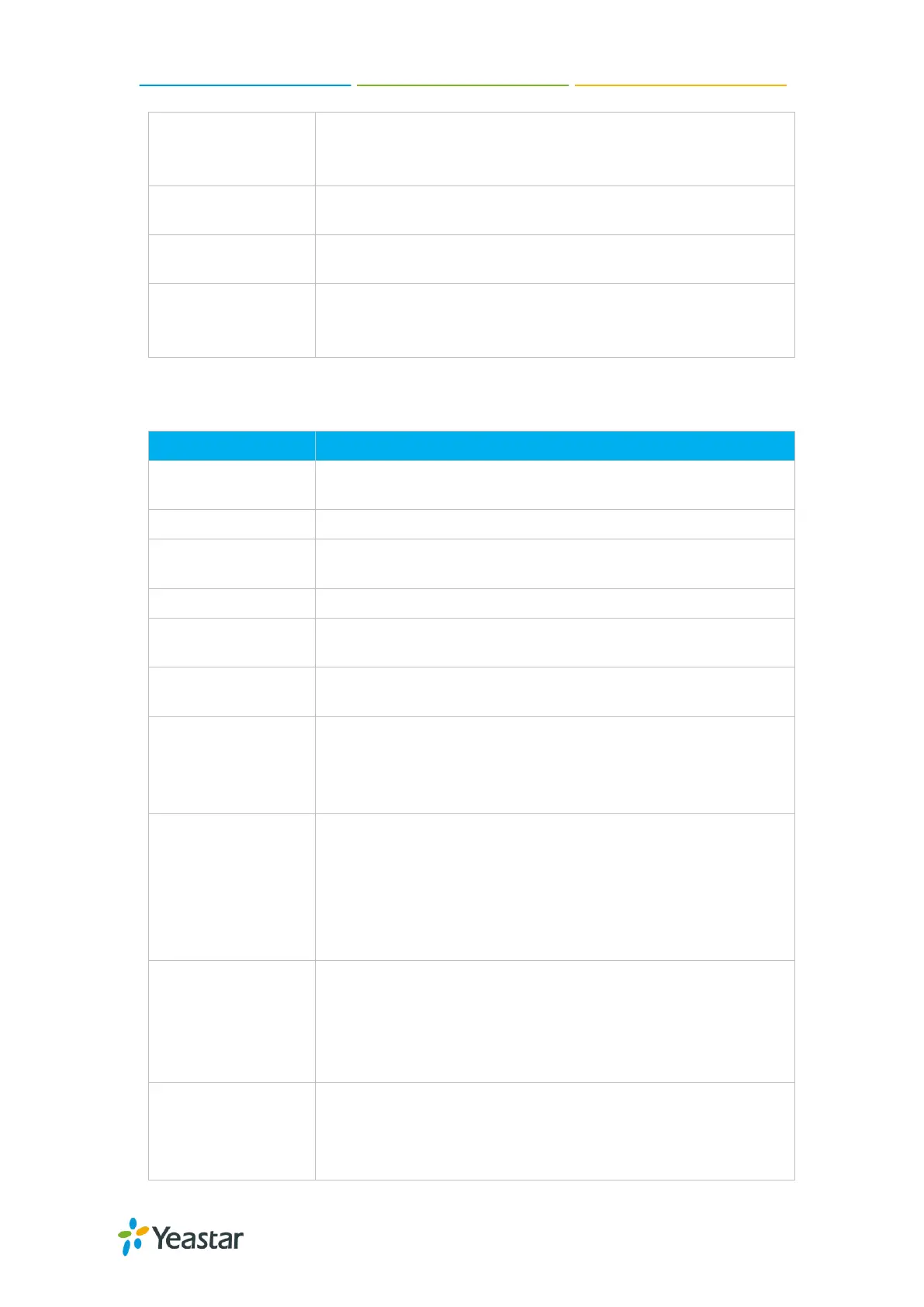N824 User Manual
28
extension.
SIP Extension First
Mobile Client Extension First
The route is used to connect Linkus and the PBX, so N824 will
always use this route to dial Linkus.
Password for Linkus
and Web
The password to register mobile extensions and log in the user
web interface.
Check this option to allow the user to login to the N824 User
Web interface, which can be used to check voicemail and
extension recordings.
2) General
Table 6-5 VoIP Extension Configuration- General
The numbered extension, which will be associated with this
particular User/Phone.
The password for this extension.
The Caller ID will be used when this user calls another internal
extension.
Enable voicemail for the user.
The voicemail password (digits only) for the user to access the
voicemail box.
Once enabled, the voicemail will be sent to a configured email
address.
Email address used to receive the voicemail or Fax.
Note: please ensure that the section ―SMTP Settings For
Voicemail‖ (in the ―Voicemail Settings‖) have been properly
configured before using this feature.
If this extension belongs to a pickup group, any calls that ring
this extension can be picked up by other extensions in the same
pickup group by dialing the Call Pickup feature code (the default
is *4).
Note: *4 is the default setting, it can be changed under Feature
Codes→ General → Call Pickup.
Setup the max cull duration for every call of this extension, but
it’s only valid for outbound calls. Enter ―0‖ or leave this blank
empty, the value would be equal to the max call duration
configured in the Option Settings page.
Note: this setting will not be valid for internal calls.
This setting should be used when the system is using a public IP
address to communicate with devices hidden behind a NAT
device (such as a broadband router). If you have one-way audio
problems, you usually have problems with your NAT