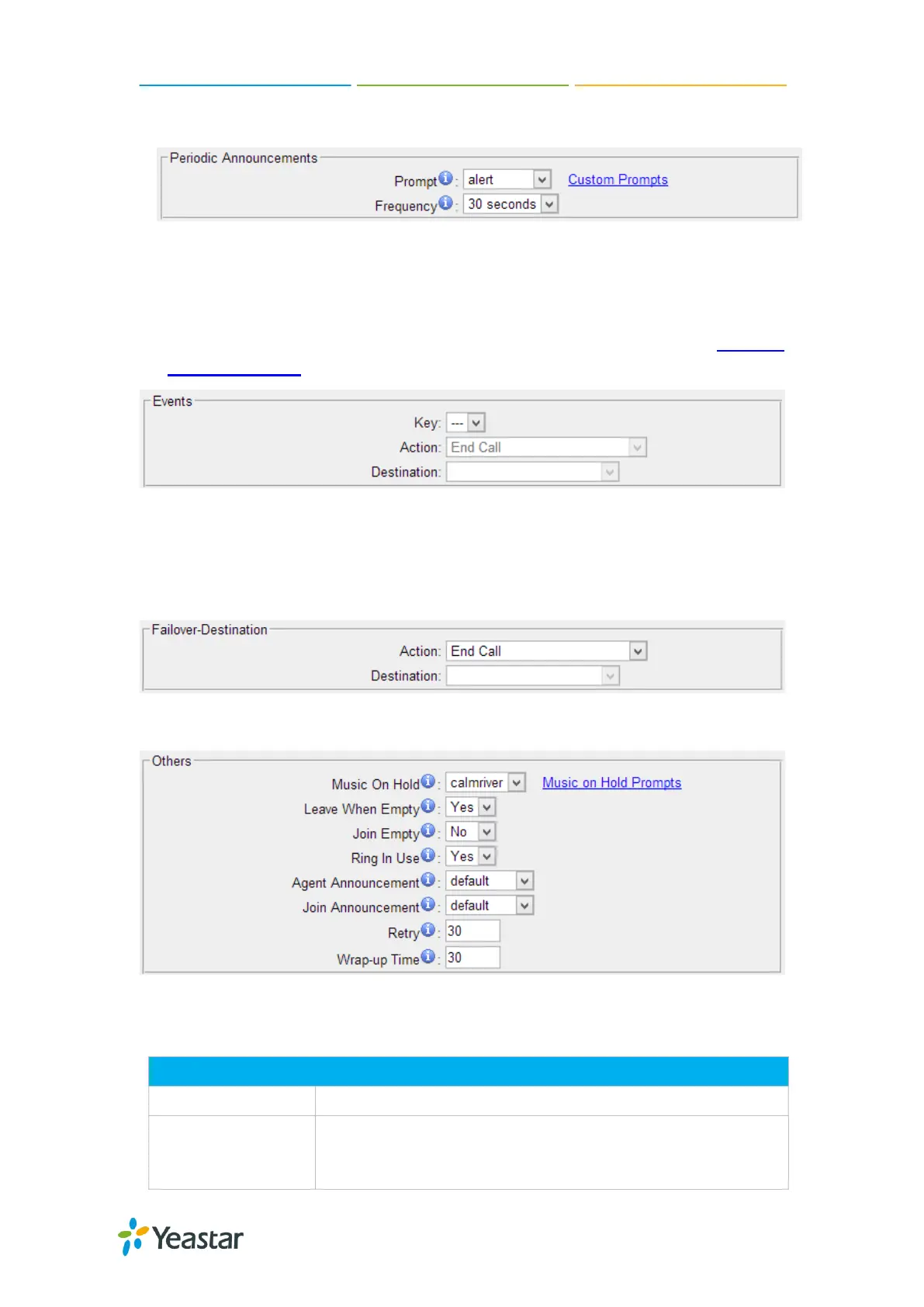N824 User Manual
54
line.
Figure 11-3 Periodic Announcements
5) Events
Once the events settings are configured, the callers are able to press the key to
enter the destination you set. Usually, a prompt should be set on Periodic
Announcementsto guide the callers to press the key.
Figure 11-4 Events
6) Failover Destination
Define the failover action. A failover occurs after the user reach the Queue max
wait time.
Figure 11-5 Failover Destination
7) Others
Figure 11-6 Queue Others Settings
Table 11-5 Queue Others Settings
Select the "Music on Hold" Prompt for this queue.
This option controls whether callers already on hold are forced
out of the queue that has no agents.
Yes: callers are forced out of a queue when no agents are