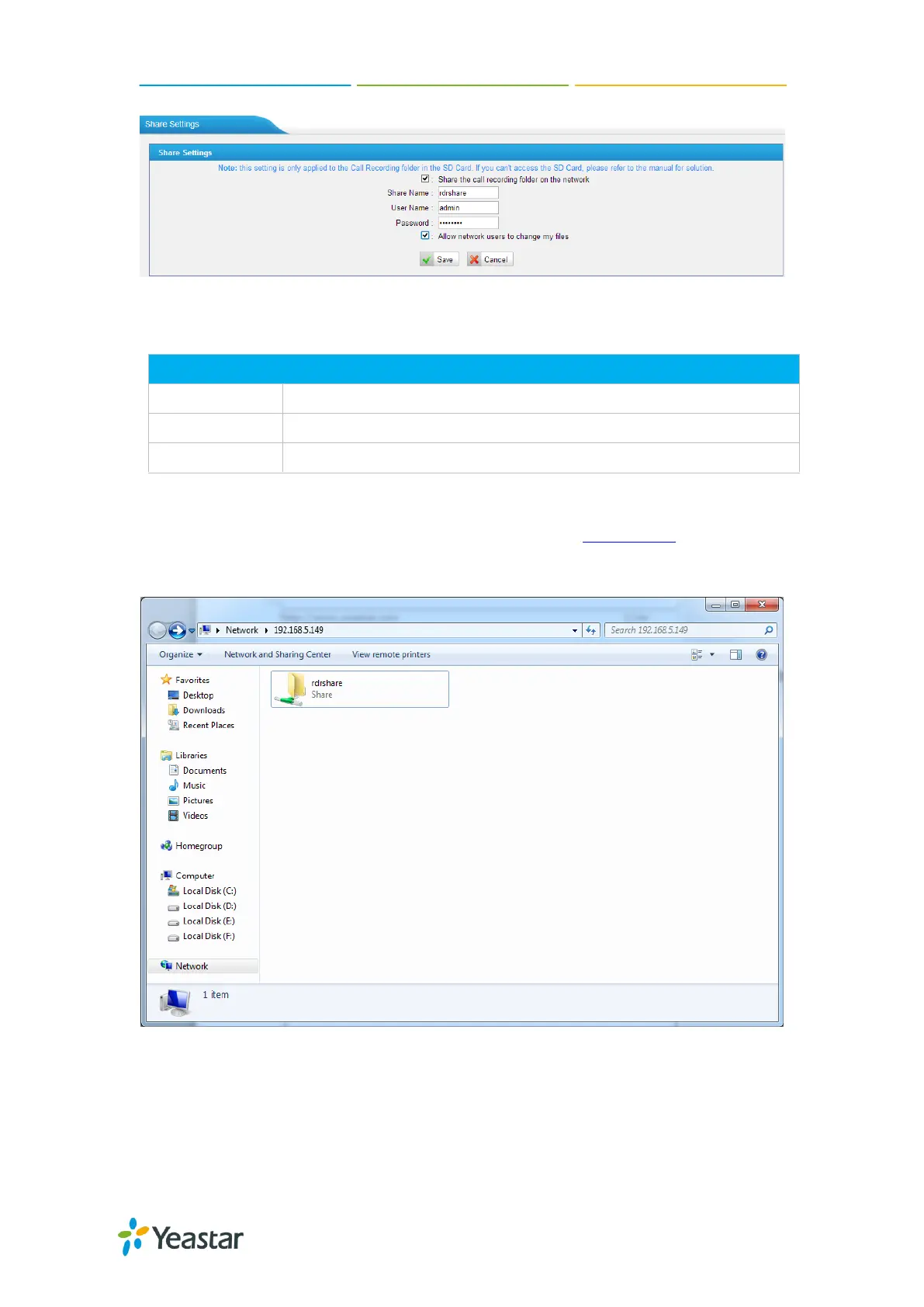N824 User Manual
80
Figure 16-6 Share Recordings
Table 16-3 Sharing Settings
The name of the folder showed on the network.
The user name to access the files.
The password for the user name.
Check Shared Recordings
Open a file folder on your PC, and type N824 IP address (\\IP Address ) to check the
shared recordings.
Example: \\192.168.5.149
Figure 16-6 Check Shared Recordings
How to check the Network User?
1. Start-> Run ->cmd
2. Execute the command net use * /del(there is a space behind *)
3. Visit the device again with the new password
