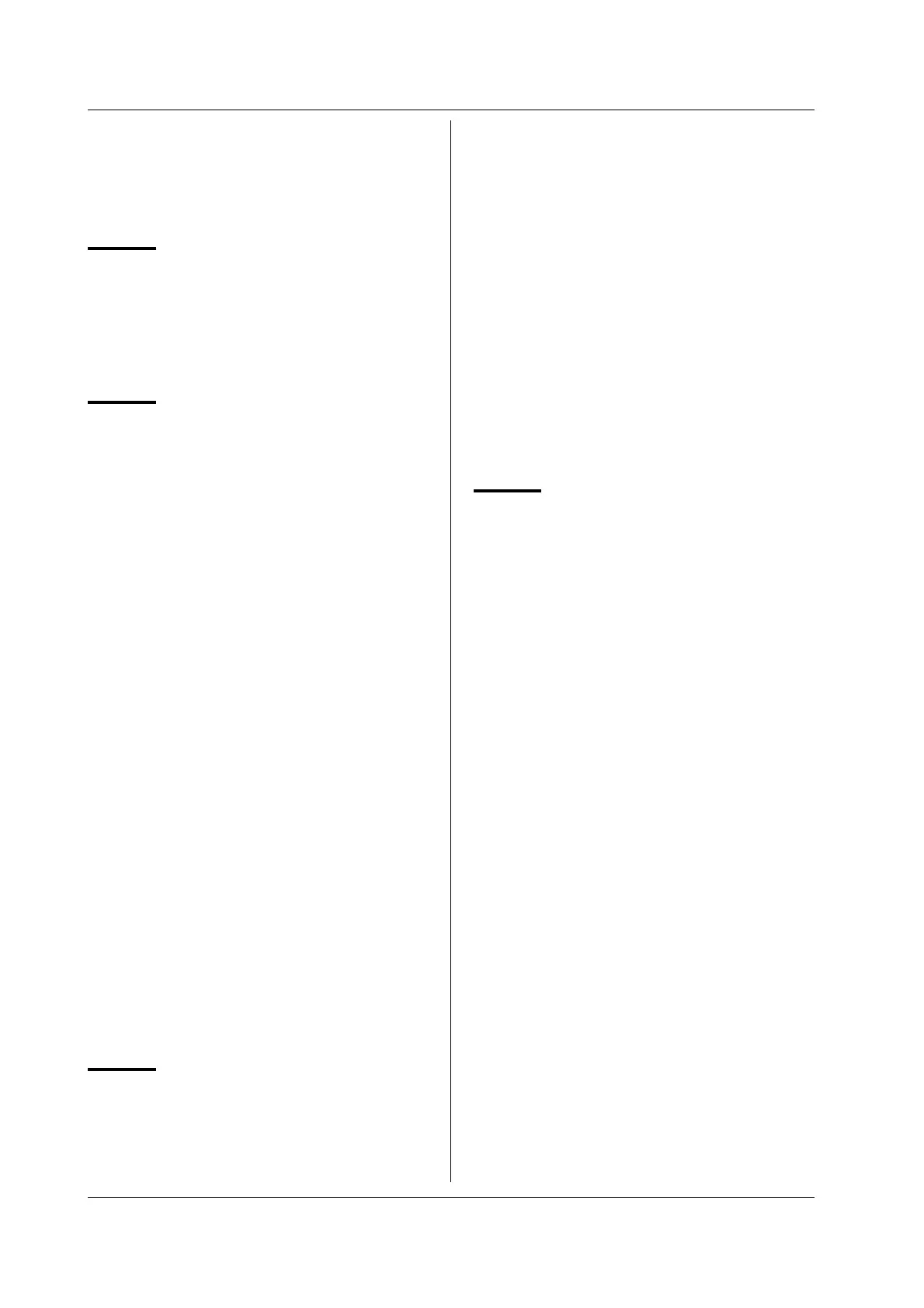4-22 IM 04P01B01-17E
Example Set the dot color of channel 06 to purple.
UC 06,PURPLE
Description On models with the computation function (/M1
option), the dot color of computation channels
can be changed.
UO Sets the pen offset
compensation (pen model).
Syntax UO p1<terminator>
p1 Pen offset compensation ON/OFF (ON, OFF)
Query UO?
Example Use the pen offset compensation.
UO ON
UP Sets the items to be printed.
Pen model
Syntax UP p1,p2,p3,p4,p5,p6<terminator>
p1 Channel number/tag selection
CHANNEL Print the channel number
TAG Print the tag
p2 Alarm printout
ON1 Print at alarm occurrence and release
ON2 Print at alarm occurrence
OFF Do not print
p3 Record start time printout ON/OFF (ON, OFF)
p4 New chart speed printout ON/OFF (ON, OFF)
p5 Scale printout ON/OFF (ON, OFF)
p6 Recording color printout ON/OFF (ON, OFF)
Query UP?
Example Print tags. Print all items.
UP TAG,ON1,ON,ON,ON,ON
Dot model
Syntax UP p1,p2,p3,p4,p5,p6<terminator>
p1 Channel number/tag selection
CHANNEL Print the channel number
TAG Print the tag
p2 Channel number printout ON/OFF (ON,
OFF) by the trend recording
p3 Alarm printout
ON1 Print at alarm occurrence and release
ON2 Print at alarm occurrence
OFF Do not print
p4 Record start time printout ON/OFF (ON, OFF)
p5 New chart speed printout ON/OFF (ON, OFF)
p6 Scale printout ON/OFF (ON, OFF)
Query UP?
Example Print the channel numbers. Print all items.
UP CHANNEL,ON,ON1,ON,ON,ON
UR Sets the periodic printout interval.
Syntax UR p1,p2,p3,p4<terminator>
p1 Print interval mode
Auto Automatically set the interval
according to the chart speed
Manual Specify the interval
p2 Reference time (00 to 23 [hour])
p3 Interval (10min, 12min, 15min, 20min,
30min, 1h, 2h, 3h, 4h, 6h, 8h, 12h, 24h)
(when p1 is Manual)
p4 Periodic printout mode
OFF Disable periodic printout
INST Print instantaneous values.
REPORT Print the report data over the
interval.
Query UR?
Example Carry out periodic printout every 2 hours with
hour 0 as the reference. Print the measured
values (instantaneous values) at each interval.
UR Manual,00,2h,INST
Description • When p1 is set to Auto, the periodic printout
interval synchronizes to the chart speed.
• If p4 is set to REPORT, set the type of report
data on each channel using the UM command.
UM Sets the types of report data that
are output to the periodic
printout.
Syntax UM p1,p2,p3<terminator>
p1 Channel number
p2 Type of report data
INST Instantaneous value
AVE Average value
MIN Minimum value
MAX Maximum value
SUM Sum value
MIX Average + minimum +
maximum values
p3 Sum scale
OFF Integrates the data per scan
interval.
/s Integrates the physical amount
that are in unit of /s.
/min Integrates the physical amount
that are in unit of /min.
/h Integrates the physical amount
that are in unit of /hour.
/day Integrates the physical amount
that are in unit of /day.
Query UM[ p1]?
Example Print the average values of channel 03 using
periodic printout.
UM 03,AVE
Description • This setting is possible when printing of report
data (p4 is REPORT) is specified using the
UR command.
• About p3
The data for sum computation are sampled
every scan interval. For data with units such
as /s, /min, /h, and /day as in a flow rate, the
data can be summed over the unit time.
Parameter p3 is valid only for sum values.
4.5 Basic Setting Commands
