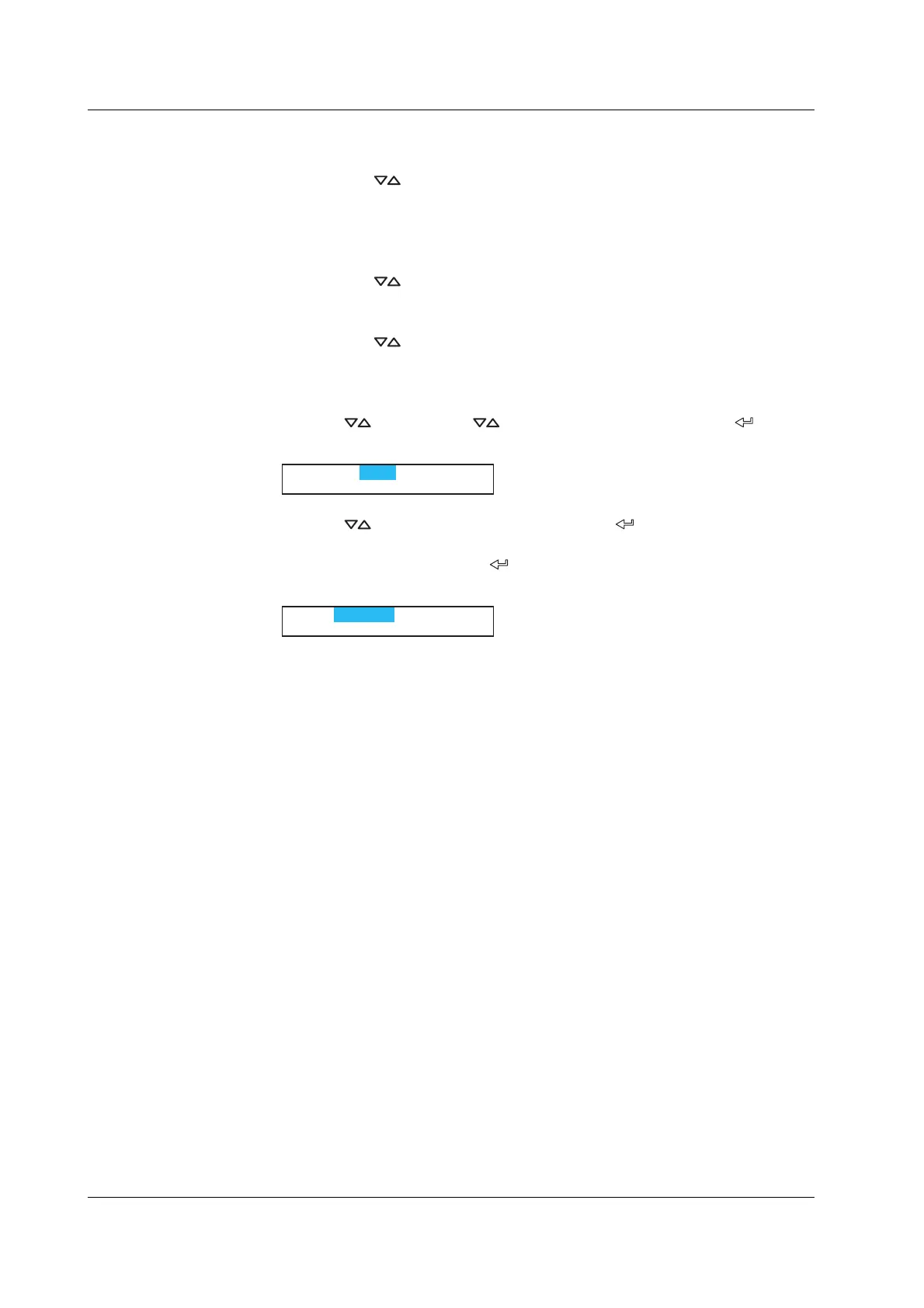viii
IM 04P01B01-17E
Deleting an Entire Character String
Press the CHARACTER key or SHIFT + CHARACTER key to show Clear DISP and
then press the
key. The entire character string is deleted.
Copying & Pasting a Character String
Show the copy source character string.
Press the CHARACTER key or SHIFT + CHARACTER key to show Copy DISP and
then press the
key. The character string is saved to the memory.
Show the copy destination.
Press the CHARACTER key or SHIFT + CHARACTER key to show Paste DISP and
then press the
key. The character string is pasted.
• Exiting from Basic Setting Mode
Press the ESC key several times to return to the Basic= screen.
Press the
key or SHIFT + key to select End and then press the key.
The setup save screen appears.
Basic=End
Save Setting
Press the key to select Store and then press the key.
The setting is applied and the Operation mode screen appears.
If you select Abort and press the
key, the setting is discarded and the Operation
mode screen appears.
End=Store
Save settings and
Names of Parts and Basic Key Operations
