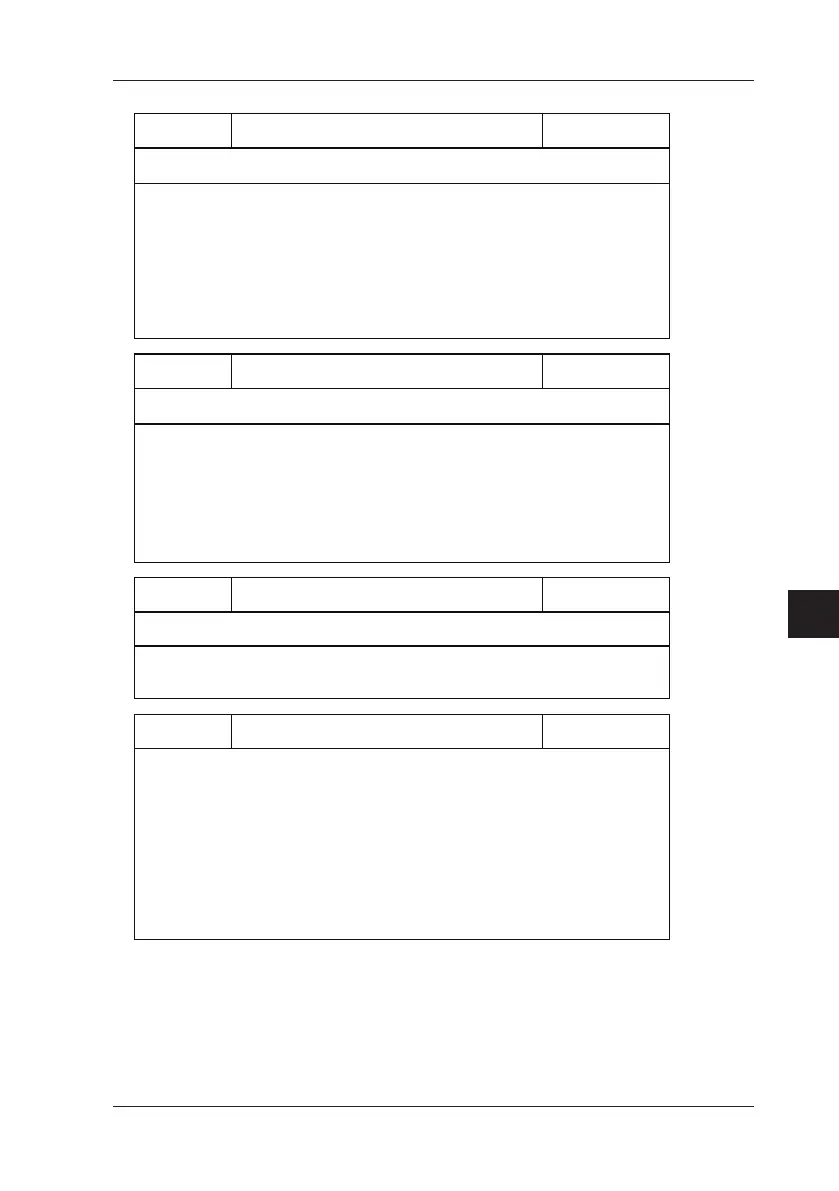OD Outputs measured value.
When normal
condition/adjustment
Syntax for setting
OD<delimiter> ⇒ Response: ODabcde<delimiter>
Description of parameter
<Header section> (Output only when the header is set to “enabled”.)
a= V: Voltage A: Current O: Resistance T: Temperature F: Frequency
b= DC: Direct current AC: Alternating current
c= N: Normal O: Overrange E: No data
<Data section>
d = Measured value, mantissa part (7 digits)
e = Measured value exponent part (E- 3 / E+0 / E+3)
de = 99999. E+3 when overrange occurs or no data reside.
OE Outputs error information.
Syntax for setting
OE<delimiter> ⇒ Response: ERRm<delimiter>
Description of parameter
m: Error information
m=00: No error
m=11: Received command not used in this instrument
m=12: Specified parameter value is outside allowed range.
m=13: Attempt made to execute a command that is not permitted in
a certain status of the instrument.
m=16: An error was received during adjustment.
OR
Queries
whether
an
external
RJC
sensor
is
connected.
When normal
condition
Syntax for query
OR<delimiter> ⇒ Response: m
Description of parameter
m: Connecting condition of external RJC
m=0: Not connected m=1: Connected
OS Outputs the setting information.
When normal
condition
Syntax for setting
OS<delimiter>
Response
Measure m<CrLf> m= On/Off
Function m<CrLf> m= Measurement function
Range m<CrLf> m= Measuring range
Source m<CrLf> m= On/Off
Function m<CrLf> m= Source function
Range m<CrLf> m= Source range
Data m<CrLf> m= Sourced setpoint
Light m<CrLf> m= On/Off
When normal
condition/adjustment
