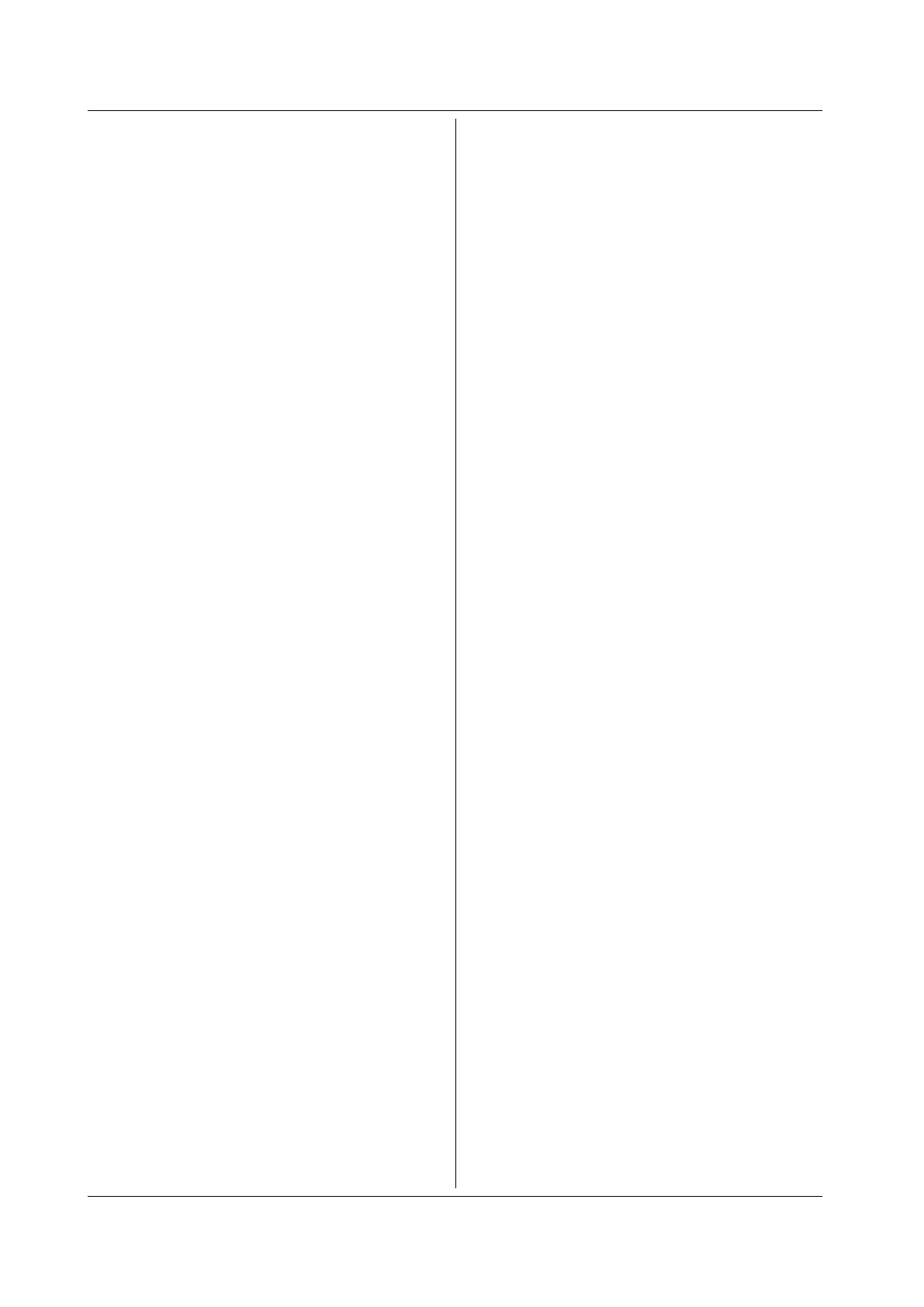5-88
IM 701310-17E
:FILE:LOAD:{BINary|DMEMory|MASK|SETup|
ZPOLygon|ZWAVe}[:EXECute]
Function Executes the loading of specific data. This is an
overlap command.
Syntax
:FILE:LOAD:{BINary|DMEMory|MASK|SETup|
ZPOLygon|ZWAVe}[:EXECute] {<String>}
<String> = Up to 259 characters
Example (The following is an example for binary data.)
:FILE:LOAD:BINARY:
EXECUTE "\Flash Mem\DIR\DATA"
(Absolute path designation)
:FILE:LOAD:BINARY:EXECUTE "DATA"
(Relative path designation)
Description For details on the <String> parameter, see the
description in
FILE[:DIRectory]:CDIRectory
.
:FILE:LOAD:BINary:REFerence
Function Sets the load destination of the binary data or queries
the current setting.
Syntax
:FILE:LOAD:BINary:REFerence {<NRf>|
ACQMemory}
:FILE:LOAD:BINary:REFerence?
<NRf> = 1 to 4
Example
:FILE:LOAD:BINARY:REFERENCE 1
:FILE:LOAD:BINARY:REFERENCE? -> :FILE:
LOAD:BINARY:REFERENCE 1
:FILE:LOAD:{ZPOLygon|ZWAVe}:ZONE
Function Sets the load destination of the zone data of specific
data or queries the current setting.
Syntax
:FILE:LOAD:{ZPOLygon|ZWAVe}:
ZONE {<NRf>}
:FILE:LOAD:{ZPOLygon|ZWAVe}:ZONE?
<NRf> = 1 to 4
Example (The following is an example for ZONE W
AVE data.)
:FILE:LOAD:ZWAVE:ZONE 1
:FILE:LOAD:ZWAVE:ZONE? -> :FILE:LOAD:
ZWAVE:ZONE 1
:FILE:SAVE?
Function Queries all settings related to the saving of data.
Syntax
:FILE:SAVE?
Example
:FILE:SAVE? -> :FILE:SAVE:AHISTOGRAM:
ANALYSIS 1;:FILE:SAVE:ANAMING DATE;
ASCII:COMPRESSION DECIMATION;
HISTORY ONE;LENGTH 2500;TRACE 1;:FILE:
SAVE:BINARY:COMPRESSION DECIMATION;
HISTORY ONE;LENGTH 2500;TRACE 1;:FILE:
SAVE:COMMENT "THIS IS TEST";DMEMORY:
TRACE 1;:FILE:SAVE:FFT:ANALYSIS 1;:
FILE:SAVE:FLOAT:COMPRESSION DECIMATION;
HISTORY ONE;LENGTH 2500;TRACE 1;:FILE:
SAVE:NAME "DL9000";SBUS:ANALYSIS 1;:
FILE:SAVE:ZWAVE:ZONE 1
:FILE:SAVE:{AHIStogram|ASCii|BINary|
DMEMory|FFT|FLOat|SBUS|ZWAVe}?
Function Queries all settings related to the saving of specific
data.
Syntax
:FILE:SAVE:{AHIStogram|ASCii|BINary|
DMEMory|FFT|FLOat|SBUS|ZWAVe}?
Example (The following is an example for binary data.)
:FILE:SAVE:BINARY? -> :FILE:SAVE:
BINARY:COMPRESSION DECIMATION;
HISTORY ONE;LENGTH 2500;TRACE 1
:FILE:SAVE:{AHIStogram|ASCii|BINary|
DMEMory|FFT|FLOat|SETup|SBUS|
WPARameter|ZWAVe}:ABORt
Function Aborts the save operation of specific data.
Syntax
:FILE:SAVE:{AHIStogram|ASCii|BINary|
DMEMory|FFT|FLOat|SETup|SBUS|
WPARameter|ZWAVe}:ABORt
Example (The following is an example for binary data.)
:FILE:SAVE:BINARY:ABORT
:FILE:SAVE:{AHIStogram|ASCii|BINary|
DMEMory|FFT|FLOat|SETup|SBUS|
WPARameter|ZWAVe}[:EXECute]
Function Executes the saving of specific data by specifying a
file name. This is an overlap command.
Syntax
:FILE:SAVE:{AHIStogram|ASCii|BINary|
DMEMory|FFT|FLOat|SETup|SBUS|
WPARameter|ZWAVe}[:EXECute] {<String>}
<String> = Up to 259 characters
Example (The following is an example for binary data.)
:FILE:SAVE:BINARY:EXECUTE
:FILE:SAVE:BINARY:
EXECUTE "\Flash Mem\DIR\DATA"
(Absolute path designation)
:FILE:SAVE:BINARY:EXECUTE "DATA"
(Relative path designation)
Description • If the path is not specified, the data is saved to the
file name specified by
:FILE:SAVE:NAME
.
• If the path is specified, the auto naming function is
disabled.
• For details on the <String> parameter, see
the description in
FILE[:DIRectory]:
CDIRectory.
5.11 FILE Group