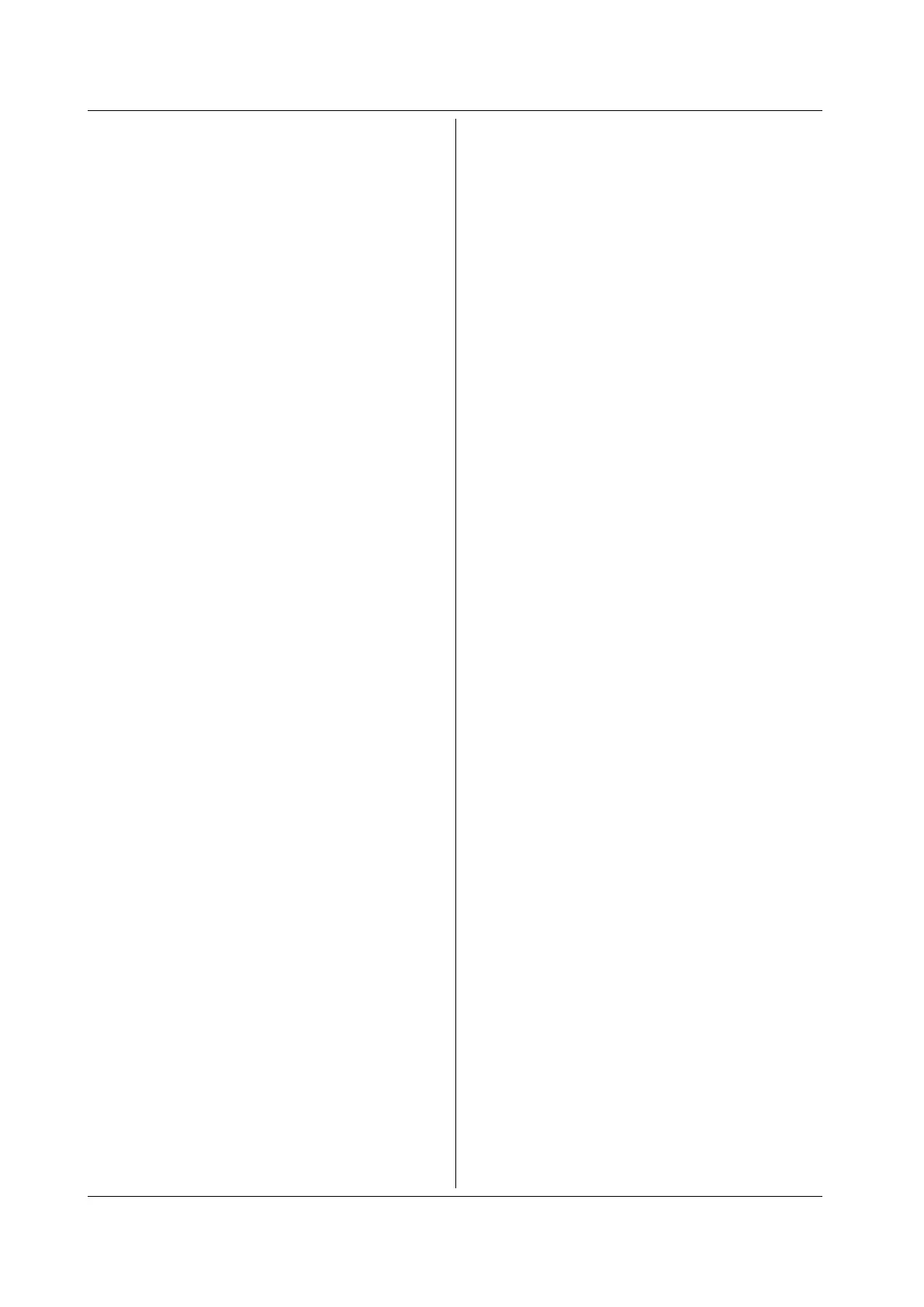5-130
IM 701310-17E
:MEASure:TRACe<x>:AREA<x>:DPRoximal:
PERCent
Function Sets the distal and proximal values as a percentage
or queries the current setting.
Syntax
:MEASure:TRACe<x>:AREA<x>:DPRoximal:
PERCent {<NRf>,<NRf>}
:MEASure:TRACe<x>:AREA<x>:DPRoximal:
PERCent?
<x> of TRACe<x> = 1 to 8
<x> of AREA<x> = 1 or 2
<NRf> = 0 to 100 (%)
Example
:MEASURE:TRACE1:AREA1:DPROXIMAL:
PERCENT 10,90
:MEASURE:TRACE1:AREA1:DPROXIMAL:
PERCENT? -> :MEASURE:TRACE1:AREA1:
DPROXIMAL:PERCENT 10,90
Description This command is valid when the <Parameter> of
:MEASure:TRACe<x>:AREA<x>:<Parameter>
is
RISE or FALL.
:MEASure:TRACe<x>:AREA<x>:DPRoximal:
UNIT
Function Sets the distal and proximal values in the specified
unit or queries the current setting.
Syntax
:MEASure:TRACe<x>:AREA<x>:DPRoximal:
UNIT {(<NRf>,<NRf>)|
(<Voltage>,<Voltage>)|
(<Current>,<Current>)}
:MEASure:TRACe<x>:AREA<x>:DPRoximal:
UNIT?
<x> of TRACe<x> = 1 to 8
<x> of AREA<x> = 1 or 2
<NRf>, <Voltage>, and <Current> = See the DL9000
User’s Manual.
Example
:MEASURE:TRACE1:AREA1:DPROXIMAL:
UNIT 1,-1
:MEASURE:TRACE1:AREA1:DPROXIMAL:UNIT?
-> :MEASURE:TRACE1:AREA1:DPROXIMAL:
UNIT -1.000E+00,1.000E+00
Description This command is valid when the <Parameter> of
:MEASure:TRACe<x>:AREA<x>:<Parameter>
is
RISE or FALL.
:MEASure:TRACe<x>:AREA<x>:METHod
Function Sets the method for detecting the High/Low level for
automated measurement of waveform parameters or
queries the current setting.
Syntax
:MEASure:TRACe<x>:AREA<x>:METHod {AUTO|
HISTogram|MAXMin}
:MEASure:TRACe<x>:AREA<x>:METHod?
TRACe<x>: <x> = 1 to 8
AREA<x>: <x> = 1 or 2
Example
:MEASURE:TRACE1:AREA1:METHOD AUTO
:MEASURE:TRACE1:AREA1:METHOD?
-> :MEASURE:TRACE1:AREA1:METHOD AUTO
:MEASure:TRANge<x> (Time Range)
Function Sets the measurement range or queries the current
setting.
Syntax
:MEASure:TRANge<x> {<NRf>,<NRf>}
:MEASure:TRANge<x>?
<x> = 1 or 2
<NRf> = –5 to 5 (div)
Example
:MEASURE:TRANGE1 -5,0
:MEASURE:TRANGE1? -> :MEASURE:
TRANGE1 0.000E+00,-5.000E+00
:MEASure:WAIT?
Function Waits for the completion of the automated
measurement with a timeout option.
Syntax
MEASure:WAIT? {<NRf>}
<NRf> = 1 to 360000 (timeout value, in units of 10
ms)
Example
MEASURE:WAIT 100? -> :MEASURE:WAIT 1
Description If the execution of the automated measurement
completes within the timeout value, 0 is returned; if
it is not complete or automated measurement is not
being executed, 1 is returned.
Even if the timeout value is set long, 0 is returned
when the execution of the automated measurement
is complete.
:MEASure:WINDow<x>
Function Sets the measurement source window of the area or
queries the current setting.
Syntax
:MEASure:WINDow<x> {MAIN|Z1|Z2}
:MEASure:WINDow<x>?
<x> = 1 or 2
Example
:MEASURE:WINDOW1 MAIN
:MEASURE:WINDOW1?
-> :MEASURE:WINDOW1 MAIN
5.18 MEASure Group