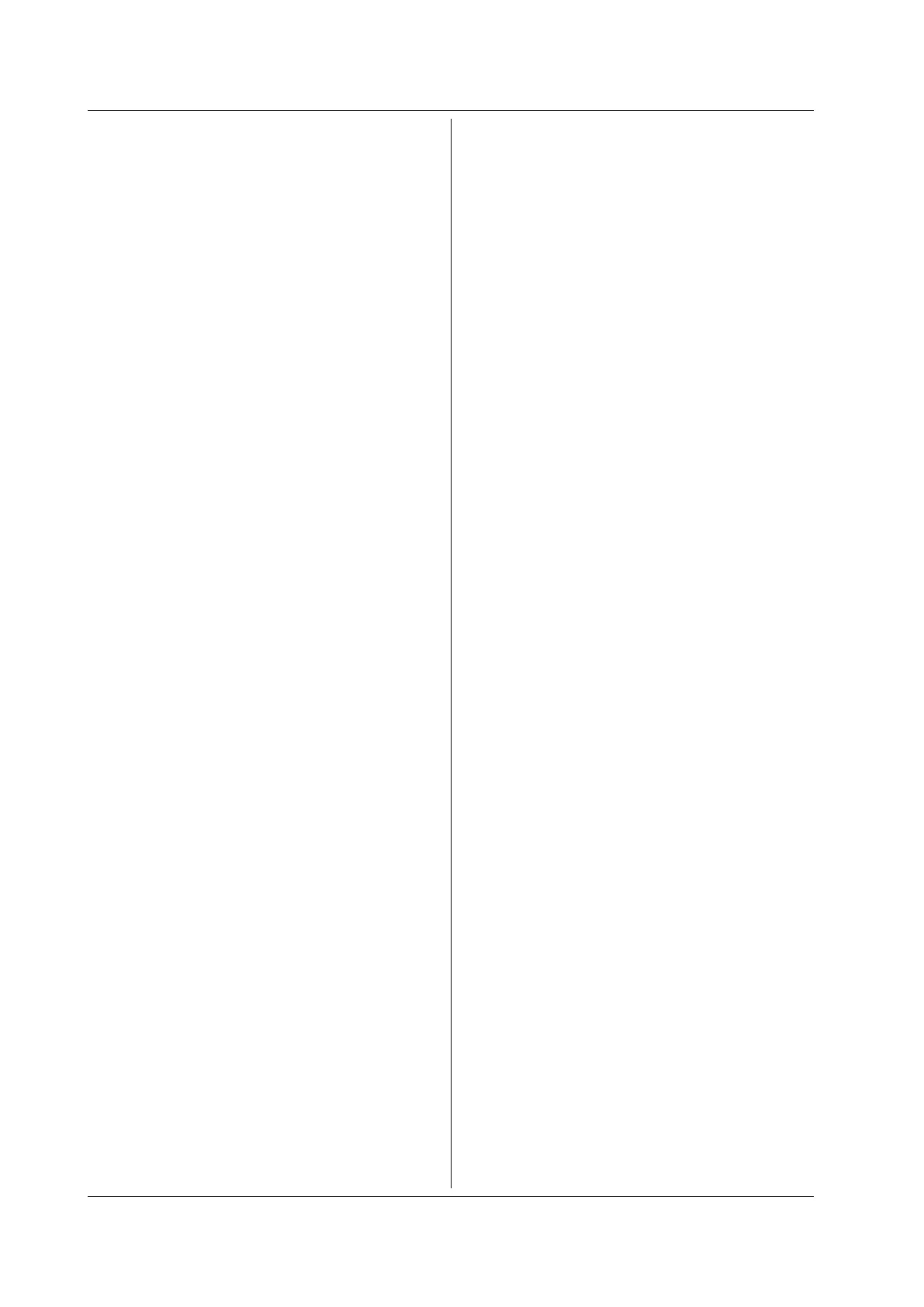5-70
IM 710105-17E
:ANALysis:PMEAsure<x>:IDPRoximal:UN
IT
Function Sets or queries the distal, mesial, and proximal
points as voltages.
Syntax
:ANALysis:PMEAsure<x>:IDPRoximal:UN
IT {<NRf>,<NRf>,<NRf>}
:ANALysis:PMEAsure<x>:IDPRoximal:UN
IT?
<x> = 1 to 2
<NRf>, <NRf>, <NRf> = See the DLM2000
Features Guide for this information.
Example
:ANALYSIS:PMEASURE1:IDPROXIMAL:UN
IT−1,0,1
:ANALYSIS:PMEASURE1:IDPROXIMAL:UNIT?
-> :ANALYSIS:PMEASURE1:IDPROXIMAL:UN
IT−1.0000000E+00,0.0000000E+00,
1.0000000E+00
:ANALysis:PMEAsure<x>:IMEThod
Function Sets or queries the high and low points.
Syntax
:ANALysis:PMEAsure<x>:IMEThod {AUTO|M
AXimum|HISTogram}
:ANALysis:PMEAsure<x>:IMEThod?
<x> = 1 to 2
Example
:ANALYSIS:PMEASURE1:IMETHOD AUTO
:ANALYSIS:PMEASURE1:IMETHOD?
-> :ANALYSIS:PMEASURE1:IMETHOD AUTO
:ANALysis:PMEAsure<x>:INDicator
Function Sets or queries the measurement location
indicator.
Syntax
:ANALysis:PMEAsure<x>:INDicator <Para
meter>
:ANALysis:PMEAsure<x>:INDicator?
<x> = 1 to 2
<Parameter> =
{AH|AHABs|AHN|AHP|IAC|
IAVGfreq|IDC|IMN|INPeak|IPPeak|
IPTopeak|IRMN|IRMS|LAMBda|P|Q|S|UAC|
UAVGfreq|UDC|UMN|UNPeak|UPPeak|
UPTopeak|URMN|URMS|WH|WHABs|WHN|WHP|
Z}
Example
:ANALYSIS:PMEASURE1:INDICATOR IAC
:ANALYSIS:PMEASURE1:INDICATOR?
-> :ANALYSIS:PMEASURE1:INDICATOR IAC
:ANALysis:PMEAsure<x>:MEASure?
Function Queries all the settings for automated
measurement of power measurement parameters.
Syntax
:ANALysis:PMEAsure<x>:MEASure?
<x> = 1 to 2
Example
:ANALYSIS:PMEASURE1:MEASURE?
:ANALysis:PMEAsure<x>:MEASure:<Param
eter>?
Function Queries the setting of a power measurement
parameter.
Syntax
:ANALysis:PMEAsure<x>:MEASure:<Parame
ter>?
<x> = 1 to 2
Example
:ANALYSIS:PMEASURE1:MEASURE:AH?
:ANALysis:PMEAsure<x>:MEASure:<Param
eter>:COUNt?
Function Queries the normal statistical processing count of
the power measurement parameter.
Syntax
:ANALysis:PMEAsure<x>:MEASure:<Parame
ter>:COUNt?
<x> = 1 to 2
<Parameter> =
{AH|AHABs|AHN|AHP|IAC|
IAVGfreq|IDC|IMN|INPeak|IPPeak|
IPTopeak|IRMN|IRMS|LAMBda|P|Q|S|UAC|
UAVGfreq|UDC|UMN|UNPeak|UPPeak|
UPTopeak|URMN|URMS|WH|WHABs|WHN|WHP|
Z}
Example
:ANALYSIS:PMEASURE1:MEASURE:AH:COUNT?
:ANALysis:PMEAsure<x>:MEASure:<Param
eter>:{MAXimum|MEAN|MINimum|SDEViati
on}?
Function Queries a statistical value of a power
measurement parameter.
Syntax
:ANALysis:PMEAsure<x>:MEASure:<Parame
ter>:{MAXimum|MEAN|MINimum|
SDEViation}?
<x> = 1 to 2
<Parameter> =
{AH|AHABs|AHN|AHP|IAC|
IAVGfreq|IDC|IMN|INPeak|IPPeak|
IPTopeak|IRMN|IRMS|LAMBda|P|Q|S|UAC|
UAVGfreq|UDC|UMN|UNPeak|UPPeak|
UPTopeak|URMN|URMS|WH|WHABs|WHN|WHP|
Z}
Example
:ANALYSIS:PMEASURE1:MEASURE:AH:MAXIM
UM?
5.3 ANALysis Group
