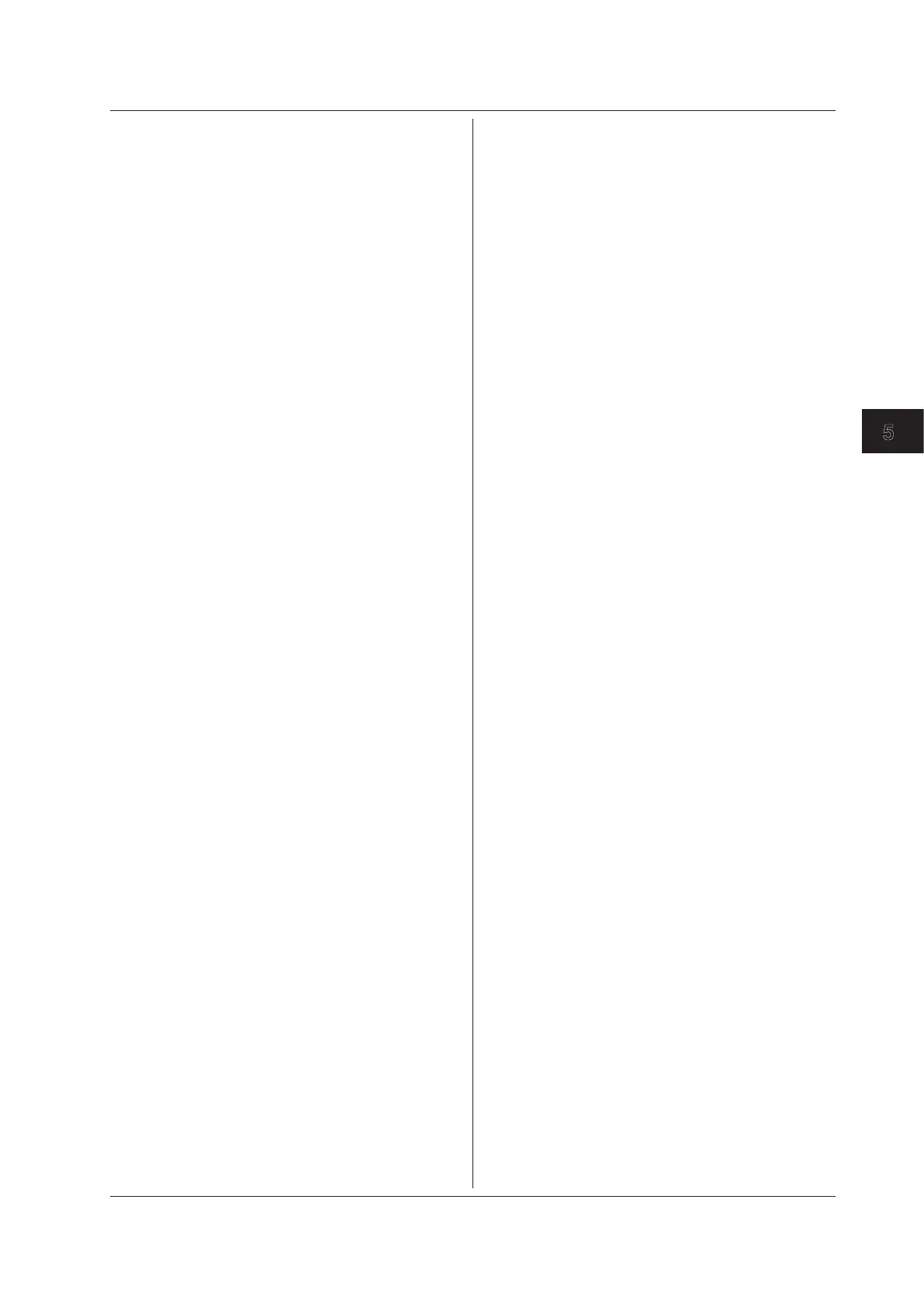5-133
IM 710105-17E
Commands
5
:MEASure:BIT<x>:DELay:STATe
Function Sets or queries the on/off status and the display
format of a delay parameter.
Syntax
:MEASure:BIT<x>:DELay:STATe {OFF|ON|
DEGRee}
:MEASure:BIT<x>:DELay:STATe?
<x> = 1 to 8
Example
:MEASURE:BIT1:DELAY:STATE ON
:MEASURE:BIT1:DELAY:STATE?
-> :MEASURE:BIT1:DELAY:STATE ON
:MEASure:{CHANnel<x>|MATH<x>}?
Function Queries the on/off status of all parameter of a
waveform.
Syntax
:MEASure:{CHANnel<x>|MATH<x>}?
<x> of CHANnel<x> = 1 to 4 (1 or 2 for 2-channel
models)
<x> of MATH<x> = 1 or 2 (1 only for 2-channel
models)
:MEASure:{CHANnel<x>|MATH<x>}:ALL
Function Collectively turns on or off all measurement items
of a waveform.
Syntax
:MEASure:{CHANnel<x>|MATH<x>}:ALL {<B
oolean>}
<x> of CHANnel<x> = 1 to 4 (1 or 2 for 2-channel
models)
<x> of MATH<x> = 1 or 2 (1 only for 2-channel
models)
Example
:MEASURE:CHANNEL1:ALL ON
:MEASure:{CHANnel<x>|MATH<x>}:AREA2?
Function Queries the on/off status of all parameter of a
waveform in Area2.
Syntax
:MEASure:{CHANnel<x>|MATH<x>}:AREA2?
<x> of CHANnel<x> = 1 to 4 (1 or 2 for 2-channel
models)
<x> of MATH<x> = 1 or 2 (1 only for 2-channel
models)
:MEASure:{CHANnel<x>|MATH<x>}:AREA2:
ALL
Function Collectively turns on or off all measurement items
of a waveform in Area2.
Syntax
:MEASure:{CHANnel<x>|MATH<x>}:AREA2:A
LL {<Boolean>}
<x> of CHANnel<x> = 1 to 4 (1 or 2 for 2-channel
models)
<x> of MATH<x> = 1 or 2 (1 only for 2-channel
models)
Example
:MEASURE:CHANNEL1:AREA2:ALL ON
:MEASure:{CHANnel<x>|MATH<x>}:AREA2:
<Parameter>?
Function Queries the setting of a waveform parameter of a
waveform in Area2.
Syntax
:MEASure:{CHANnel<x>|MATH<x>}:AREA2:<
Parameter>?
<x> of CHANnel<x> = 1 to 4 (1 or 2 for 2-channel
models)
<x> of MATH<x> = 1 or 2 (1 only for 2-channel
models)
<Parameter> = {AMPLitude|
AVERage|AVGFre
q|AVGPeriod|BWIDth|DELay|DT|DUTYcycl
e|ENUMber|FALL|FREQuency|HIGH|LOW|MA
Ximum|MINimum|NOVershoot|NWIDth|PERi
od|PNUMber|POVershoot|PTOPeak|PWIDth|
RISE|RMS|SDEViation|TY1Integ|TY2Integ
|V1|V2
}
:MEASure:{CHANnel<x>|MATH<x>}:AREA2:
<Parameter>:COUNt?
Function Queries the statistical processing count of a
waveform parameter in Area2.
Syntax
:MEASure:{CHANnel<x>|MATH<x>}:AREA2:<
Parameter>:COUNt?
<x> of CHANnel<x> = 1 to 4 (1 or 2 for 2-channel
models)
<x> of MATH<x> = 1 or 2 (1 only for 2-channel
models)
<Parameter> = {AMPLitude|
AVERage|AVGFre
q|AVGPeriod|BWIDth|DELay|DT|DUTYcycl
e|ENUMber|FALL|FREQuency|HIGH|LOW|MA
Ximum|MINimum|NOVershoot|NWIDth|PERi
od|PNUMber|POVershoot|PTOPeak|PWIDth|
RISE|RMS|SDEViation|TY1Integ|TY2Integ
|V1|V2
}
Example (Below is an example for the average of CH1.)
:MEASURE:CHANNEL1:AREA2:AVERAGE:COU
NT?
-> :MEASURE:CHANNEL1:AREA2:AVERAGE:CO
UNT 100
5.20 MEASure Group
