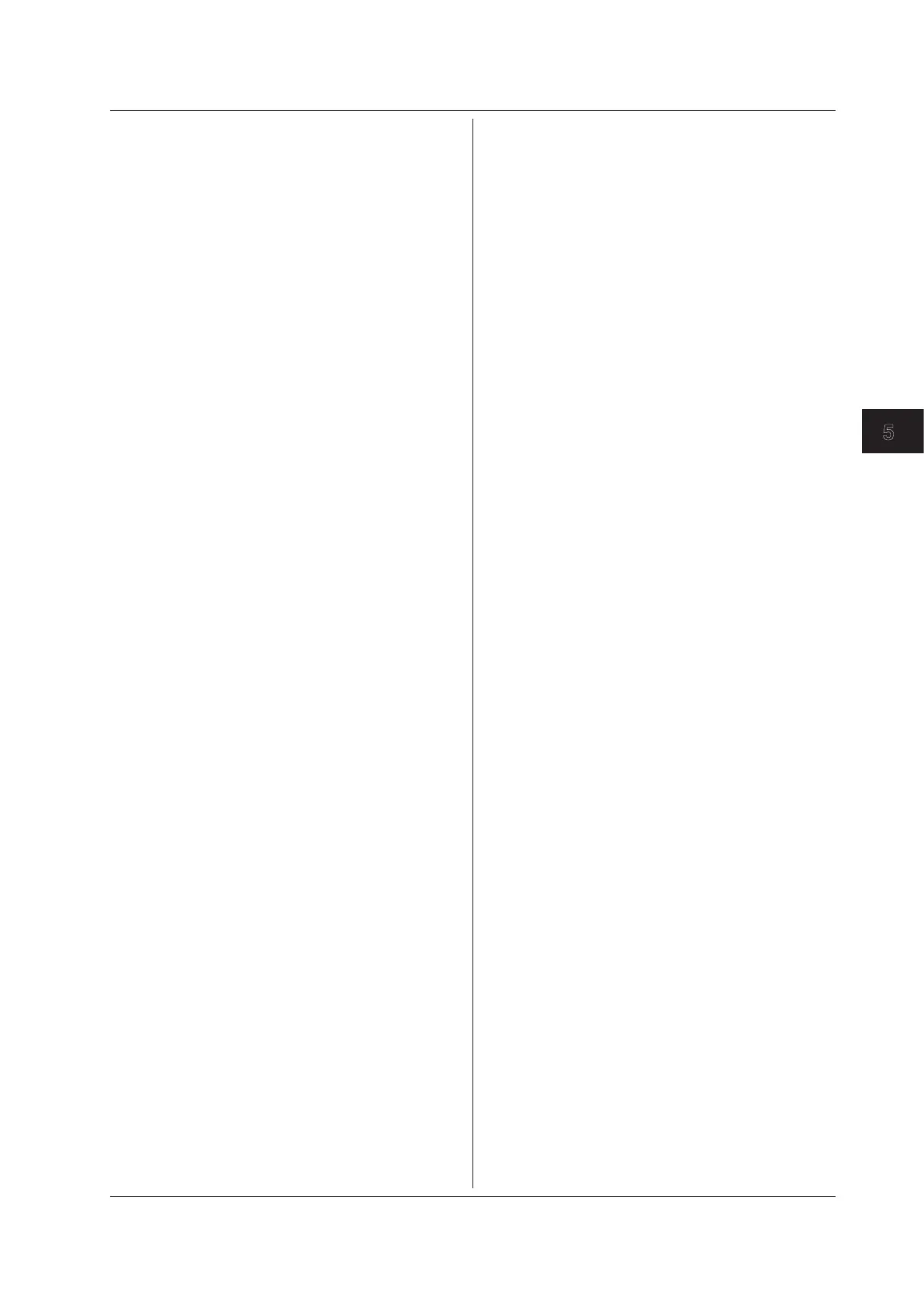5-141
IM 710105-17E
Commands
5
:MEASure:{CHANnel<x>|MATH<x>}:DPRoxi
mal:PERCent
Function Sets or queries the distal, mesial, and proximal
points as percentages.
Syntax
:MEASure:{CHANnel<x>|MATH<x>}:DPRoxim
al:PERCent {<NRf>,<NRf>,<NRf>}
:MEASure:{CHANnel<x>|MATH<x>}:DPRoxim
al:PERCent?
<x> of CHANnel<x> = 1 to 4 (1 or 2 for 2-channel
models)
<x> of MATH<x> = 1 or 2 (1 only for 2-channel
models)
<NRf> = 0 to 100% in 1% steps
Example
:MEASURE:CHANNEL1:DPROXIMAL:PERCE
NT 80,60,40
:MEASURE:CHANNEL1:DPROXIMAL:PERCENT?
-> :MEASURE:CHANNEL1:DPROXIMAL:PERCE
NT 40,60,80
:MEASure:{CHANnel<x>|MATH<x>}:DPRoxi
mal:UNIT
Function Sets or queries the distal, mesial, and proximal
points as voltages.
Syntax
:MEASure:{CHANnel<x>|MATH<x>}:DPRoxim
al:UNIT {<Voltage>,<Voltage>,
<Voltage>|<NRf>,<NRf>,<NRf>}
:MEASure:{CHANnel<x>|MATH<x>}:DPRoxim
al:UNIT?
<x> of CHANnel<x> = 1 to 4 (1 or 2 for 2-channel
models)
<x> of MATH<x> = 1 or 2 (1 only for 2-channel
models)
<Voltage>, <NRf> = See the DLM2000 Features
Guide for this information.
Example
:MEASURE:CHANNEL1:DPROXIMAL:UN
IT50V,0V,−50V
:MEASURE:CHANNEL1:DPROXIMAL:UNIT?
-> :MEASURE:CHANNEL1:DPROXIMAL:
UNIT−50.0E+00,0.0E+00,50.0E+00
Description When the probe type is set to current, this
command sets or queries the <Current> value.
:MEASure:{CHANnel<x>|MATH<x>}:METHod
Function Sets or queries the high/low point setting method.
Syntax
:MEASure:{CHANnel<x>|MATH<x>}:
METHod {AUTO|MAXMin|HISTogram}
:MEASure:{CHANnel<x>|MATH<x>}:METHod?
<x> of CHANnel<x> = 1 to 4 (1 or 2 for 2-channel
models)
<x> of MATH<x> = 1 or 2 (1 only for 2-channel
models)
Example
:MEASURE:CHANNEL1:METHOD AUTO
:MEASURE:CHANNEL1:METHOD?
-> :MEASURE:CHANNEL1:METHOD AUTO
:MEASure:CONTinuous?
Function Queries all settings for the normal statistical
processing of automatically measured waveform
parameters.
Syntax
:MEASure:CONTinuous?
:MEASure:CONTinuous:RESTart
Function Restarts the normal statistical processing of the
automatically measured waveform parameters.
Syntax
:MEASure:CONTinuous:RESTart
Example
:MEASURE:CONTINUOUS:RESTART
:MEASure:CONTinuous:TLCHange (Trigger
Level Change)
Function Sets or queries whether normal statistical
processing of automatically measured waveform
parameters is restarted when the trigger level is
changed.
Syntax
:MEASure:CONTinuous:TLCHange {RESTart
|IGNore}:MEASure:CONTinuous:TLCHange?
<x> = 1 to 4
Example
:MEASURE:CONTINUOUS:TLCHANGE RESTART
:MEASURE:CONTINUOUS:TLCHANGE?
-> :MEASURE:CONTINUOUS:TLCHANGE RESTA
RT
:MEASure:CYCLe?
Function Queries all cyclic statistical processing settings for
automated measurement.
Syntax
:MEASure:CYCLe?
:MEASure:CYCLe:ABORt
Function Aborts cyclic statistical processing for automated
measurement.
Syntax
:MEASure:CYCLe:ABORt
Example
:MEASURE:CYCLE:ABORT
:MEASure:CYCLe:EXECute
Function Executes cyclic statistical processing for
automated measurement.
Syntax
:MEASure:CYCLe:EXECute
Example
:MEASURE:CYCLE:EXECUTE
:MEASure:CYCLe:TRACe
Function Sets or queries the source waveform used in
the cyclic statistical processing for automated
measurement.
Syntax
:MEASure:CYCLe:TRACe {OWN|<NRf>|
MATH<x>}
:MEASure:CYCLe:TRACe?
<NRf> = 1 to 4 (1 or 2 for 2-channel models)
<x> of MATH<x> = 1 or 2 (1 only for 2-channel
models)
Example
:MEASURE:CYCLE:TRACE 1
:MEASURE:CYCLE:TRACE?
-> :MEASURE:CYCLE:TRACE 1
5.20 MEASure Group
