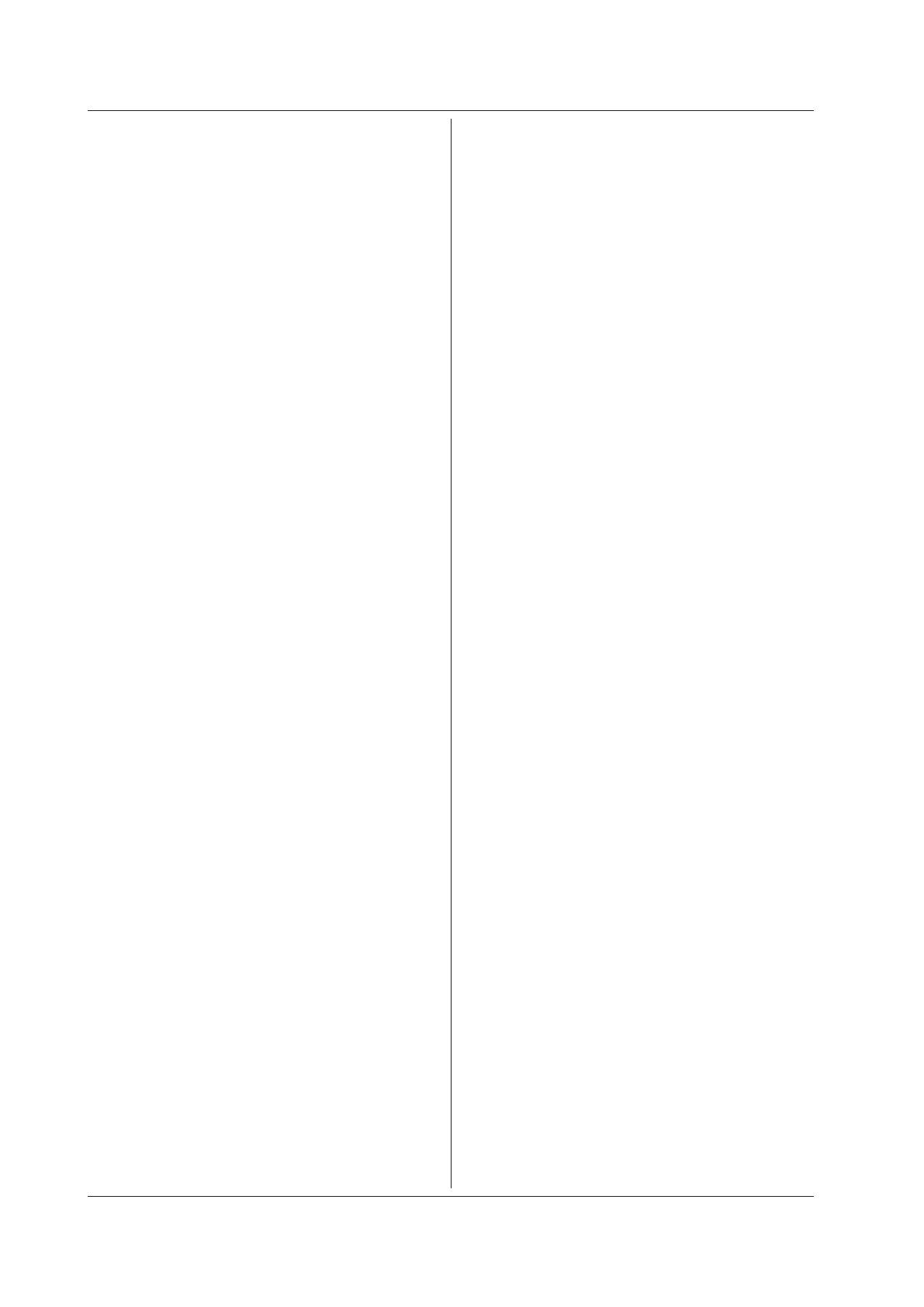5-90
IM DLM4038-17EN
:CURSor[:TY]:HORizontal?
Function Queries all ΔV cursor settings.
Syntax
:CURSor[:TY]:HORizontal?
:CURSor[:TY]:HORizontal:ALL
Function Collectively turns on or off the measured values
of the ΔV cursor on the T-Y display.
Syntax
:CURSor:TY:HORizontal:ALL {<Boolean>}
Example
:CURSOR:TY:HORIZONTAL:ALL ON
:CURSor[:TY]:HORizontal:DV?
Function Queries all of the settings for the vertical values
between the ΔV cursors.
Syntax
:CURSor[:TY]:HORizontal:DV?
:CURSor[:TY]:HORizontal:DV:STATe
Function Sets or queries the on/off status of the vertical
value measured between the ΔV cursors.
Syntax
:CURSor[:TY]:HORizontal:DV:STA
Te {<Boolean>}
:CURSor[:TY]:HORizontal:DV:STATe?
Example
:CURSOR:TY:HORIZONTAL:DV:STATE ON
:CURSOR:TY:HORIZONTAL:DV:STATE?
-> :CURSOR:TY:HORIZONTAL:DV:STATE 1
:CURSor[:TY]:HORizontal:DV:VALue?
Function Queries the vertical value between the ΔV
cursors.
Syntax
:CURSor[:TY]:HORizontal:DV:VALue?
Example
:CURSOR:TY:HORIZONTAL:DV:VALUE?
-> :CURSOR:TY:HORIZONTAL:DV:VALUE 3.
0000000E+00
Description If
:CHANnel<x>:LSCale:MODE
is set to ON,
the scaled value will be queried.
:CURSor[:TY]:HORizontal:POSition<x>
Function Sets or queries the position of a ΔV cursor.
Syntax
:CURSor[:TY]:HORizontal:POSition
<x> {<NRf>}
:CURSor[:TY]:HORizontal:POSition<x>?
<x> = 1 to 2
<NRf> = −4 to 4 (in 1/100 steps)
Example
:CURSOR:TY:HORIZONTAL:POSITION1−4
:CURSOR:TY:HORIZONTAL:POSITION1?
->:CURSOR:TY:HORIZONTAL:POSITION1−4
Description The least significant digit for <NRf> is the
hundredths place.
:CURSor[:TY]:HORizontal:TRACe
Function Sets or queries the source waveform that you
want to measure using the ΔV cursors.
Syntax
:CURSor[:TY]:HORizontal:TRACe {<NRf>
|MATH<x>}
:CURSor[:TY]:HORizontal:TRACe?
<NRf> = 1 to 8
<x> = 1 to 4
Example
:CURSOR:TY:HORIZONTAL:TRACE 1
:CURSOR:TY:HORIZONTAL:TRACE?
-> :CURSOR:TY:HORIZONTAL:TRACE 1
:CURSor[:TY]:HORizontal:V<x>?
Function Queries all vertical axis settings for a ΔV cursor.
Syntax
:CURSor[:TY]:HORizontal:V<x>?
<x> = 1 to 2
:CURSor[:TY]:HORizontal:V<x>:STATe
Function Sets or queries the on/off status of the vertical
value measured for a ΔV cursor.
Syntax
:CURSor[:TY]:HORizontal:V<x>:STA
Te {<Boolean>}
:CURSor[:TY]:HORizontal:V<x>:STATe?
<x> = 1 to 2
Example
:CURSOR:TY:HORIZONTAL:V1:STATE ON
:CURSOR:TY:HORIZONTAL:V1:STATE?
-> :CURSOR:TY:HORIZONTAL:V1:STATE 1
:CURSor[:TY]:HORizontal:V<x>:VALue?
Function Queries the vertical value of a ΔV cursor.
Syntax
:CURSor[:TY]:HORizontal:V<x>:VALue?
<x> = 1 to 2
Example
:CURSOR:TY:HORIZONTAL:V1:VALUE?
-> :CURSOR:TY:HORIZONTAL:V1:
VALUE−1.5000000E+00
Description If
:CHANnel<x>:LSCale:MODE
is set to ON,
the scaled value will be queried.
:CURSor[:TY]:MARKer?
Function Queries all marker cursor settings.
Syntax
:CURSor[:TY]:MARKer?
:CURSor[:TY]:MARKer:FORM
Function Sets or queries the marker cursor form.
Syntax
:CURSor[:TY]:MARKer:FORM {LINE|MARK}
:CURSor[:TY]:MARKer:FORM?
Example
:CURSOR:TY:MARKER:FORM LINE
:CURSOR:TY:MARKER:FORM?
-> :CURSor[:TY]:MARKER:FORM LINE
:CURSor[:TY]:MARKer:M<x>?
Function Queries all settings for the specified marker.
Syntax
:CURSor[:TY]:MARKer:M<x>?
<x> = 1 to 4
5.10 CURSor Group
