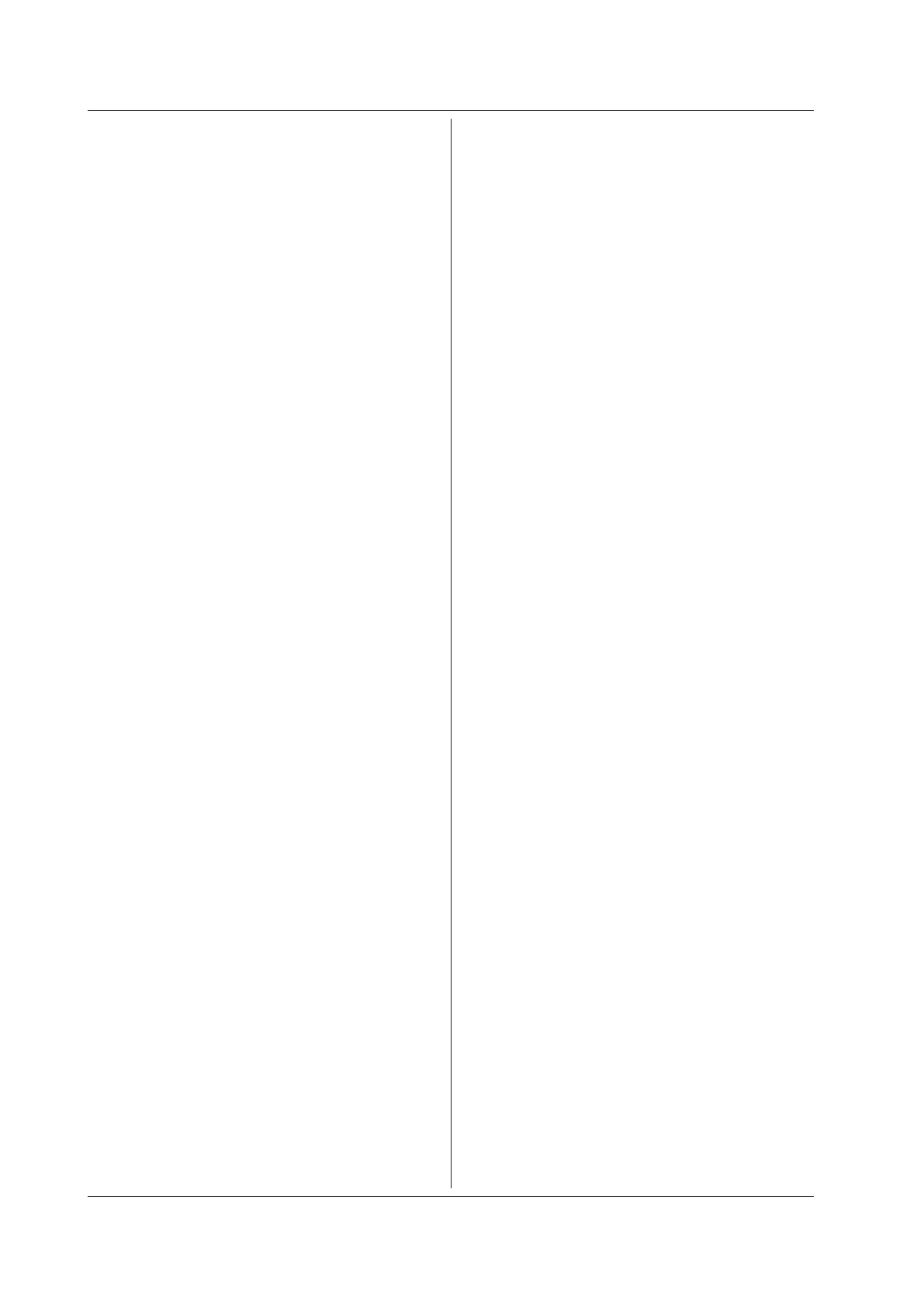5-146
IM DLM4038-17EN
:MEASure:{PODA<x>|PODB<x>|PODL<x>}
{[:AREA1]|:AREA2}:DELay:REFerence:TR
ACe
Function Sets or queries the reference waveform edge
used to measure the delay between the specified
logic waveform and the reference waveform in
the specified area.
Syntax
:MEASure:{PODA<x>|PODB<x>|PODL<x>}
{[:AREA1]|:AREA2}:DELay:REFerence:
TRACe {<NRf>|MATH<y>|PODA<y>|
PODB<y>|PODL<y>}
:MEASure:{PODA<x>|PODB<x>|PODL<x>}
{[:AREA1]|:AREA2}:DELay:REFerence:
TRACe?
<x> = 0 to 7
<NRf> = 1 to 8
<y> of MATH<y> = 1 to 4
<y> of PODA<y>, PODB<y>, PODL<y> = 0 to 7
Example
:MEASURE:PODL1:AREA1:DELAY:
REFERENCE:TRACE 2
:MEASURE:PODL1:AREA1:DELAY:
REFERENCE:TRACE?
-> :MEASURE:PODL1:AREA1:DELAY:REFERE
NCE:TRACE 2
:MEASure:RANGe<x>
Function Sets or queries the measurement source window.
Syntax
:MEASure:RANGe<x> {MAIN|Z1|Z2}
:MEASure:RANGe<x>?
<x> = 1 to 2
Example
:MEASURE:RANGE1 MAIN
:MEASURE:RANGE1?
-> :MEASURE:RANGE1 MAIN
Description :Measure:RANGe1 sets or queries the
measurement source window for normal
measurement or the measurement source
window of Area1 for two-area measurement.
:Measure:RANGe2 sets or queries the
measurement source window of Area2 for two-
area measurement.
:MEASure:TRANge<x> (Time Range)
Function Sets or queries a time range.
Syntax
:MEASure:TRANge<x> {<NRf>,<NRf>}
:MEASure:TRANge<x>?
<x> = 1 to 2
<NRf> = −5 to 5 divisions (in steps of 10
divisions/display record length)
Example
:MEASURE:TRANGE1−4,4
:MEASURE:TRANGE1?
->:MEASURE:TRANGE1−4.00E+00,
4.00E+00
Description :Measure:TRANge1 sets or queries the time
range for normal measurement or the time
range of Area1 for two-area measurement.
:Measure:TRANge2 sets or queries the time
range of Area2 for two-area measurement.
:MEASure:USER<x>?
Function Queries all automatic measurement settings for a
Calc item.
Syntax
:MEASure:USER<x>?
<x> = 1 to 4
:MEASure:USER<x>:COUNt?
Function Queries the statistical processing count of the
automatically measured value of a Calc item.
Syntax
:MEASure:USER<x>:COUNt?
<x> = 1 to 4
Example
:MEASURE:USER1:COUNT?
-> :MEASURE:USER1:COUNT 100
:MEASure:USER<x>:DEFine
Function Sets or queries the expression for the
automatically measured value of a Calc item.
Syntax
:MEASure:USER<x>:DEFine {<String>}
:MEASure:USER<x>:DEFine?
<x> = 1 to 4
<String> = Up to 128 characters
Example
:MEASURE:USER1:DEFINE "MAX (C1)"
:MEASURE:USER1:DEFINE?
-> :MEASURE:USER1:DEFINE "MAX (C1)"
:MEASure:USER<x>:{MAXimum|MEAN|MINim
um|SDEViation}?
Function Queries a statistical value that is calculated on
the automatically measured value of a Calc item.
Syntax
:MEASure:USER<x>:MAXimum?
<x> = 1 to 4
Example
Below are examples for the maximum value.
:MEASURE:USER1:MAXIMUM?
-> :MEASURE:USER1:MAXIMUM 1.00E+00
Description If the statistical value is immeasurable, the
DLM4000 returns “NAN” (not a number).
:MEASure:USER<x>:NAME
Function Sets or queries the name of a Calc item.
Syntax
:MEASure:USER<x>:NAME {<String>}
:MEASure:USER<x>:NAME?
<x> = 1 to 4
<String> = Up to 8 characters
Example
:MEASURE:USER1:NAME "MAX"
:MEASURE:USER1:NAME?
-> :MEASURE:USER1:NAME "MAX"
5.21 MEASure Group
