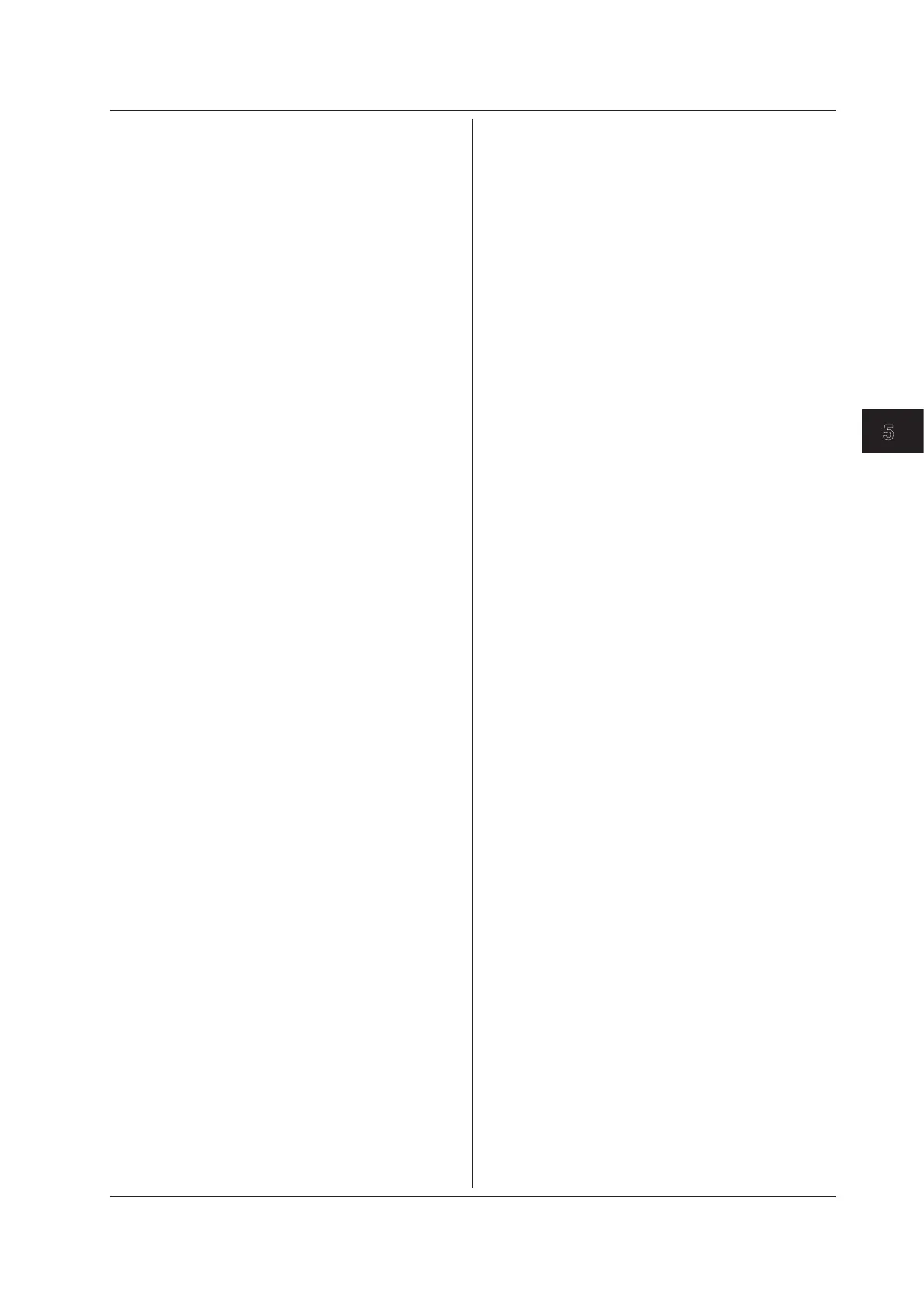5-173
IM DLM4038-17EN
Commands
5
:SERialbus<x>:CXPI[:ANALyze]:SETup:S
OURce
Function Sets or queries the CXPI bus signal analysis
source.
Syntax
:SERialbus<x>:CXPI[:ANALyze]:SETup:
SOURce {<NRf>|MATH<y>}
:SERialbus<x>:CXPI[:ANALyze]:SETup:
SOURce?
<x> = 1 to 4
<y> = 1 to 4
<NRf> = 1 to 8
Example
:SERIALBUS1:CXPI:ANALYZE:SETUP:
SOURCE 1
:SERIALBUS1:CXPI:ANALYZE:SETUP:
SOURCE?
-> :SERIALBUS1:CXPI:ANALYZE:SETUP:
SOURCE 1
:SERialbus<x>:CXPI[:ANALyze]:SETup:T
SAMple
Function Sets or queries the logic value (1 or 0)
determination threshold for CXPI bus signal
analysis.
Syntax
:SERialbus<x>:CXPI[:ANALyze]:SETup:
TSAMple {<NRf>}
<x> = 1 to 4
<NRf> = 0.01 Tbit to 0.3 Tbit (resolution: 0.001 Tbit)
Example
:SERIALBUS1:CXPI:ANALYZE:SETUP:
TSAMPLE 0.04
:SERIALBUS1:CXPI:ANALYZE:SETUP:
TSAMPLE?
-> :SERIALBUS1:CXPI:ANALYZE:SETUP:
TSAMPLE 0.04
Description For details on the logic value (1 or 0)
determination threshold, see T Sample of CXPI
analysis in the DLM4000 User's Manual.
:SERialbus<x>:CXPI:DETail?
Function Queries all CXPI bus signal analysis result list
settings.
Syntax
:SERialbus<x>:CXPI:DETail?
<x> = 1 to 4
:SERialbus<x>:CXPI:DETail:DISPlay
Function Sets or queries the display mode for the CXPI
bus signal analysis result list.
Syntax
:SERialbus<x>:CXPI:DETail:
DISPlay {FULL|LOWer|UPPer}
:SERialbus<x>:CXPI:DETail:DISPlay?
<x> = 1 to 4
Example
:SERIALBUS1:CXPI:DETAIL:DISPLAY FULL
:SERIALBUS1:CXPI:DETAIL:DISPLAY?
-> :SERIALBUS1:CXPI:DETAIL:
DISPLAY FULL
:SERialbus<x>:CXPI:DETail:LIST:ALL?
Function Queries all the data for all analysis numbers in
the CXPI bus signal analysis result list.
Syntax
:SERialbus<x>:CXPI:DETail:LIST:ALL?
<x> = 1 to 4
Example
:SERialbus<x>:CXPI:DETail:LIST:ALL?
-> #8
(8-digit number of bytes)(data sequence)
Description All the data for all analysis numbers are returned
in <block data> format. The data of each analysis
number is separated by ASCII code 0AH.
:SERialbus<x>:CXPI:DETail:LIST:ITEM?
Function Queries all items that will be displayed in the
CXPI bus signal analysis result list.
Syntax
:SERialbus<x>:CXPI:DETail:LIST:ITEM?
<x> = 1 to 4
Example
:SERIALBUS1:CXPI:DETAIL:LIST:ITEM?
-> :SERIALBUS1:CXPI:DETAIL:LIST:
ITEM “No.,Time(ms),ID,DLC,W/S,CT,
Data,CRC,Information”
:SERialbus<x>:CXPI:DETail:LIST:VAL
ue?
Function Queries all the data for the specified analysis
number in the CXPI bus signal analysis result list.
Syntax
:SERialbus<x>:CXPI:DETail:LIST:
VALue? {<NRf>|MAXimum|MINimum}
<x> = 1 to 4
<NRf> = –9999 to 9999
Example
:SERIALBUS1:CXPI:DETAIL:LIST:
VALUE? 1
-> ”1,4.7228,P3,8,01,0,00 00 00 00
01 03 05 06,FE,,”
:SERialbus<x>:CXPI:SEARch?
Function Queries all CXPI bus signal search settings.
Syntax
:SERialbus<x>:CXPI:SEARch?
<x> = 1 to 4
:SERialbus<x>:CXPI:SEARch:ABORt
Function Aborts the CXPI bus signal search.
Syntax
:SERialbus<x>:CXPI:SEARch:ABORt
<x> = 1 to 4
Example
:SERIALBUS1:CXPI:SEARCH:ABORT
:SERialbus<x>:CXPI:SEARch:EXECute
Function Executes a CXPI bus signal search.
Syntax
:SERialbus<x>:CXPI:SEARch:EXECute
<x> = 1 to 4
Example
:SERIALBUS1:CXPI:SEARCH:EXECUTE
5.25 SERialbus Group
