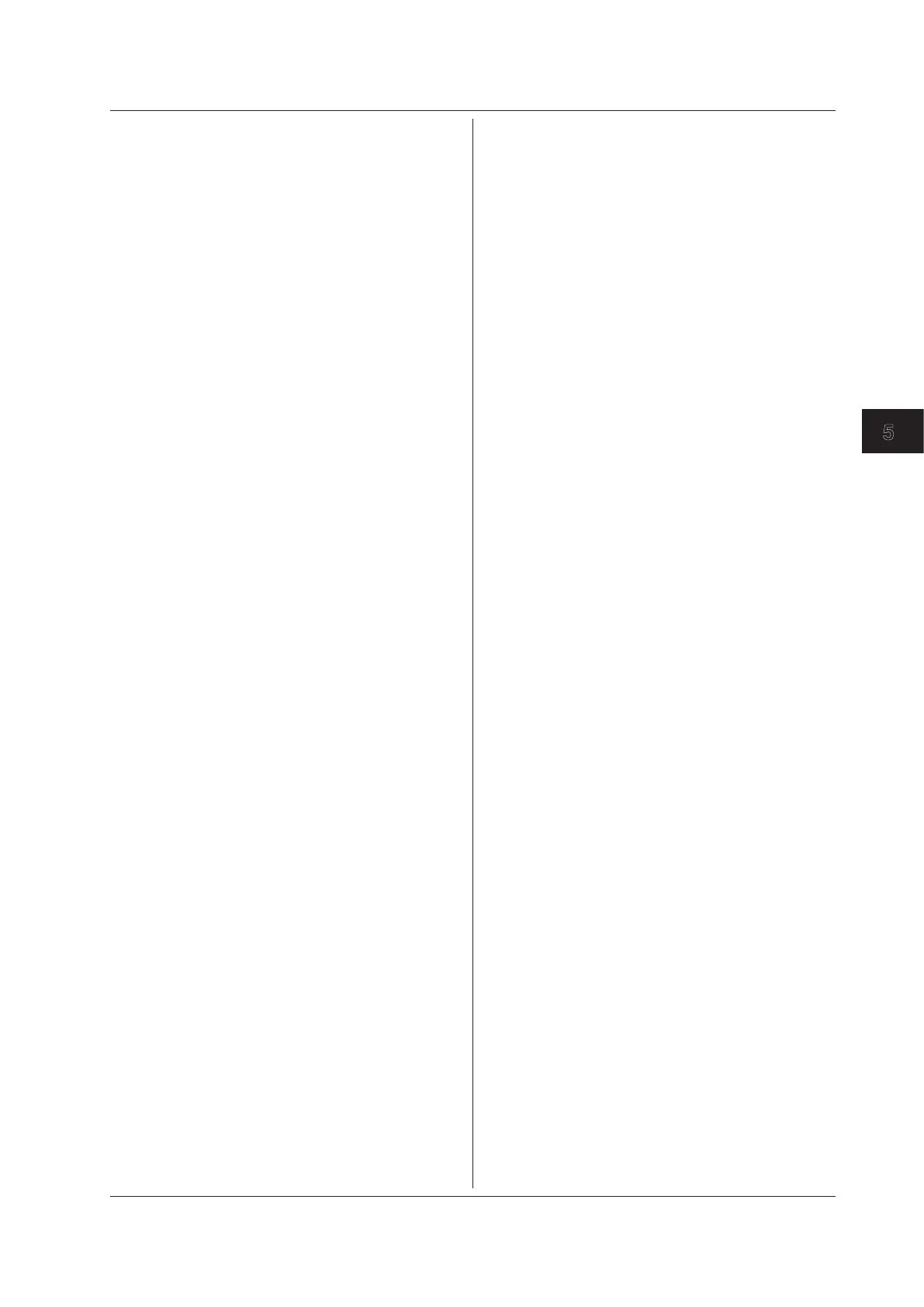5-189
IM DLM4038-17EN
Commands
5
:SERialbus<x>:I2C:DETail:LIST:ITEM?
Function Queries all items that will be displayed in the I
2
C
bus signal analysis result list.
Syntax
:SERialbus<x>:I2C:DETail:LIST:ITEM?
<x> = 1 to 4
Example
:SERIALBUS1:I2C:DETAIL:LIST:ITEM?
-> :SERIALBUS1:I2C:DETAIL:LIST:
ITEM "No.,Time(ms),1st,2nd,R/W,
Data,Information,"
:SERialbus<x>:I2C:DETail:LIST:VALue?
Function Queries all of the data for the specified analysis
number in the I
2
C bus signal analysis result list.
Syntax
:SERialbus<x>:I2C:DETail:LIST:VAL
ue? {<NRf>|MAXimum|MINimum}
<x> = 1 to 4
<NRf> = See the DLM4000 Features Guide for
this information.
Example
:SERIALBUS1:I2C:DETAIL:LIST:VALUE? 0
-> :SERIALBUS1:I2C:DETAIL:LIST:
VALUE"0,−0.07000,AA*,,W,AE*88*,7-
bit,"
:SERialbus<x>:I2C:SEARch?
Function Queries all I
2
C bus signal search settings.
Syntax
:SERialbus<x>:I2C:SEARch?
<x> = 1 to 4
:SERialbus<x>:I2C:SEARch:ABORt
Function Aborts the I
2
C bus signal search.
Syntax
:SERialbus<x>:I2C:SEARch:ABORt
<x> = 1 to 4
Example
:SERIALBUS1:I2C:SEARCH:ABORT
:SERialbus<x>:I2C:SEARch:EXECute
Function Executes a I
2
C bus signal search.
Syntax
:SERialbus<x>:I2C:SEARch:EXECute
<x> = 1 to 4
Example
:SERIALBUS1:I2C:SEARCH:EXECUTE
:SERialbus<x>:I2C:SEARch:SELect
Function Sets which detected point to display in the I
2
C
bus signal search zoom window and queries the
zoom position of the detected point.
Syntax
:SERialbus<x>:I2C:SEARch:SELect {<NR
f>|MAXimum}
:SERialbus<x>:I2C:SEARch:SELect?
<x> = 1 to 4
<NRf> = 0 to 49999
Example
:SERIALBUS1:I2C:SEARCH:SELECT 1
:SERIALBUS1:I2C:SEARCH:SELECT?
-> :SERIALBUS1:I2C:SEARCH:SELECT 1.5
0000000
Description If there are no detected points, the DLM4000
returns “NAN” (not a number).
:SERialbus<x>:I2C:SEARch:SELect?
MAXimum
Function Queries the number of detected points in the I
2
C
bus signal search.
Syntax
:SERialbus<x>:I2C:SEARch:SELe
ct? {MAXimum}
<x> = 1 to 4
Example
:SERIALBUS1:I2C:SEARCH:SELECT? MAXIM
UM
-> :SERIALBUS1:I2C:SEARCH:SELECT 100
Description If there are no detected points, the DLM4000
returns “NAN” (not a number).
:SERialbus<x>:I2C:SEARch:SETup?
Function Queries all I
2
C bus signal search condition
settings.
Syntax
:SERialbus<x>:I2C:SEARch:SETup?
<x> = 1 to 4
:SERialbus<x>:I2C:SEARch[:SETup]:ADD
Ress?
Function Queries all address pattern settings for I
2
C bus
signal searching.
Syntax
:SERialbus<x>:I2C:SEARch[:SETup]:ADD
Ress?
<x> = 1 to 4
:SERialbus<x>:I2C:SEARch[:SETup]:ADD
Ress:ADDRess?
Function Queries all address pattern address settings for
I
2
C bus signal searching.
Syntax
:SERialbus<x>:I2C:SEARch[:SETup]:ADD
Ress:ADDRess?
<x> = 1 to 4
:SERialbus<x>:I2C:SEARch[:SETup]:ADD
Ress:ADDRess:BIT10ADdress?
Function Queries all 10-bit address settings for I
2
C bus
signal searching.
Syntax
:SERialbus<x>:I2C:SEARch[:SETup]:ADD
Ress:ADDRess:BIT10ADdress?
<x> = 1 to 4
:SERialbus<x>:I2C:SEARch[:SETup]:ADD
Ress:ADDRess:BIT10ADdress:HEXa
Function Sets the 10-bit address for I
2
C bus signal
searching in hexadecimal notation.
Syntax
:SERialbus<x>:I2C:SEARch[:SETup]:
ADDRess:ADDRess:BIT10ADdress:HE
Xa {<String>}
<x> = 1 to 4
Example
:SERIALBUS1:I2C:SEARCH:SETUP:
ADDRESS:ADDRESS:BIT10ADDRESS:HE
XA "1AB"
5.25 SERialbus Group
