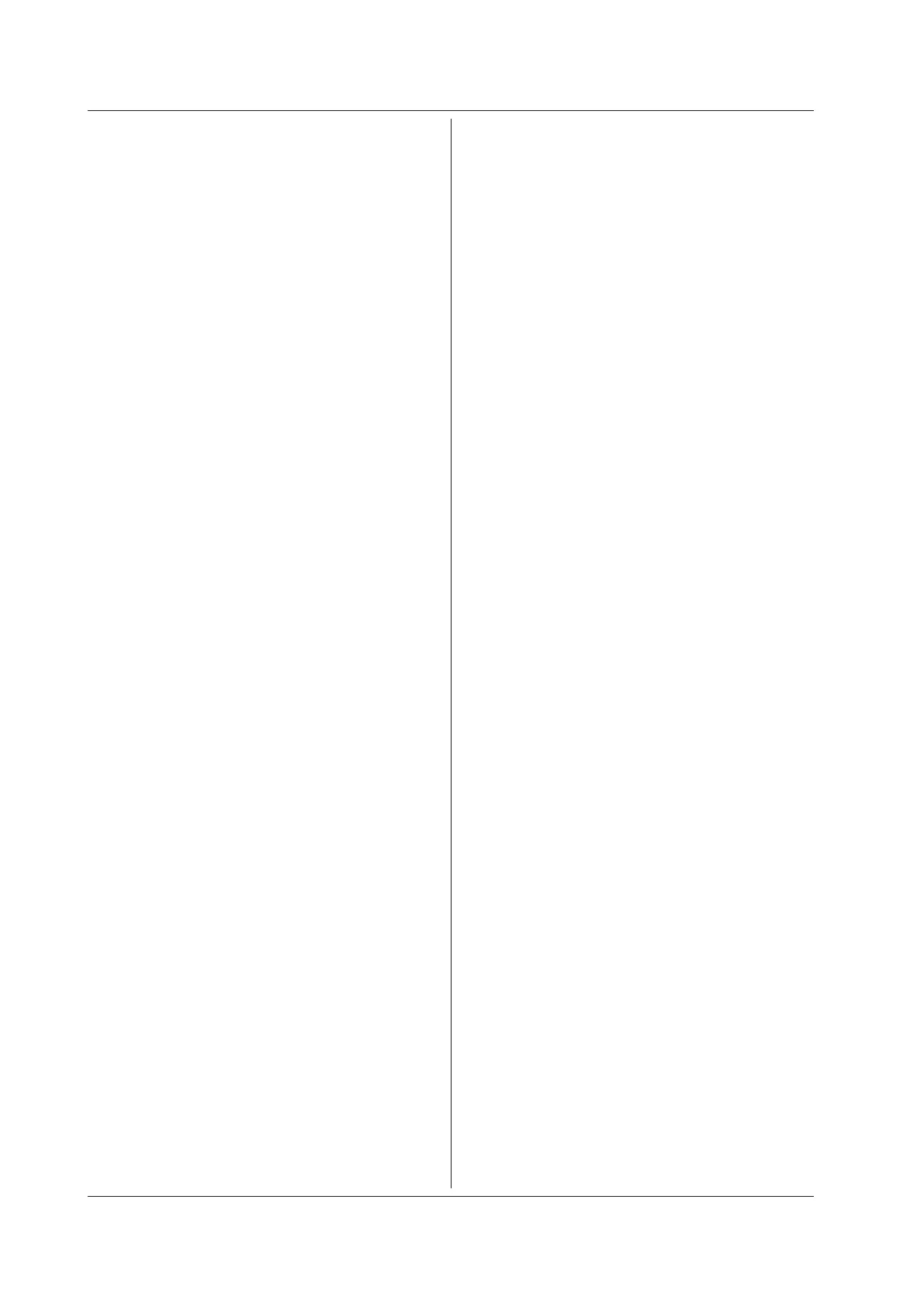5-234
IM DLM4038-17EN
:SERialbus<x>:UART:SEARch:SETup:DATA
:DBYTe
Function Sets or queries the number of data bytes for
UART signal searching.
Syntax
:SERialbus<x>:UART:SEARch:SETup:
DATA:DBYTe {<NRf>}
:SERialbus<x>:UART:SEARch:SETup:
DATA:DBYTe?
<x> = 1 to 4
<NRf> = 1 to 4 (byte)
Example
:SERIALBUS1:UART:SEARCH:SETUP:DATA:D
BYTE 1
:SERIALBUS1:UART:SEARCH:SETUP:DATA:D
BYTE?
-> :SERIALBUS1:UART:SEARCH:SETUP:DAT
A:DBYTE 1
:SERialbus<x>:UART:SEARch:SETup:DATA
:HEXa<y>
Function Sets the data for UART signal searching in
hexadecimal notation.
Syntax
:SERialbus<x>:UART:SEARch:SETup:
DATA:HEXa<y> {<String>}
<x> = 1 to 4
<y> = 1 to 4
Example
:SERIALBUS1:UART:SEARCH:SETUP:DATA:H
EXA1 "12"
:SERialbus<x>:UART:SEARch:SETup:DATA
:PATTern<y>
Function Sets or queries the data value for UART signal
searching in binary notation.
Syntax
:SERialbus<x>:UART:SEARch:SETup:
DATA:PATTern<y> {<String>}
:SERialbus<x>:UART:SEARch:SETup:
DATA:PATTern<y>?
<x> = 1 to 4
<y> = 1 to 4
Example
:SERIALBUS1:UART:SEARCH:SETUP:DATA:P
ATTERN1 "00110101"
:SERIALBUS1:UART:SEARCH:SETUP:DATA:P
ATTERN1?
-> :SERIALBUS1:UART:SEARCH:SETUP:DAT
A:PATTERN1 "00110101"
:SERialbus<x>:UART:SEARch:SETup:DATA
:PFORmat
Function Sets or queries the data input format, which is
one of the ID and data conditions, for UART
signal searching.
Syntax
:SERialbus<x>:UART:SEARch:SETup:
DATA:PFORmat {ASCii|BINary|HEXa}
:SERialbus<x>:UART:SEARch:SETup:
DATA:PFORmat?
<x> = 1 to 4
Example
:SERIALBUS1:UART:SEARCH:SETUP:DATA:P
FORMAT BINARY
:SERIALBUS1:UART:SEARCH:SETUP:DATA:P
FORMAT?
-> :SERIALBUS1:UART:SEARCH:SETUP:DAT
A:PFORMAT BINARY
:SERialbus<x>:UART:SEARch:SETup:ERR
or?
Function Queries all UART signal search error settings.
Syntax
:SERialbus<x>:UART:SEARch:SETup:ERR
or?
<x> = 1 to 4
:SERialbus<x>:UART:SEARch:SETup:ERRo
r:FRAMing
Function Sets or queries the UART signal search framing
error setting.
Syntax
:SERialbus<x>:UART:SEARch:SETup:
ERRor:FRAMing {<Boolean>}
:SERialbus<x>:UART:SEARch:SETup:
ERRor:FRAMing?
<x> = 1 to 4
Example
:SERIALBUS1:UART:SEARCH:SETUP:ERROR:
FRAMING ON
:SERIALBUS1:UART:SEARCH:SETUP:ERROR:
FRAMING?
-> :SERIALBUS1:UART:SEARCH:SETUP:ERR
OR:FRAMING 1
:SERialbus<x>:UART:SEARch:SETup:ERRo
r:PARity
Function Sets or queries the UART signal search parity
error setting.
Syntax
:SERialbus<x>:UART:SEARch:SETup:
ERRor:PARity {<Boolean>}
:SERialbus<x>:UART:SEARch:SETup:
ERRor:PARity?
<x> = 1 to 4
Example
:SERIALBUS1:UART:SEARCH:SETUP:ERROR:
PARITY ON
:SERIALBUS1:UART:SEARCH:SETUP:ERROR:
PARITY?
-> :SERIALBUS1:UART:SEARCH:SETUP:ERR
OR:PARITY 1
5.25 SERialbus Group
