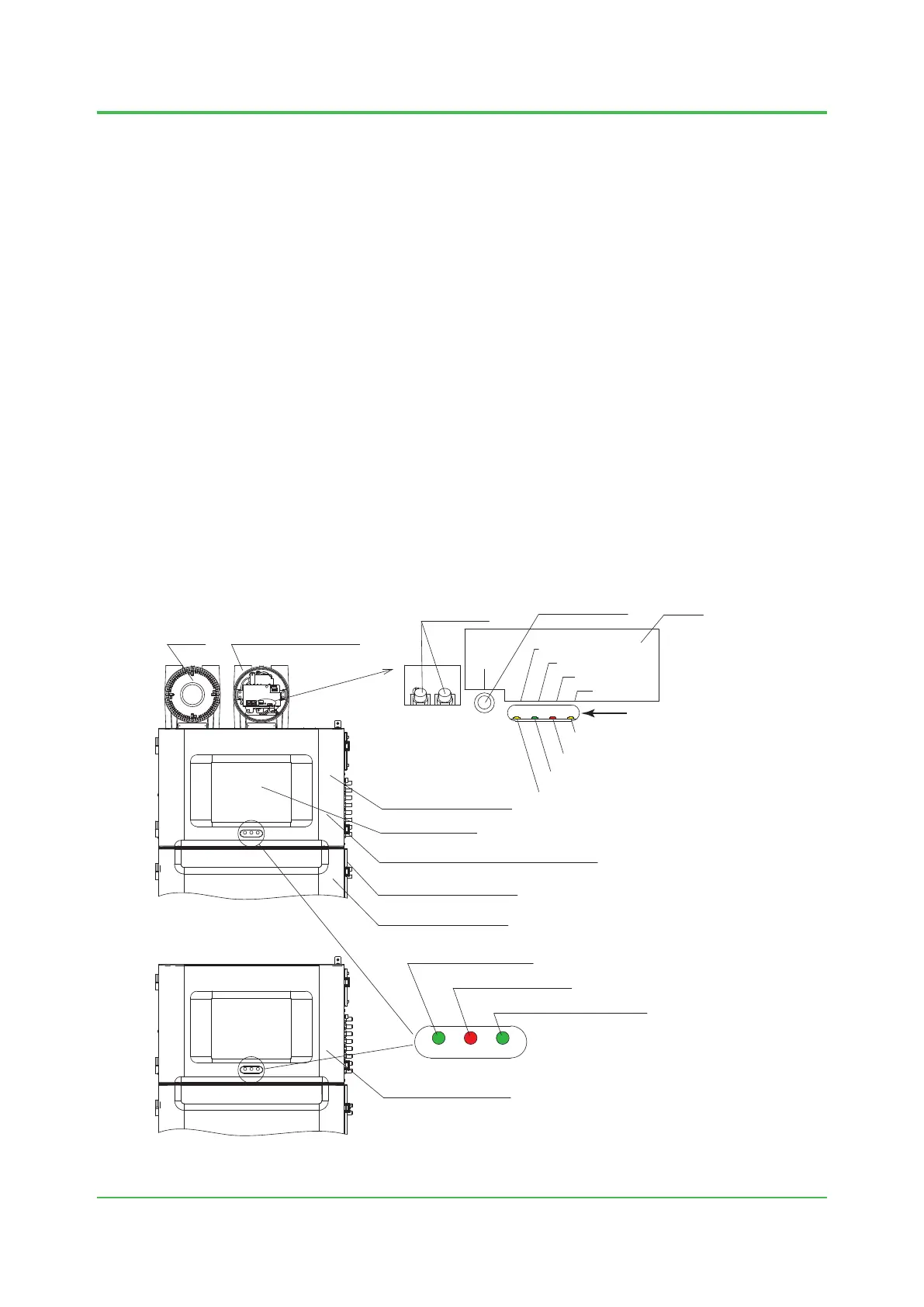20
TI 11B08A01-01E
section. This LED is ON in the normal condition. If the internal pressure
becomes low, it turns off.
PURGING: ON when purging the electronics section. After purging, it turns off.
When power is supplied and “PRESSURE” LED is on, this LED turns ON
and purging begins.
After the electronics section is purged for 21 ± 3 min, the LED turns off
and power is supplied to the electronics section.
The LED is OFF in the normal condition after purging.
If purging ends incompletely, the status of purging is reset and purging
begins again.
OVERRIDE: ON when the override function is activated.
<Isothermal oven>, <programmed temperature oven>
If the internal pressure in the oven becomes low, the following alarms appear on the operation
panel.
Top isothermal oven: Alarm for low internal pressure No. 112 “OVEN1 PRESS DOWN”
Middle isothermal oven or programmed temperature oven:
Alarm for low internal pressure No. 113 “OVEN2 PRESS DOWN”
Bottom isothermal oven: Alarm for low internal pressure No. 114 “OVEN3 PRESS DOWN”
Alarmsaredisplayedonthe“ASET”PCsoftwareforthespecicationwithouttheoperationpanel
on GC8000.
RUNALARMPOWER
SWITCH
OVERRIDE
POWER
PRESSURE
PURGING
OVERRIDE
LED (Green) of analysis "RUN"
LED (Red) of "ALARM"
LED (Green) of "POWER"
Electronic section
(Pressurized enclosure)
Door of electronic section
Operating Display
Electronics section (Pressurized enclosure)
Cover of electronic section
Door of isothermal oven
POWER LED (Yellow)
PRESSURE LED (Green)
PURGING LED (Red)
OVERRIDE LED (Yellow)
Status Display
Cover
Light sensor
Override switch
LABEL
Protection system
(Explosionproof
/ Flameproof enclosure)
FM-Y, CSA-Y
TIIS,
FM-X, CSA-X,
ATEX, IECEx, NEPSI
Figure 5
Sep. 07, 2017-00
