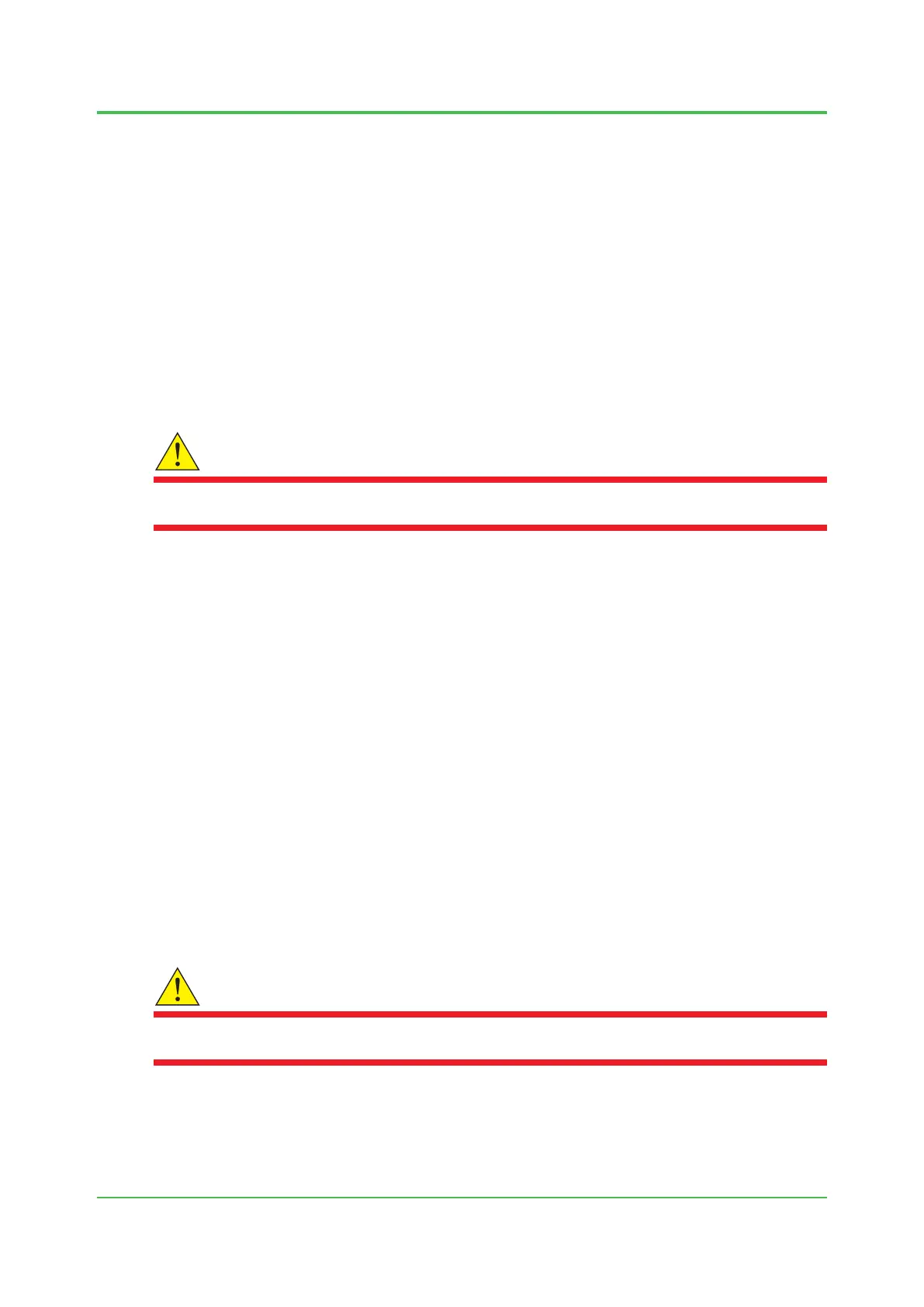19
TI 11B08A01-01E
l Maintenance and inspection
Before opening the doors or the covers for maintenance and inspection, be sure to turn off the
power and wait for at least 25 minutes. After completing inspections, close the door or cover
tightly,checkthatthespeciedexplosionproofperformanceisensured,andthenturnonthe
power. The parts to be checked are described in “6. Maintenance” in the User’s Manual (IM
11B08A01-01E).
If any of the following damage occurs, contact a Yokogawa sales representative or the Yokogawa
sales division.
• The screws securing the Protection System (explosionproof construction) are damaged
• The exterior of the enclosures is damaged
• Packings are cracked or deformed
l Override function (The analyzer with FM-Y, CSA-Y does not have this function.)
WARNING
When the override function is used, use a gas detector to check that the concentration of
explosive gases in the ambient atmosphere is less than the allowable limit.
In this analyzer, if the pressure of the pressurized enclosure (electronics section) drops below a
speciedlevelwhilethepowerison,theprotectionsystemisactivatedtostoppowersupply.
Therefore, if the door of the electronics section is inadvertently opened for maintenance while the
power is on, the protection system is activated to cut off the power.
The override function forcibly disables this function.
This function allows operators to open the door or cover of the pressurized enclosure while the
power is still on.
This function is activated by opening the cover of the protection system and pressing the override
switch while the light sensor is detecting more than 100 (lx) of light.
The function becomes invalid automatically when the cover of the protection system is closed.
l Checking the pressure in the pressurized enclosure
The LED (Green) of "POWER" is turned ON and the LED (Red) of "ALARM" is turned OFF when
the pressure is in the normal condition. See Figure.5.
The pressurized enclosure is divided into "Electronics section", "Isothermal oven", and
"programmed temperature oven". How to check the pressure in each enclosure is as follows.
<Electronics section>
WARNING
When the cover of the protection system is uninstalled, use a gas detector to check that the
concentration of explosive gases in the ambient atmosphere is less than the allowable limit.
The status of the protection system can be checked with the LEDs as shown in Figure 5.
The meaning of each LED is written on the status display.
POWER: ON when power is supplied to the protection system
PRESSURE: ONwhenthespeciedinternalpressureisappliedtotheelectronics
Sep. 07, 2017-00
