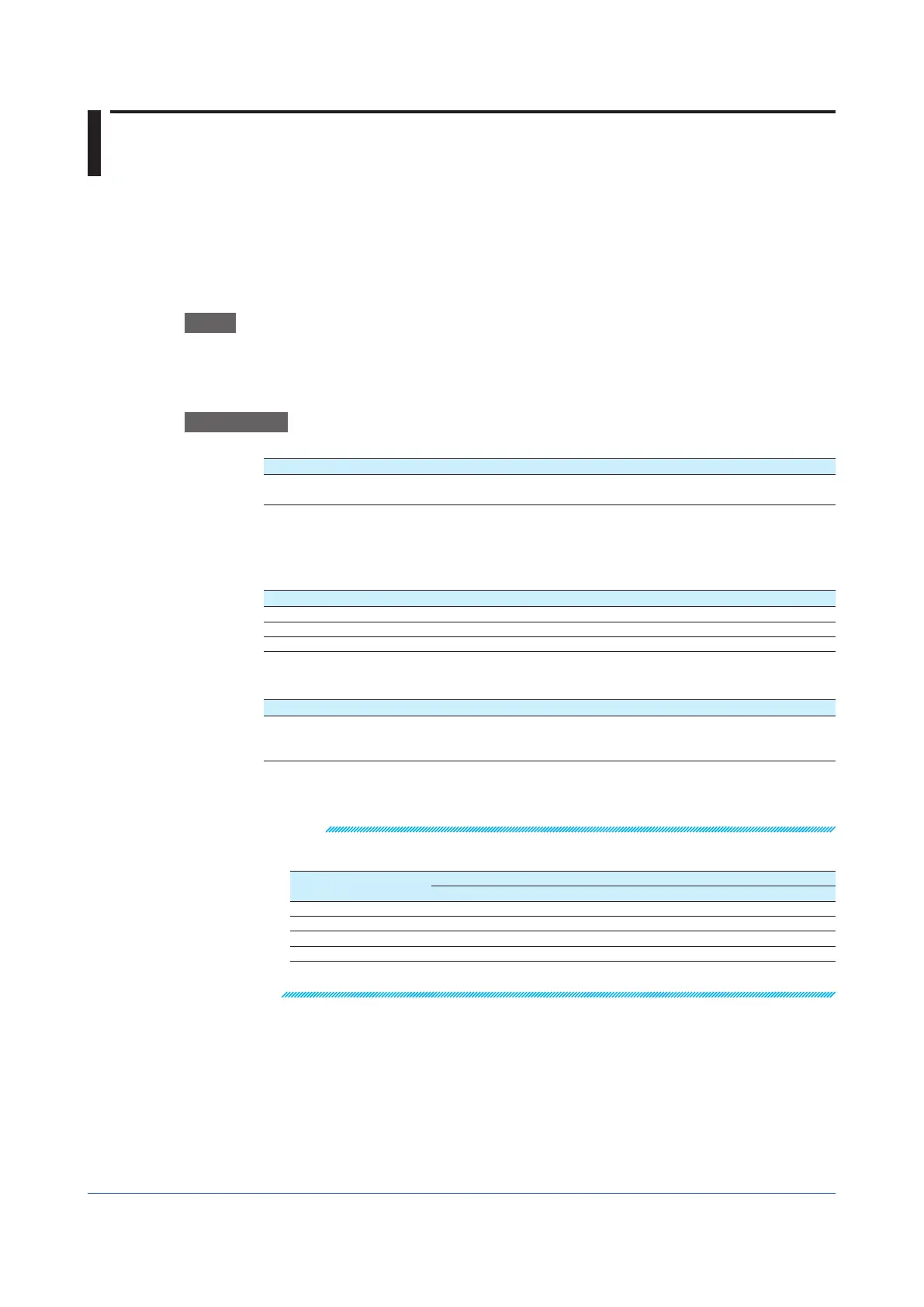1-94
IM 04L51B01-01EN
1.9 SettingRecordingConditions(Recordingmode,
recordinginterval,savinginterval)
Set the type of data to record (display or event data), the recording interval, and the interval
for saving measurement data files to an SD memory card.
1.9.1 SettingtheTypeofDatatoRecord(Displayoreventdata)andRecording
Conditions
Path
GX/GP: MENU key > Browse tab > Setting > Setting menu Recording settings > Basic
settings
Web application: Config. tab > Recording settings > Recording basic settings
Hardware configurator: Recording settings > Recording basic settings
Description
Recording mode
Setup Item Selectable Range or Options Default Value
File type
Display, Display + Event
1
, Event
GX10/GX20: Display
GP10/GP20: Event
1 Does not appear for the advanced security function (/AS option) or multi-batch function (/BT
option).
File type
Set the type of data to record.
Setup Item Description
Display Records display data
Display + Event Records display and event data
Event Records event data
Display Data, Trend Waveform
Setup Item Selectable Range or Options Default Value
Saving interval
1
10min, 20min, 30min, 1h, 2, h, 3h, 4h, 6h,
8h, 12h, 1day, 2day, 3day, 5day, 7day, 14day,
31day
2
1 Does not appear when the file type is set to Event.
2 The minimum effective saving interval based on the trend interval of display data and the
number of recording channels.
Note
• The maximum number of channels that the GX20/GP20 can record varies depending on the
trend interval and file type (for the GX20-2/GP20-2).
Trend Interval
(Unit:/div)
GX20-1/GP20-1 GX20-2/GP20-2
Display Display+Event Display Display+Event
5s 100ch 100ch 200ch 100ch
10s 200ch 200ch 500ch 200ch
15s 500ch 500ch 1000ch 500ch
30s or more 500ch 500ch 1000ch 1000ch
• The GX10/GP10 can record up to 100 channels regardless of the trend interval or file type.
