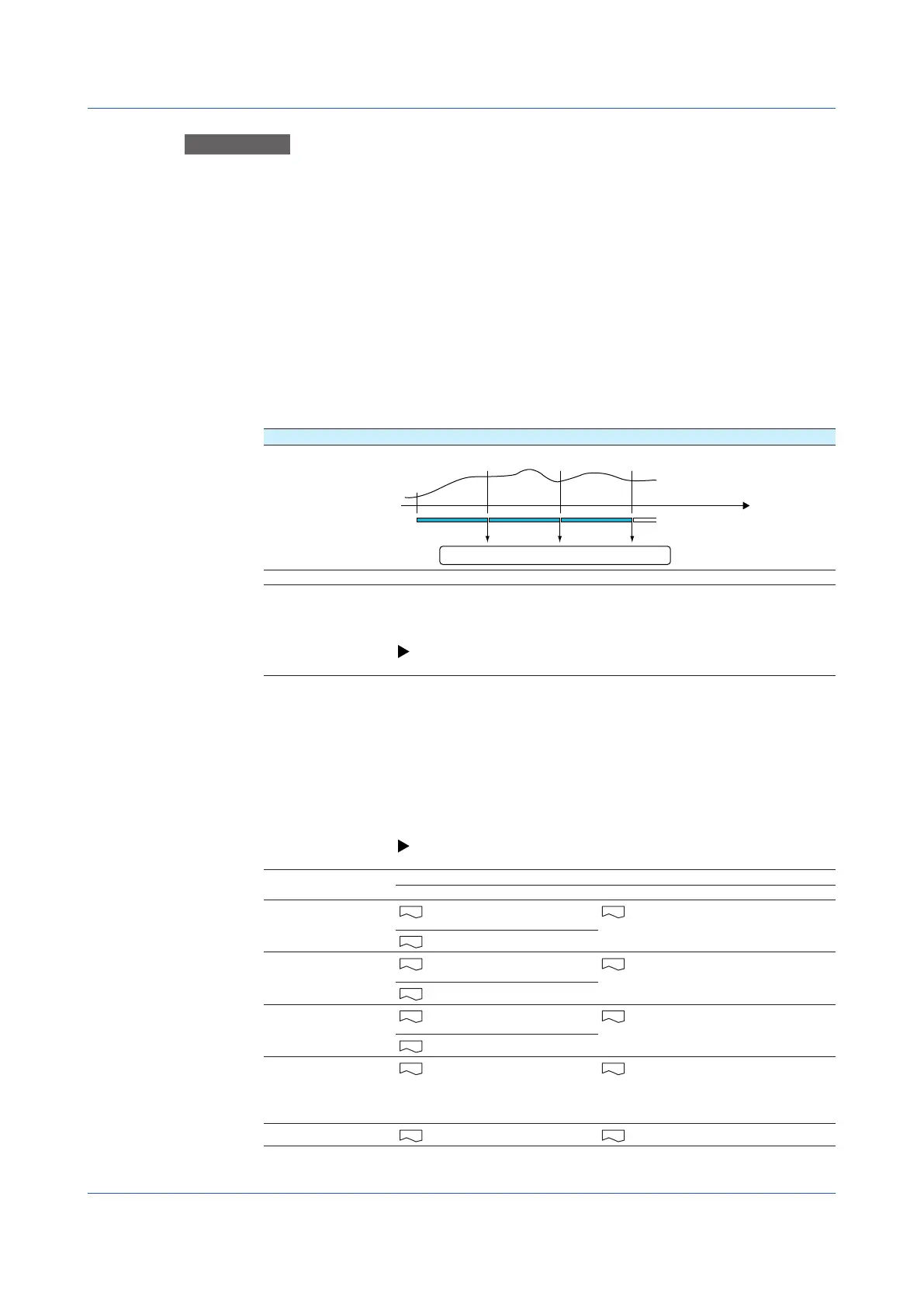1-108
IM 04L51B01-01EN
Explanation
Internal Memory
The recorded measured data is divided at a specific time interval (saving interval) and saved
to files. If the internal memory is full or if the number of display data files and event data files
exceeds 500 for GX10/GP10 and GX20-1/GP20-1 or 1000 for GX20-2/GP20-2, files are
overwritten from the oldest file.
Auto Save
• WhenMediaFIFOIsNotinUse
Keep the SD memory card inserted in the drive at all times. The data in the internal
memory is automatically saved to the SD memory card.
If there is not enough free space on the SD memory card, the GX/GP cannot save the
data in the internal memory to the SD memory card.
Replace the SD memory card and save the data before the data in the internal memory is
overwritten.
• AutoSaveTiming
Data Type Description
Display data The file is saved when the file is created.
Time
Saved to storage medium
File File File
Event data Same as the display data.
Manual
sampled data
The first time manual sample is executed, a manual sampled data file is
created on the SD memory card. The data is appended to this file for each
subsequent manual sample operation. A new file is created after manual
sampled data is stored 100 times.
For operating instructions, see page 2-65 in section 2.5.3, “Manually Saving
Instantaneous Values of Measured Data (Manual sample)”.
Report data The first time report data is generated, a report data file is created on the SD
memory card and report data is stored. The report data is appended to this file
every time a report is created.
Dividing of the report files
The appending of the report data to the file is stopped at a specified time, and
subsequent reports are saved to a new file. The file is divided in the unit shown
in the table below. Also, when recording is stopped, all report files are divided.
Report template
Every time a report file is divided, a report file is created according to the
specified template format such as an XML spreadsheet format or PDF format.
The report file can also be printed.
For the setup procedure, see page 1-115 in section 1.12, “Configuring the
Report Function (/MT option)”.
Report kind Report File
Separate Combine
Hourly and daily
reports
a file for each daily report hourly reports for a day and a daily
report
hourly reports for a day
Daily and weekly
reports
a file for each weekly report daily reports for a week and a weekly
report
daily reports for a week
Daily and monthly
reports
a file for each monthly report daily reports for a month and a
monthly report
daily reports for a month
Batch reports
a file for each recording start/
stop operation The file will be
divided if the number of data entries
exceeds 200.
a file for each recording start/stop
operation The file will be divided if the
number of data entries exceeds 200.
Day custom
a file for each file creation unit a file for each file creation unit
1.10 Setting the Conditions for Saving Data Files
