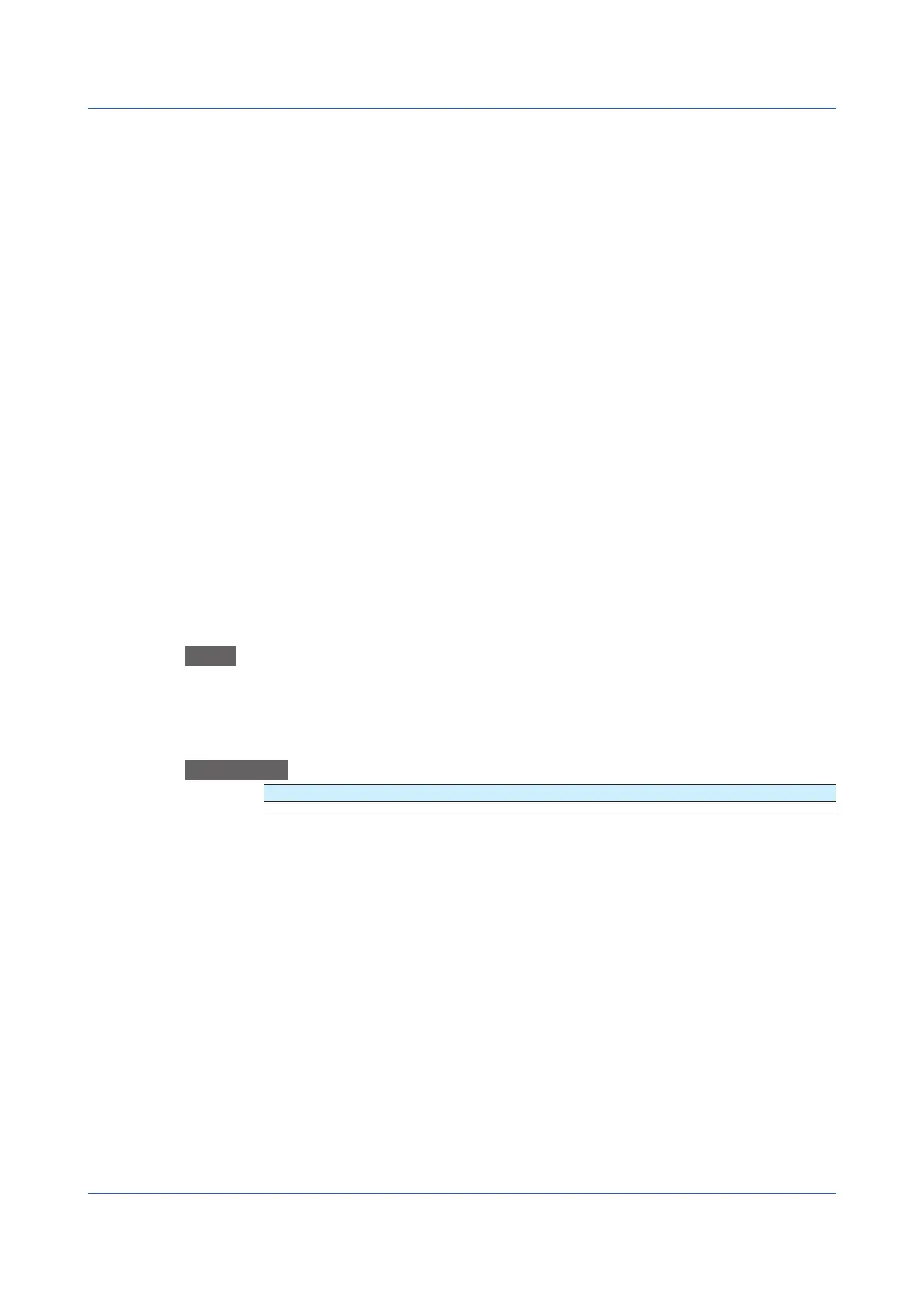1-182
IM 04L51B01-01EN
Communication
Set this to Lock to restrict the following operations: start, stop, and test mail; test FTP, get
and release network information; KDC test operation (/AS option); manually restore SLMP
(/E4 option); test printer output; test KDC; manually recover Modbus master; and manually
recover Modbus client
Time set
Set this to Lock to restrict manual SNTP server time adjustment and date/time adjustment.
Setting operation
Set this to Lock to restrict setting operation.
Calibration correction
Set this to Lock to restrict calibration correction settings and calibration reminder settings (/
AS option).
Externalmedia
Set this to Lock to restrict the following operations: save, load, and list files; manually save
data; save data at insertion; save alarms; abort saving; create certificate requests; install
certificates; and install intermediate certificates.
SystemOperation(Releasenumber2andlater)
Set this to Lock to restrict the following operations: initialize; reconfigure system; manage,
display, and delete certificates; and execute unverified certificates.
OutputOperation(Releasenumber2andlater)
Set this to Lock to restrict internal switch operations and relay operations.
1.20.3 SettingRegisteredUserConditions(Whentouchoperationor
communicationissettologin)
Path
GX/GP: MENU key > Browse tab > Setting > Setting menu Security settings > User
settings
1
Web application: Config. tab > Security settings > User settings
1
Hardware configurator: Setting tab > Security settings > User settings
1
1 Appears when Touch operation or Communication of the security function is set to Login
Description
Setup Item Selectable Range or Options Default Value
User number 1 to 50
1
1
1 1 to 100 for the advanced security function (/AS option).
User number
Select the user number to register.
1.20 Configuring the Security Functions
