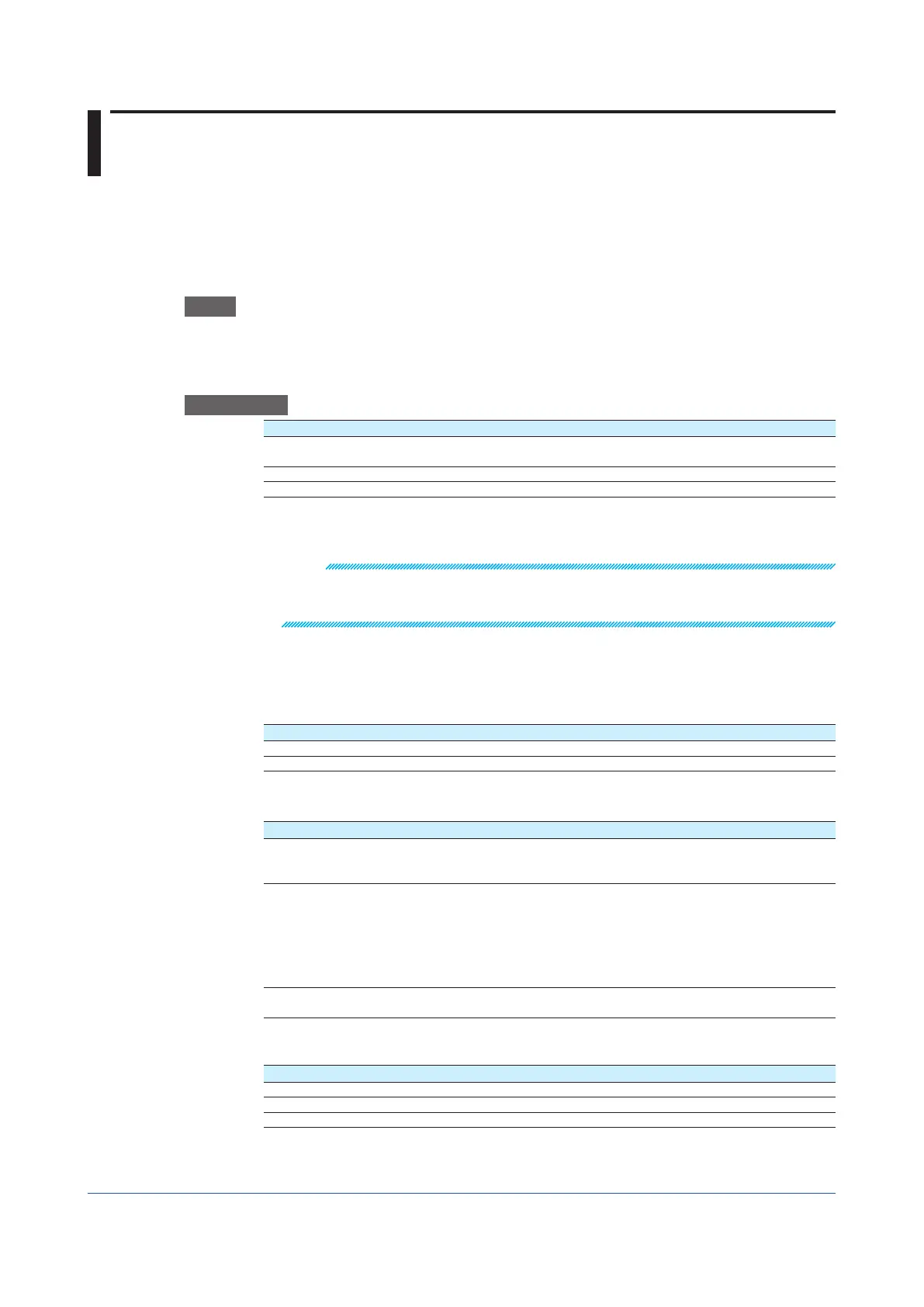1-166
IM 04L51B01-01EN
1.19 ConfiguringSystemSettings(Timezone,
displaylanguage,statusrelay,etc.)
Set the system environment such as the time zone and display language.
1.19.1 Setting the Display Language, Temperature Unit, Decimal Point Type,
and Date Format
Path
GX/GP: MENU key > Browse tab > Setting > Setting menu System settings >
Environment(Language)settings
Web application: Config. tab > System settings > Environment(Language)settings
Hardware configurator: System settings > Environment(Language)settings
Description
Setup Item Selectable Range or Options Default Value
Language Japanese, English, German, French, Russian,
Chinese, Korean
English
Temperature unit C, F C
Decimal Point Type Point, Comma Point
Language
Set the language to use.
Note
When you tap Save after changing the language, the message “Restart is required to reflect
this changes. Continue?” may appear. Tap OK, and the GX/GP will automatically restart with the
specified language.
Temperature unit
Set the temperature unit.
Decimal Point Type
Set the decimal point type.
Options DisplayExample
Point 1234.56
Comma 1234,56
This is applied to the following files and displays. The decimal point of any file or setting not
listed below (the setup screen for example) is displayed using a period.
Type Item
File output Manual sampled data file
Report file
Printer output
Screen Trend display
Digital display
Bar graph display
Overview display
Historical trend
Multi panel
Report data display
E-mail The instantaneous value data in alarm e-mails and scheduled e-mails. The
report data in report e-mails
Date format
Setup Item Selectable Range or Options Default Value
Date format Year Month Day, Month Day Year, Day Month Year Year, month, day
Delimiter Slash (/), Point (.), Hyphen (-) Slash (/)
Month indicator Characters, Numerical Numerical
