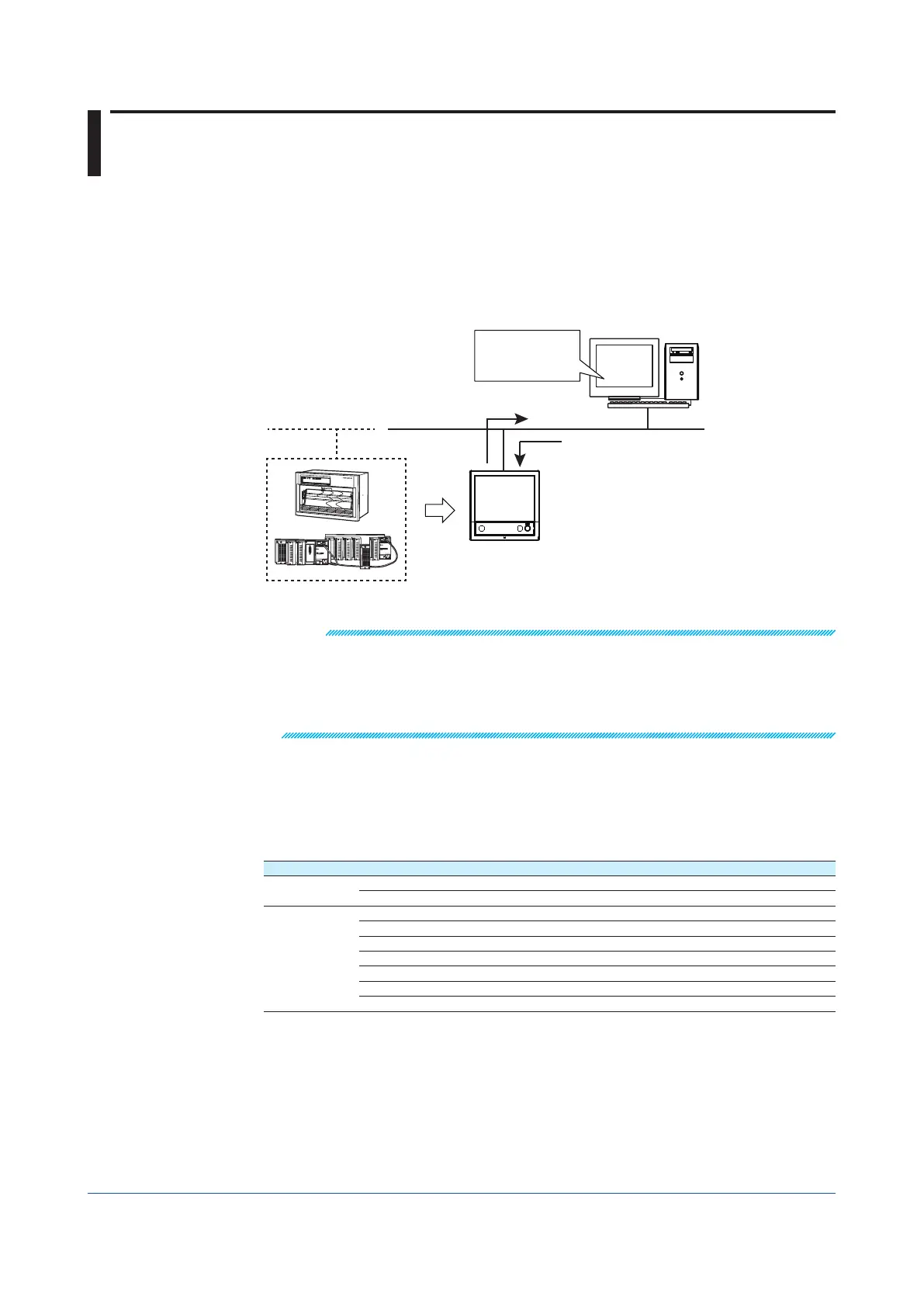1-216
IM 04L51B01-01EN
1.27 Using the DARWIN Compatible Communication
Function(Releasenumber2andlater)
This section provides an outline on how to use the DARWIN compatible communication
function and how to configure it.
1.27.1 Overview
A portion of the DARWIN’s setting and control commands is supported.
Measured data, math data, and so on can be output in DARWIN format.
You can use an existing program that has been created for DARWIN to communicate with
the GX/GP.
Output
GX/GP
Ethernet
Command
Existing control
program
DARWIN
Note
The following application programs and API are not supported.
You cannot communicate with the GX/GP using the following programs and API through the
DARWIN compatible communication function.
• DAQ32, DAQ32Plus, DAQLogger
• MX190 (API for MX100/DARWIN)
• LabVIEW driver (for DARWIN)
Instrument Configuration
To control the GX/GP using the DARWIN compatible communication function, you must
configure the GX/GP (module type, channel numbers (unit numbers and slot numbers)) to
match DARWIN.
ModuleConfigurationExample
Unit DARWIN(Extendedtype) GX/GP
Main unit Main GX/GP main unit
Slots 0 to 8 — No module
Sub unit, extended unit DS600 GX60
Slot 0 DU100-11 GX90XA
Slot 1 DU100-11 GX90XA
Slot 2 DU100-11 GX90XA
Slot 3 No module No module
Slot 4 DU100-11 GX90XA
Slot 5 No module No module
Interface
Ethernet, RS-232
1
, RS-422/485
1
1 Release number 2 (version 2.02) and later
