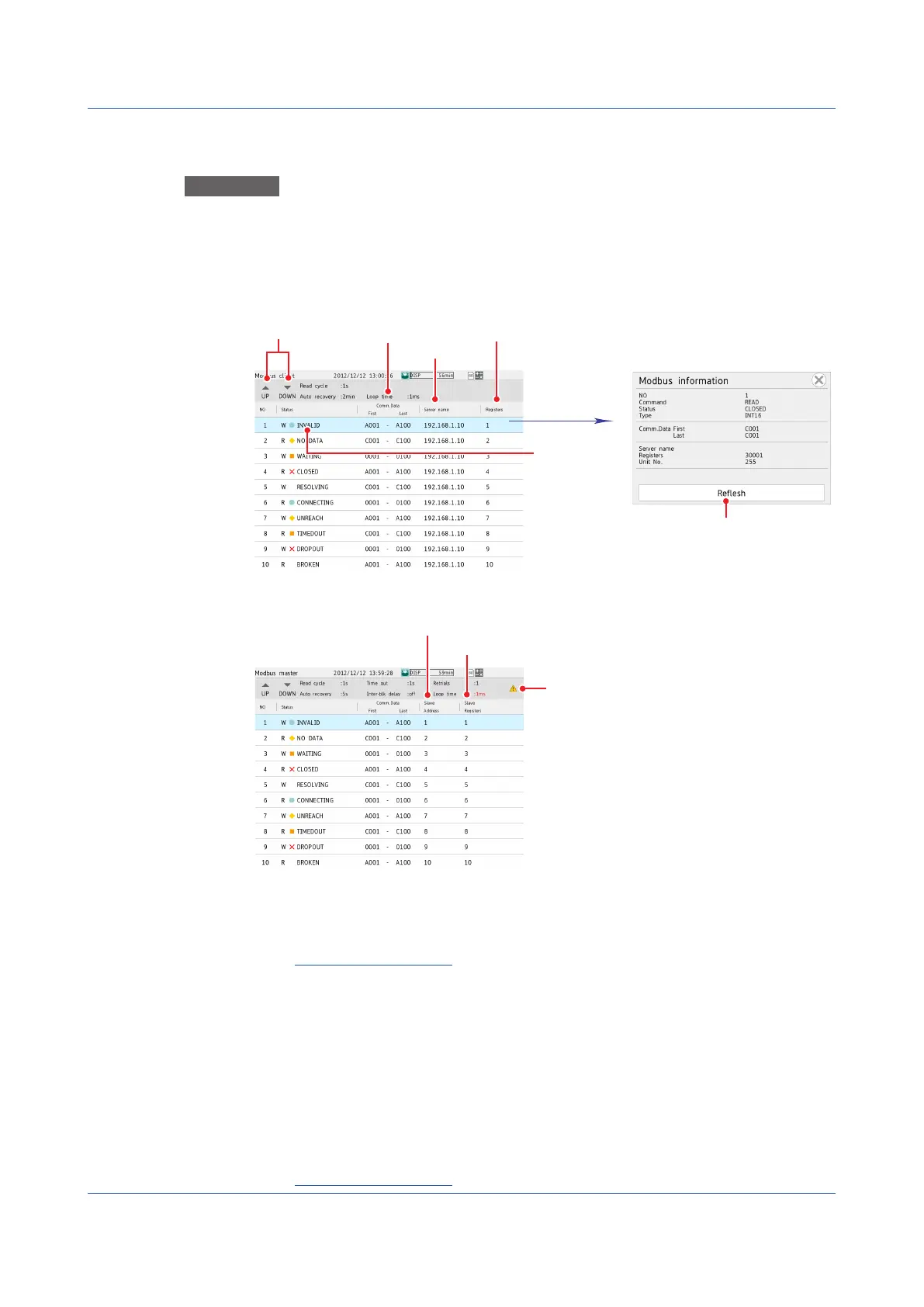2-52
IM 04L51B01-01EN
2.3.6 Checking the Command Status of the Modbus Client and Modbus Master
Procedure
Displaying the Command Status
1
Press MENU.
The menu screen appears.
2
Tap the Browse tab and then Modbus client or Modbus master.
The Modbus operation status appears.
Scroll
Register number
Tap a command to display Modbus
information.
Resume command transmission
Communication
status
Modbus client
Server name
Read channels
Modbus master
Register number
Slave address
Comand dropout icon
Appears when a data dropout occurs.
The icon remains displayed until you tap it.
Command execution times are displayed in
red while the icon is displayed.
The icon is the same for both client and master.
3
Tap a command to display the Modbus information.
Operation complete
SwitchingbetweenListandOverviewDisplays
You can switch between list and overview displays.
1
Press MENU.
The menu screen appears.
2
Tap the Context tab and then DisplayOverview/List.
The list display or overview display appears.
Each time you tap DisplayOverview/List, the setting toggles between list display and
overview display.
Operation complete
2.3 Displaying Various Types of Information
