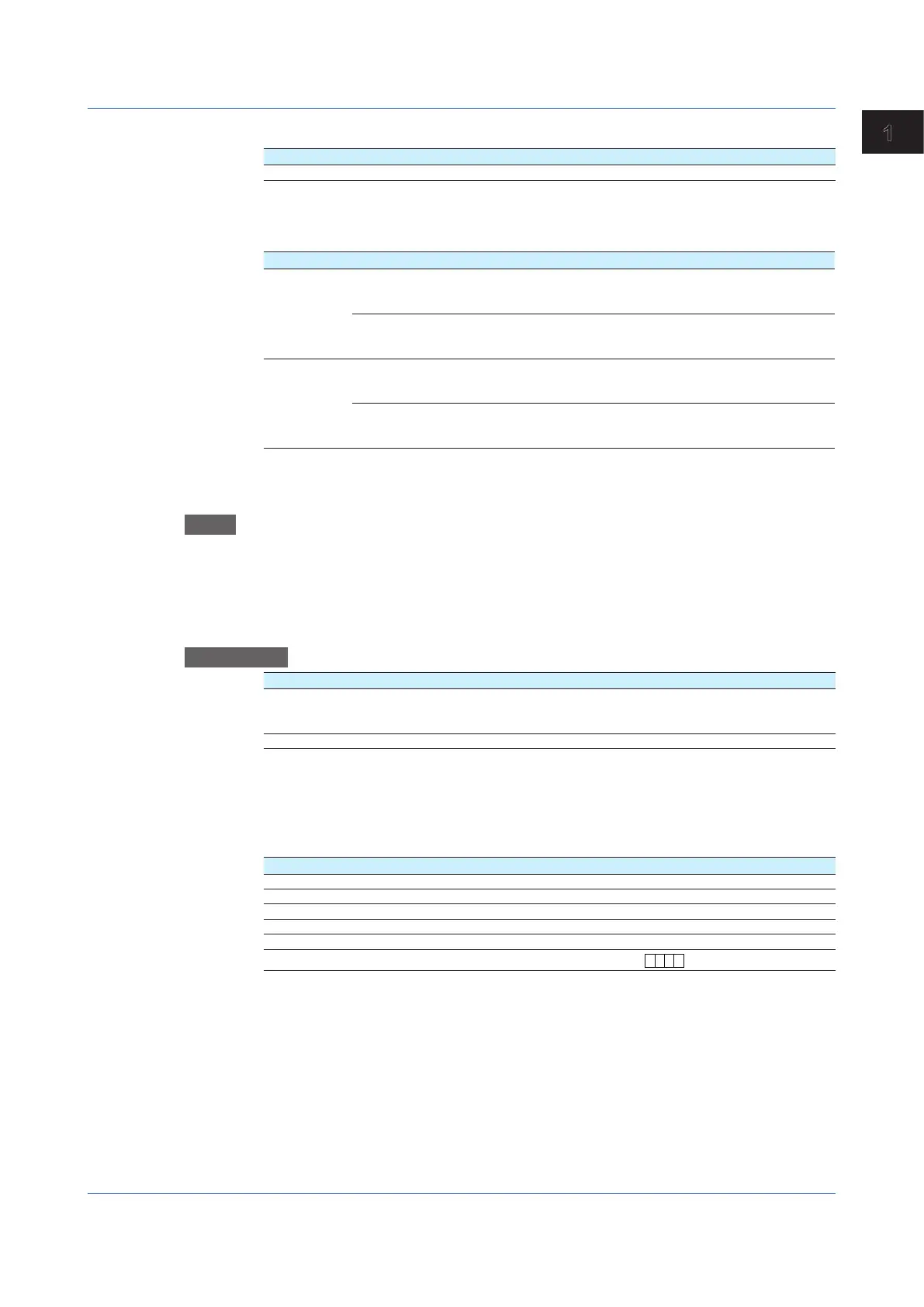1-61
IM 04L51B01-01EN
Configuring the GX/GP
1
PSUMoverflowhandling
Setup Item Selectable Range or Options Default Value
Over/Rotate Rotate, Over Rotate
Over/Rotate
Set the handling of instances when the pulse integration result exceeds the displayable
range of the math channel.
Options Description
Rotate Minimum value: 0 When the value falls below the minimum value, continue
the computation by assuming the value of the next count
to be the maximum value.
Maximum value: 99999999 When the value exceeds the maximum value, continue
the computation by assuming the value of the next count
to be the minimum value.
Over Minimum value: -9999999 When the value falls below the minimum value, set the
result to overflow and stop the computation.
(Computed result: -OVER)
Maximum value: 99999999 When the value exceeds the maximum value, set the
result to overflow and stop the computation.
(Computed result: +OVER)
1.6.2 SettingExpressions
Path
GX/GP: MENU key > Browse tab > Setting > Setting menu Math channel settings >
Calculation expression
Web application: Config. tab > Math channel settings > Channel range (display example:
A001-A020) > Calculation expression
Hardware configurator: Math channel settings > Channelrange(displayexample:A001
toA020) > Calculation expression
Description
Setup Item Selectable Range or Options Default Value
First-CH GX20/GP20: A001 to A100
GX20-2/GP20-2: A001 to A200*
GX10/GP10: A001 to A050
A001
Last-CH Same as the first channel A001
* Release number 3 and later
First-CH, Last-CH
Set the target channels.
Math range
Setup Item Selectable Range or Options Default Value
On/Off Off, On Off
Calculation expression
1
Character string (up to 120 characters) 001
Decimal place
1
0, 1, 2, 3, 4, 5 2
Span Lower
1
–9999999 to 99999999 0.00
Span Upper
1
–9999999 to 99999999 100.00
Unit
1
Character string (up to 6 characters,
A
a
#
1
)
—
1 Appears when On/Off is set to On.
On/Off
Set the channels that you want to use to On.
Computation is performed every scan interval, starting with the smallest channel number.
Example: If you specify A002=A001+A003, the value of the previous scan interval is used for
A003.
Calculation expression
Set the expression.
In computations, measured values are handled as values without units. For example, if the
measured data from channel 0001 is 20 mV and the measured data from channel 0002 is
20 V, the computed result of 0001 + 0002 is 40.
1.6ConfiguringMathChannels(/MToption)
