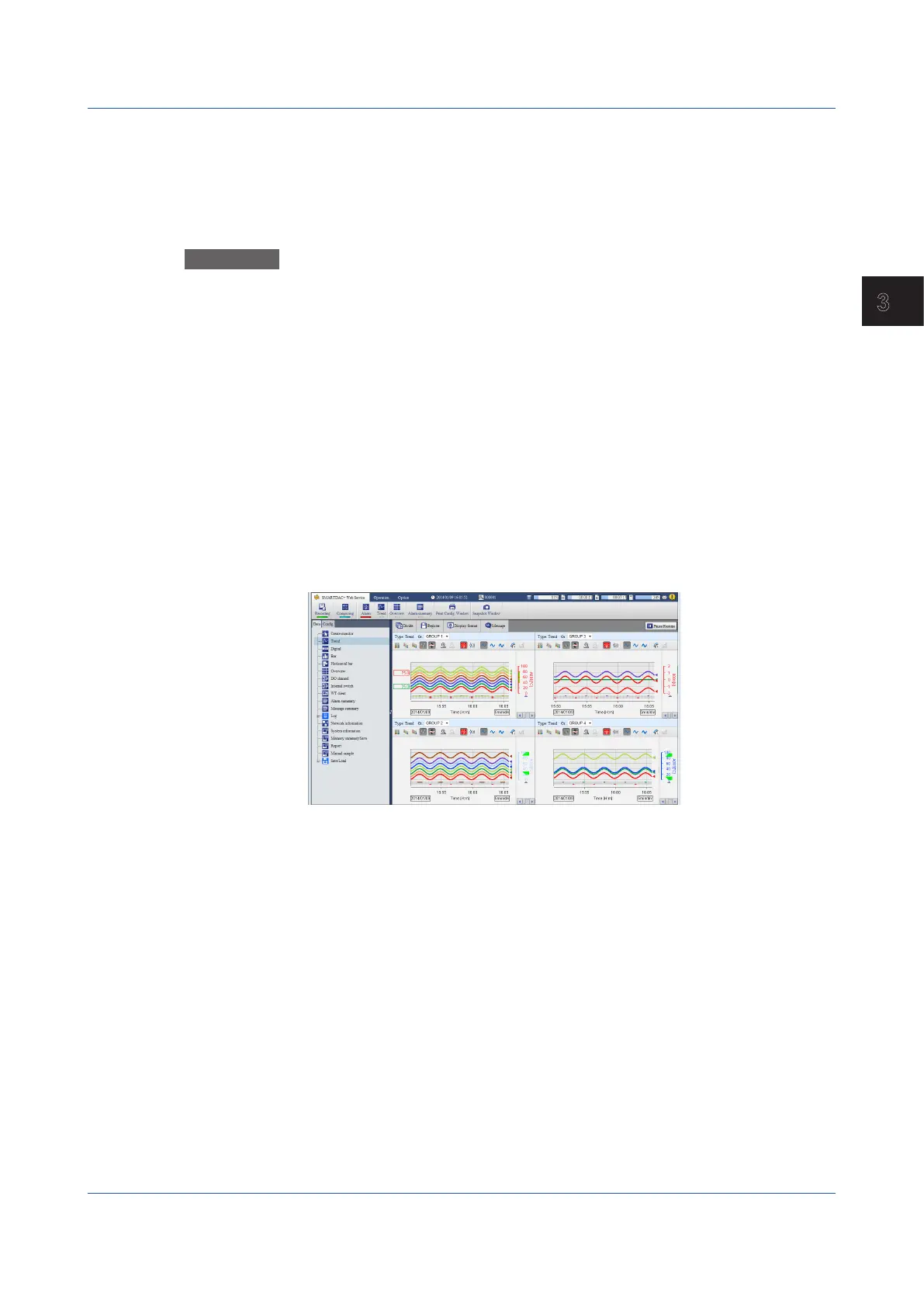3-3
IM 04L51B01-01EN
Using Network Functions (Ethernet interface)
3
Starting the Web Application
If a message appears in the information bar or dialog box when you start or while you
are using the Web application, see the note on the next page or “Installing Java Runtime
Environment (JRE).”
Procedure
1
Start the Web browser.
2
In the Address box, enter “http://” followed by the GX/GP IP address and press
the Enter key. If DNS is available, you can specify the host name in place of the IP
address.
Example 1: When the IP address is “127.1.1.1,” enter the following in the Address box.
http://127.1.1.1
Example 2: If the HTTP server port has been changed from its default value (80)
to “1024,” enter a colon after the IP address and then the port number.
http://127.1.1.1:1024
Example 3: If the HTTP server encryption is set to on
https://127.1.1.1
Example 4: If the HTTP server encryption is set to on and the port is changed from the
default value of 443 to 1024
https://127.1.1.1:1024
The Web application starts, and the screen appears.
If the login function is enabled, a user authentication dialog box appears. Proceed to step 3.
3
Enter the correct user name and password, and click OK.
When a Java authentication dialog box appears, enter the user name and password of the user
trying to log in, and then click OK.
The Web application starts, and the screen appears.
Start Screen
The Web application starts with the default display conditions or the display conditions
that were in use when the application was closed the previous time (see “Closing the Web
Application”). For a description of the window, see “Screen” on page 3-6
3.1 Using the Web Application to Change the GX/GP Settings, Monitor Data, and Control the GX/GP (Web server function)
