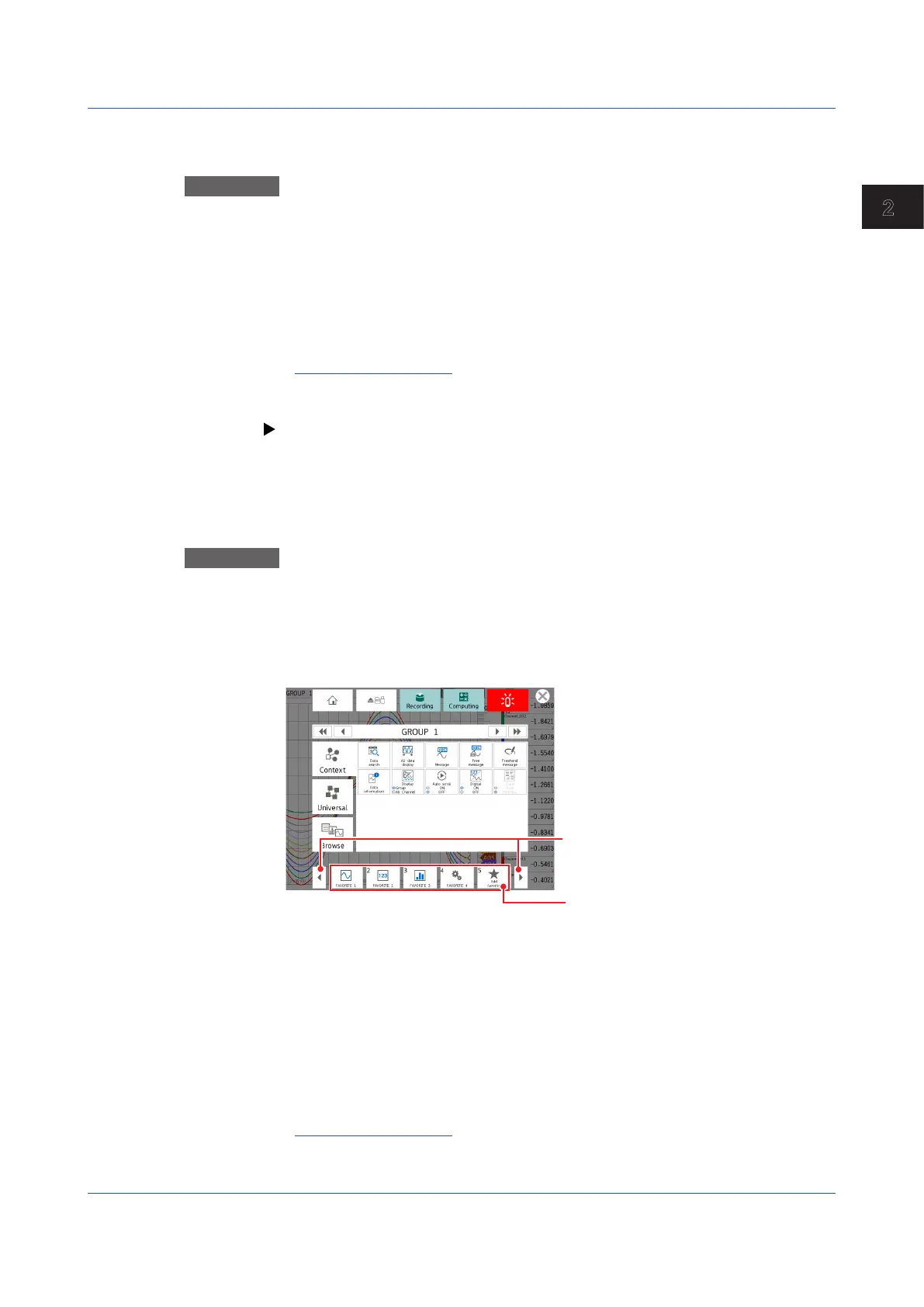2-61
IM 04L51B01-01EN
Operating the GX/GP
2
2.4.4 Resetting Match Time Timers
Procedure
1
Press MENU.
The menu screen appears.
2
Tap the Universal tab and then Match time timer reset.
The reset selection screen (timer number or all) appears.
3
Select the match time timer to reset, and tap OK.
The match time timer is reset.
Operation complete
2.4.5 GeneratingaRecordStartTriggerforEventData
See page 2-6 in section 2.1.3, “Applying a Record Start Trigger for Event Data”.
2.4.6 Using, Registering, and Deleting Favorite Screens
You can register displays that you use frequently as favorite screens and display them with
easy operation.
You can register up to 20 displays.
Procedure
Registering a Favorite Screen
1
Show the display that you want to register as a favorite screen.
2
Press MENU.
The menu screen appears.
Scroll
3
Tap Add favorite.
The Add to favorite list screen appears.
4
Tap Favorite name, and enter the name.
5
Tap OK.
The display is registered.
6
Tap the Close icon to close the menu screen.
Operation complete
2.4 Executing Various Functions
