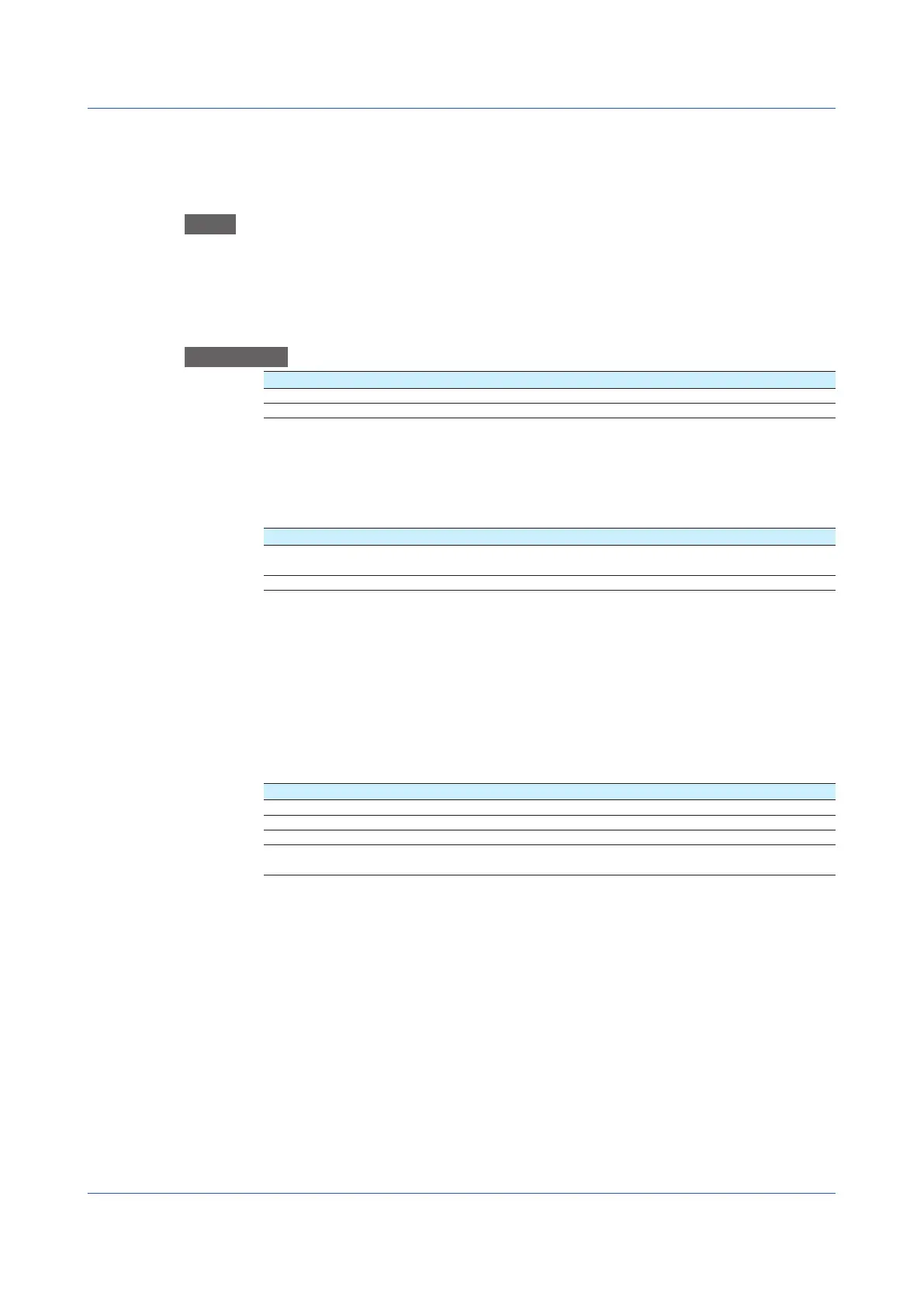1-36
IM 04L51B01-01EN
1.2.4 Setting CalibrationCorrection(Linearizer approximation, linearizer bias,
CorrectionFactor*(releasenumber3andlater))
* Only for the /AH option
Path
GX/GP: MENU key > Browse tab > Setting > Setting menu AI channel settings or AI(mA)
channel settings > Calibration correction
Web application: Config. tab > AI channel settings or AI(mA)channelsettings >
Channel range (display example: 0001-0010) > Calibration correction
Hardware configurator: AI channel settings or AI(mA)channelsettings > Channel range
(display example: 0001-0010) > Calibration correction
Description
Setup Item Selectable Range or Options Default Value
First-CH AI channel —
Last-CH AI channel —
First-CH, Last-CH
Set the target channels. You can set consecutive channels whose range is set to the same
value as the first channel.
Mode
Setup Item Selectable Range or Options Default Value
Mode Off, Linearizer Approximation, Linearizer Bias,
Correction Factor
Off
Number of set points
1
2 to 12 2
1 Appears when the mode is not set to Off.
Mode
Set the correction mode when performing calibration correction.
When the range is set to DI or Skip, the mode is fixed to Off.
Number of set points
Set the number of points that make up the segments (including the start and end points).
1to12(Whenthemodeissettolinearizerapproximationor
linearizerbias)
*
Setup Item Selectable Range or Options Default Value
Linearizer input –999999 to 999999 —
Linearizer output –999999 to 999999 —
Execution of the input
measurement
— —
* The number of displayed points varies depending on the number of set points.
Linearizer input, Linearizer output
Enter the value of the set point. For linearizer input, set a value that is greater than the
previous value.
Selectable Range of Linearizer Input and Output Values
• Channels using linear scaling
–999999 to 999999 (the decimal place is the same as that for the scale value)
• Other channels
Values inside parentheses are examples for the 2 V range.
Linearizer approximation
Selectable range of linearizer input: Measurable range (–2.0000 to 2.0000 V)
Selectable range of linearizer output: Display range (–2.2000 to 2.2000 V)
Linearizer bias
Selectable range of linearizer input: Measurable range (–2.0000 to 2.0000 V)
Selectable range of linearizer output: Measurement span width ± 100% (–4.0000 to
4.0000 V)
1.2ConfiguringAIChannels(Analog(includingDI)input)channelsandAI(mA)channels
