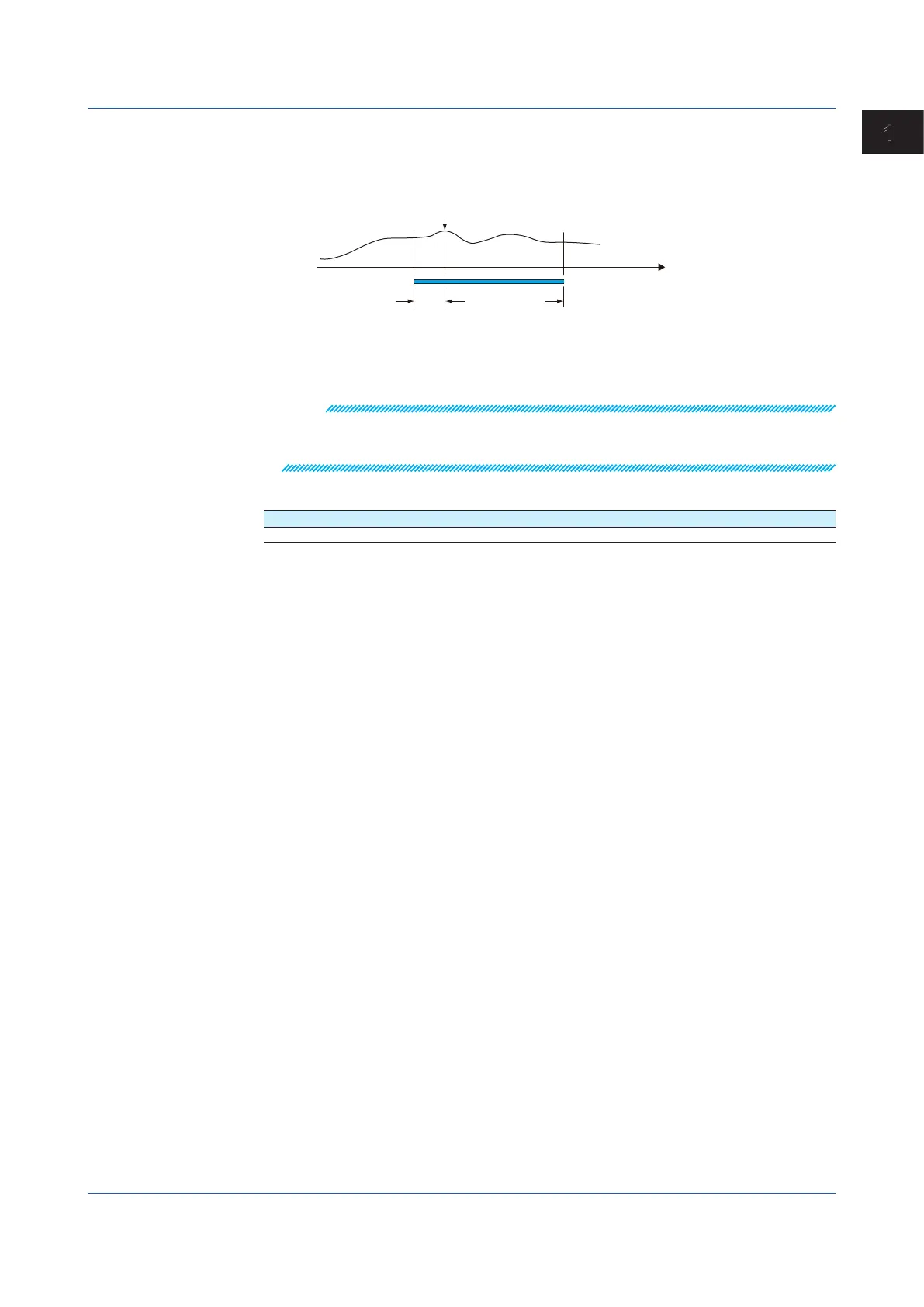1-97
IM 04L51B01-01EN
Configuring the GX/GP
1
Pre-trigger
Set the range of data to record before the trigger point. Set this value as a percentage of the
data length. If you do not want to record data before the trigger point, set this to 0%.
Pre-trigger enables you to record data before an event, such as an alarm.
Time
Trigger condition met
Data before the trigger
Data after
the trigger
Trigger source operation
In trigger mode, set this to On to apply triggers through touch operation.
Note
• In addition to operating from the screen, the event action function can be used to start
recording.
• When you start recording, recording will start if the trigger condition is met.
RecordConfirmationAction(Releasenumber2andlater)
Setup Item Selectable Range or Options Default Value
Confirmation screen Off, On Off
Confirmation Screen
Set this to On to display a record start or record stop confirmation screen when the START/
STOP key is used.
If you set this to Off, recording starts or stops immediately when the START/STOP key is
used.
1.9SettingRecordingConditions(Recordingmode,recordinginterval,savinginterval)
