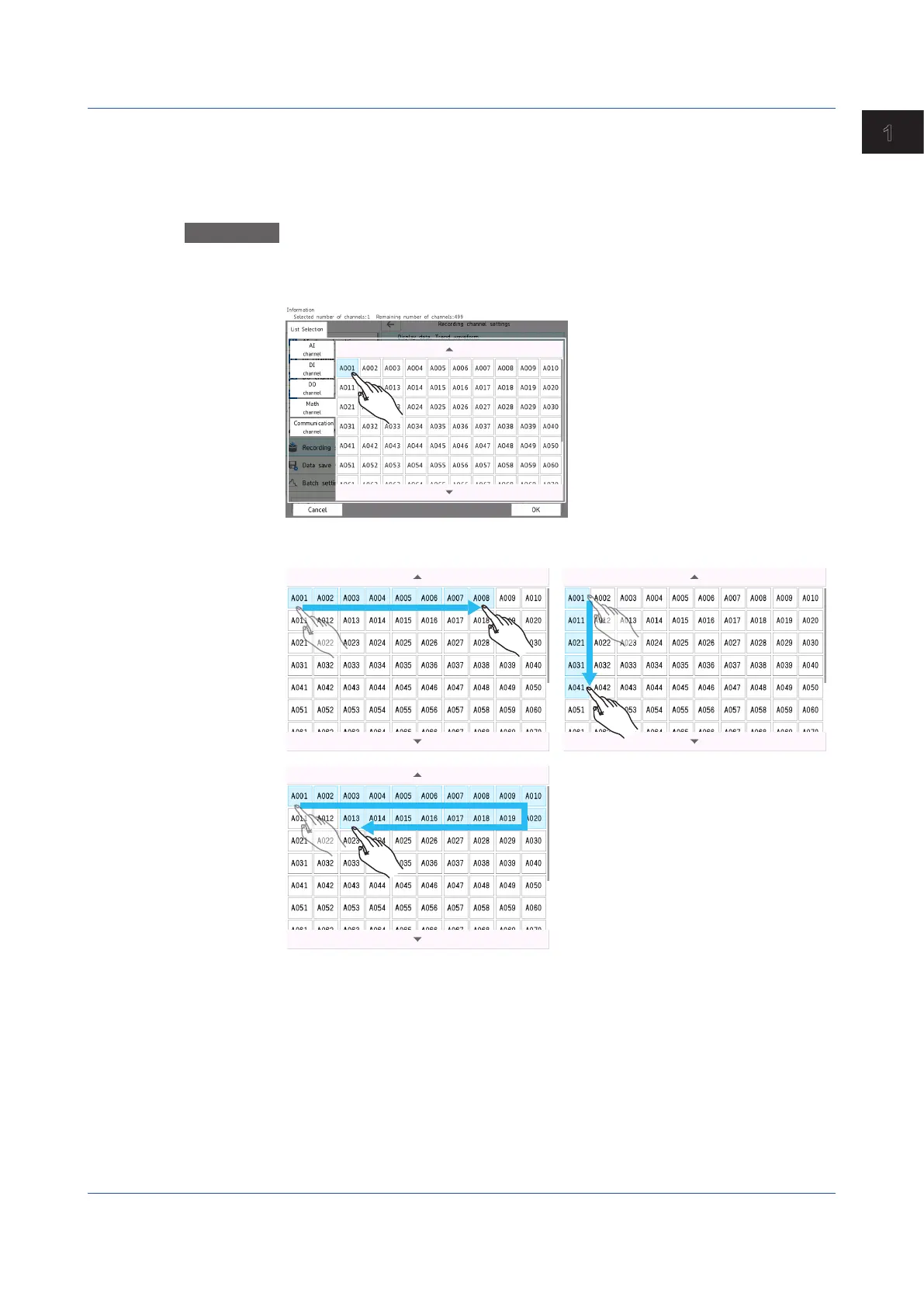1-103
IM 04L51B01-01EN
Configuring the GX/GP
1
SettingChannelsthroughSwiping
In addition to tapping, you can swipe to set channels.
You can set the channels in the following two ways.
ON mode: The states of the channels change from not selected (off) to selected (on).
OFF mode: The states of the channels change from selected to not selected.
Procedure
ON mode
1
Tap a channel button.
2
Swipe to set the channels.
1.9SettingRecordingConditions(Recordingmode,recordinginterval,savinginterval)
