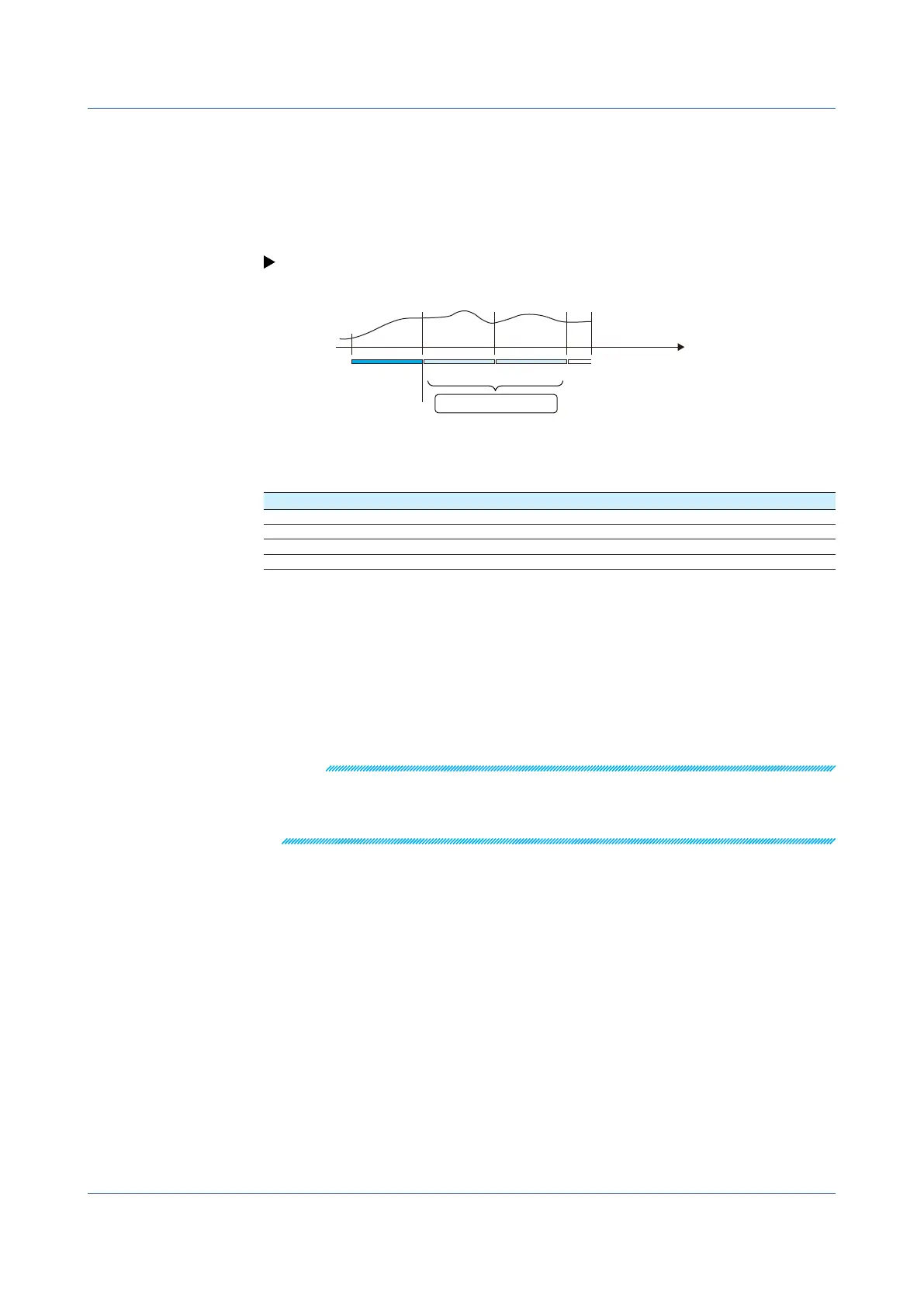1-110
IM 04L51B01-01EN
ManualSave(Collectivelystoringunsaveddata)
Unsaved data in the internal memory is stored in unit of files to the external storage medium
(SD memory card or USB flash memory) when an external storage medium is inserted and a
given operation is carried out.
When using manual save, it is important that you save the data in the internal memory to the
external storage medium before the data is overwritten. Determine the usage condition of
the internal memory and save the data to the external storage medium at appropriate times.
For details on the manual save operation, see page 2-64 in section 2.5.2, “Manually
Saving Measured Data (Collectively saving unsaved data)”.
Time
Saved the previous time
Save operation
FileFile File
Saved this time
Saving Data from the Screen
You can carry out the following data save operations regardless of whether auto save or
manual save is used.
Data Storage Description
All save Collectively saves all the data in the internal memory.
Selective save Saves the specified display data or event data file.
Manual sampled data save Collectively saves all the manual sampled data in the internal memory.
Report data save Collectively saves all the report data in the internal memory.
Save Destination
You can select an SD memory card or USB flash memory (/UH option).
Data Save Destination Directory
Creates a directory with the name of the data save destination directory name with the date/
time added and saves the data.
Directory name: “Specified string”_YYMMDD_HHMMSS
Example: If the data is saved at 17 hours 6 minutes 42 seconds on December 30,2012, the
data is saved to a directory named “DATA0_121230_170642.”
“DATA0” is the specified string.
Note
The number of directories that you can create on the external storage medium varies depending
on the length of the directory names. If the length of the “specified string” is 5 characters,
approximately 170 directories can be created. If it is 20 characters, approximately 120 directories
can be created. An error occurs if you try to create directories exceeding this limit.
1.10 Setting the Conditions for Saving Data Files
