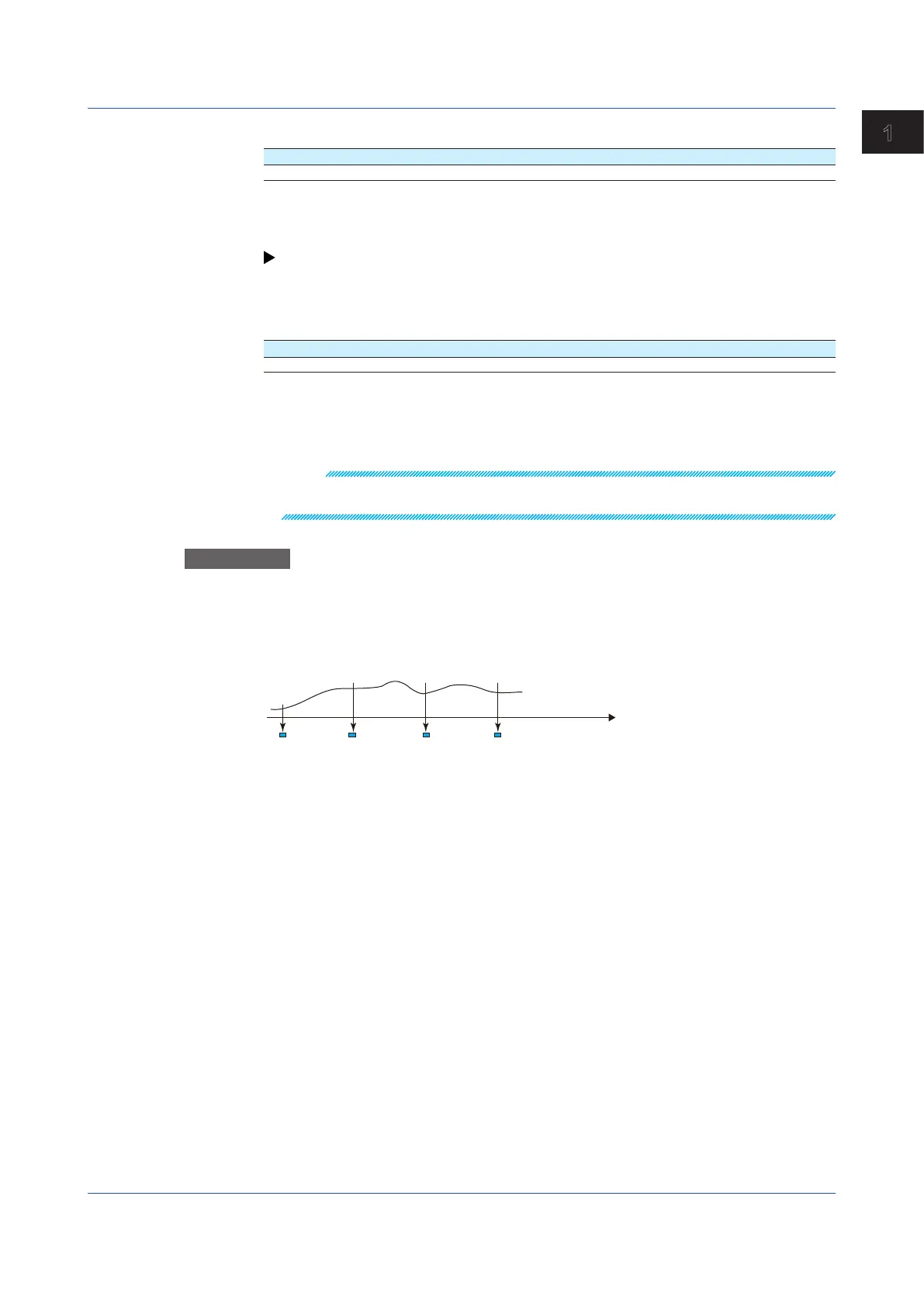1-117
IM 04L51B01-01EN
Configuring the GX/GP
1
ElectronicSignature(Releasenumber2andlater)
Setup Item Selectable Range or Options Default Value
PDF electronic signature Off, On Off
PDFElectronicSignature
Set this to On to electronically sign a PDF file.
To use electronic signature, you need to create a key and a certificate.
See page 1-209 in section 1.26, “Configuring Key Creation, Certificate Management, and
Encryption/Certificate (SSL communication, PDF electronic signature) (Release number 2
and later)”.
Textfile(releasenumber3andlater)*
Setup Item Selectable Range or Options Default Value
Attach batch information Off, On Off
* Appears when the batch function is set to On.
Attach batch information
Set this to On to output text data of report files by attaching batch information.
If the file division mode is Separate, batch information is attached to each file.
Note
If the multi-batch function (/BT option) is enabled, batch information cannot be attached.
Batch information cannot be output in report template output (Excel file, PDF file, printer output).
Explanation
Report Data Values
The range of report data values is from –9999999 to 99999999 excluding the decimal point.
Saving the Report Data
Report data is saved to the internal memory. If the number of report data entries exceeds
800, the data is overwritten from the oldest entry.
Time
Report data
Day custom
You can create daily reports by dividing files at the specified time interval (file creation
interval).
For example, in a three-shift system, you can set the file creation interval to 8 hours to
create a file for each shift.
1.12ConfiguringtheReportFunction(/MToption)
