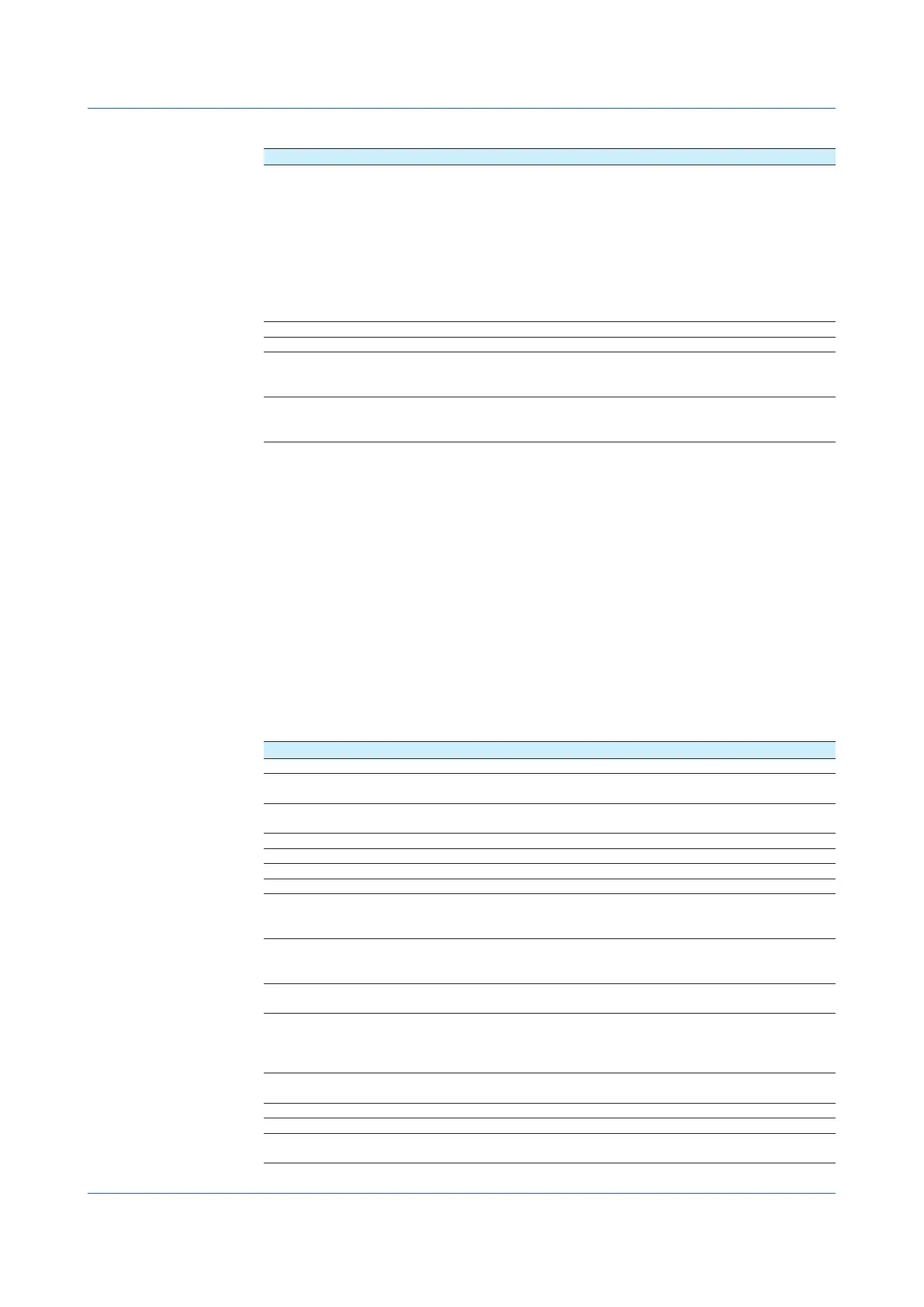1-128
IM 04L51B01-01EN
Action
Setup Item Selectable Range or Options Default Value
Type When the operation mode is rising edge, falling edge, or
edge
Recorded, Computation, Switch the display rate, Flag, Manual
sample, AlarmAck, Snapshot, Adjust the time, Save display data,
Save event data, Event trigger
7
, Message, Switch the display
group, Reset the relative timer, Load setting, Show the favorite
display, Relay, Internal switch
When the operation mode is Rising/Falling edge
Recording start/stop, Computation start/stop, Switch the display
rate 1/2, Flag On/Off, Relay On/Off, Internal switch On/Off
—
Number
1
Depends on the type
Detail
2
Start,
4
Stop,
4
Reset,
5
All groups,
6
Specified group,
6
On/Off
8
—
Group number
3
GX20-1/GP20-1: 1 to 50
GX20-2/GP20-2: 1 to 60
GX10/GP10: 1 to 30
1
Batch group
number
9
ALL
GX10/GP10/GX20-1/GP20-1: 1 to 6
GX20-2/GP20-2: 1 to 12
1
1 Appears when the type is set to Switchthedisplayrate, Flag, Message, Switchthedisplay
group, Reset the relative timer, Showthefavoritedisplay, Flag On/Off, Relay, Relay On/
Off, Internalswitch, or InternalswitchOn/Off.
2 Appears when the type is set to Recorded, Computation, Message, Relay, or Internal
switch.
3 Appears when the type is set to Message and Detail is set to Specified group.
4 Appears when the type is set to Recorded, or Computation.
5 Appears when the type is set to Computation.
6 Appears when the type is set to Message.
7 Does not appear for the advanced security function (/AS option).
8 Appears when the type is set to Relay or Internalswitch.
9 When the multi-batch function (/BT option) is enabled, this appears when the type is set to
Recorded, Computation, Save display data, Save event data, Message, or Switch the display
group. However, for Computation, the detail must be set to Reset.
Type
Set the action to execute when an event occurs.
WhentheEventOperationModeIsRisingEdgeorFallingEdge
Options Description
Recorded Starts or stops recording.
Computation Starts or stops computation (/MT option) or resets the computed values
of all math channels.
Switch the display rate Switches the trend interval and the secondary trend interval.
You can specify this setting when Trend rate switching is set to On.
Flag Sets the flag to 1 (On). (/MT option).
Manual sample Executes manual sampling.
Alarm ACK Clears the alarm output.
Snapshot Saves the screen image data.
Save display data Saves the display data being recorded to a file in the internal memory.
You can specify this when the GX/GP is configured to record display
data.
Save event data Saves the event data being recorded to a file in the internal memory.
You can specify this when the GX/GP is configured to event display
data.
Event trigger Applies a trigger that starts event data recording. You can specify this
when the GX/GP is configured to event display data.
Message Writes a message. Specify the message number and the message
write destination. Set the destination to all groups, or specify a write
destination group number. You can execute this while recording is in
progress.
Switch the display group Switches the display group in trend, digital, or bar graph display.
Specify the number of the group to display.
Reset the relative timer Resets a relative timer. The timer starts immediately.
Show the favorite display Switches to the specified favorite screen
Load settings Loads the setting parameter file in the root directory of the SD memory
card and configures the GX/GP accordingly. (See the explanation.)
Continued on the next page
1.15ConfiguringtheEventActionFunction
