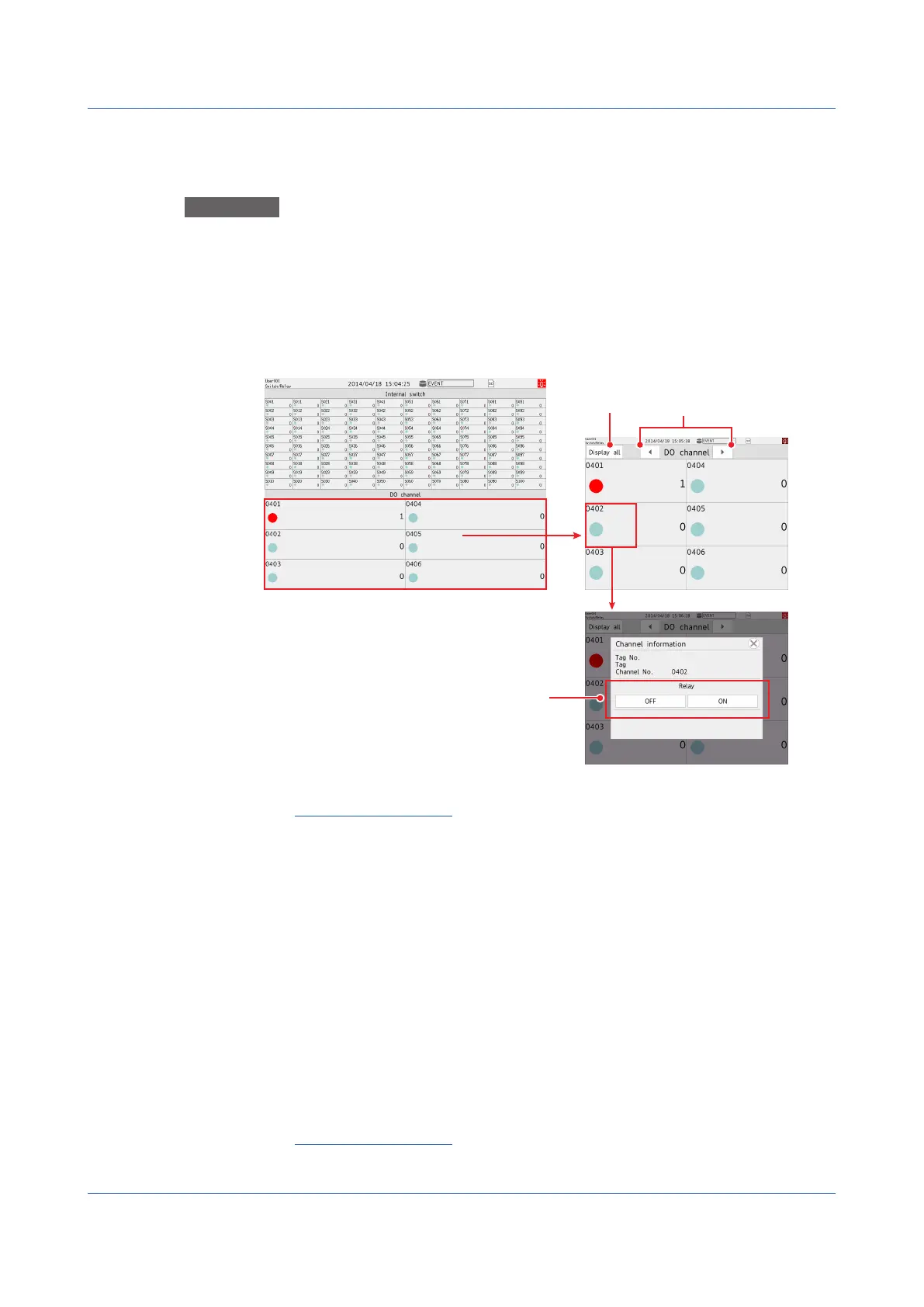2-54
IM 04L51B01-01EN
2.3.7 DisplayingtheDOChannelandInternalSwitchStatus(Releasenumber
2andlater)
Procedure
Displaying the Status
1
Press MENU.
The menu screen appears.
2
Tap the Browse tab and then Switch/Relay.
The internal switch/relay status is displayed.
Tap the internal switch or relay display area to expand the area.
Tap a channel to display the channel information.
Switch displays
Display all
Display all
Control the DO or internal switch.
Operation complete
ControllingtheInternalSwitchandDO
The procedure below applies to internal switches when in the internal switch settings in
system settings, Type is set to Manual.
The procedure below applies to DO channels whose Type is set to Manual in the range
setting of DO channels.
In Display settings, under Screen display settings, Changing each value from monitoring
must be set to On.
1
Tap the status display area of the internal switch that you want to control or the relay
status display area of the relay that you want to use DO control.
The area is expanded.
2
Tap the internal switch or relay you want to control.
The internal switch information or channel information appears.
3
Tap ON or OFF.
The tapped value (ON or OFF) takes effect.
Operation complete
2.3 Displaying Various Types of Information
