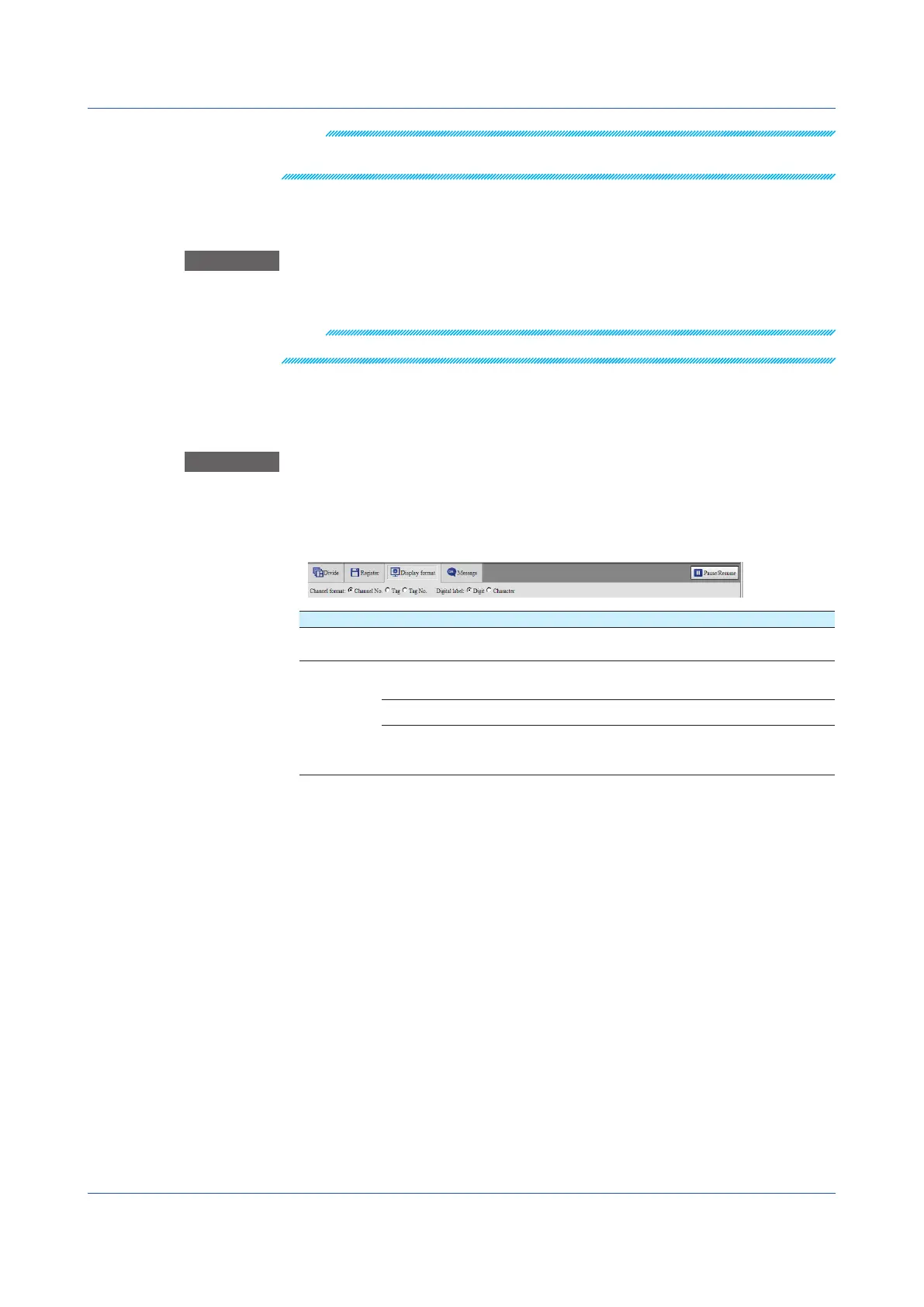3-16
IM 04L51B01-01EN
Note
You can change the monitor display switch buttons that are displayed on the menu bar. For the
procedure, see page 3-59 in section 3.1.7, “Changing the Display Settings on the Browser”
Pausing and Resuming Data Updating
Follow the procedure below to pause and resume monitor data updating.
Procedure
Each time you click Pause/Resume, the monitor data updating pauses or resumes.
When data updating is paused, a section of the Pause/Resume button icon blinks.
Note
If the GX/GP settings are changed when updating is paused, the paused state may be cleared.
Changing the Channel Display Format
Follow the procedure below to set the display format of channel names and the digital I/O
channel values on the monitors. The settings are applied to all monitors.
Procedure
1
Click Display format.
A bar appears where you can specify the channel display.
2
Select the display format.
Item Description
Channel
format
Set the display format of channel names to Channel No., Tag, or Tag No.
Digital label Select the value display format of digital input channels and digital
output channels.
Digit Displays 0s and 1s as they are (using numbers).
Character Displays 0s and 1s using predefined character strings,
such as “OPEN” and “CLOSE.” If character strings are not
specified, they will be blank.
3.1 Using the Web Application to Change the GX/GP Settings, Monitor Data, and Control the GX/GP (Web server function)
