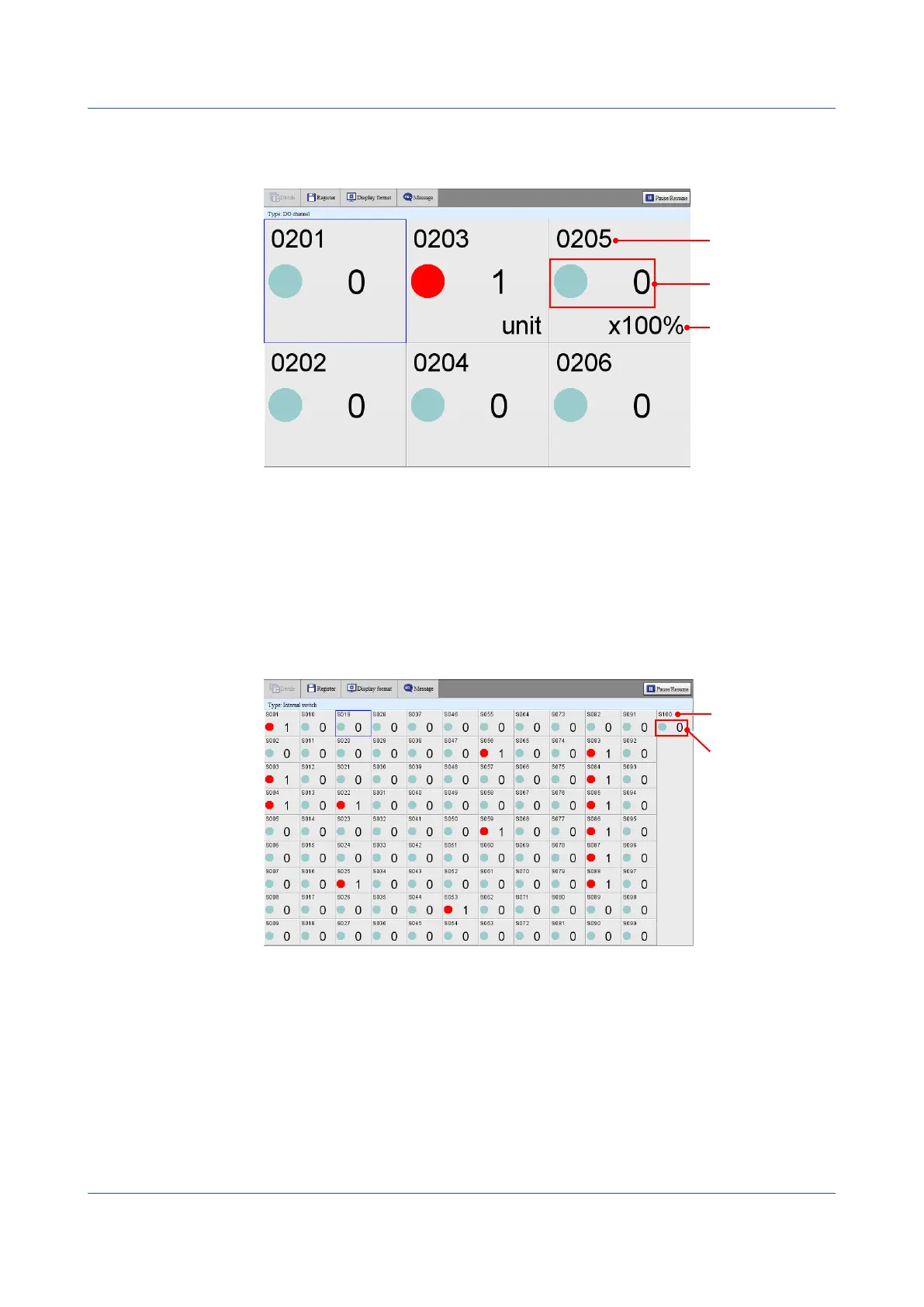3-34
IM 04L51B01-01EN
Changing the Status Display and Output of DO Channels
You can display the DO channel status of the entire system. You can change the DO output
that are set to Manual.
Output
Unit
• Up to 60 channels can be displayed. When the display area of each channel becomes
small, some of the information will not be displayed.
• The display is updated every second.
ChangingtheDOOutput(DOchannelsettoManual)
Click a channel area to display a channel information dialog box of that channel. You can
control the DO output from the channel information dialog box.
DisplayingtheInternalSwitchStatusandChangingtheValues
You can display the internal switch status of the entire system. You can change the values of
internal switches that are set to Manual.
Value
number
• Up to 100 internal switches can be displayed. When the display area of each channel
becomes small, some of the information will not be displayed.
• The display is updated every second.
ChangingtheInternalSwitchValues(InternalswitchessettoManual)
Click an internal switch area to display a channel information dialog box of that switch. You
can change the internal switch value from the channel information dialog box.
3.1 Using the Web Application to Change the GX/GP Settings, Monitor Data, and Control the GX/GP (Web server function)
