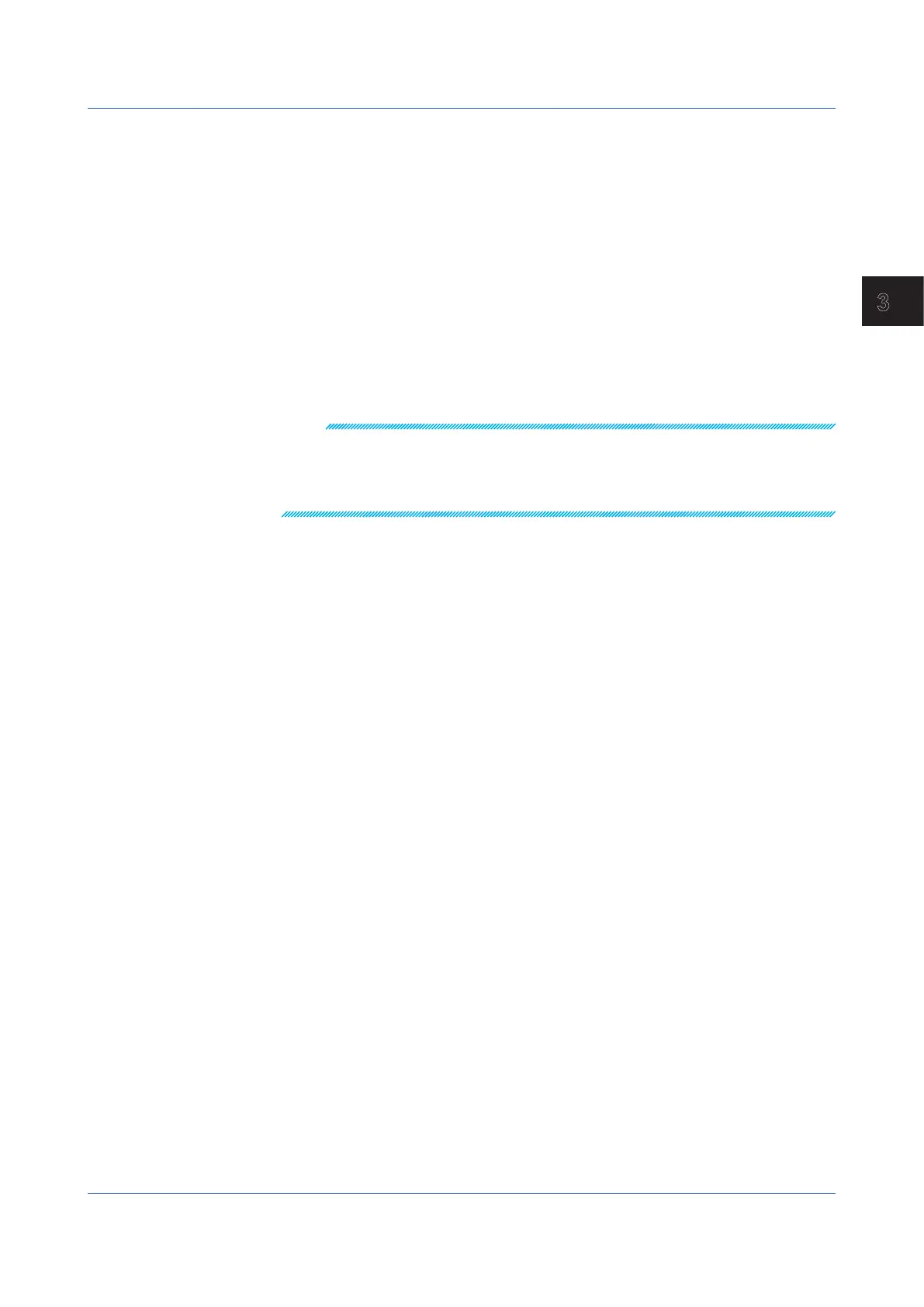3-71
IM 04L51B01-01EN
Using Network Functions (Ethernet interface)
3
Connecting from a PC via the FTP
An example of retrieving files using a browser is described below. In the Address box, enter
ftp://host name.domain name. Drag the data you want to retrieve from the /MEM0/DATA
folder in the case of internal memory data or the /DRV0 folder in the case of data on the
external storage medium to the PC. You can also use the IP address in place of the “host
name.domain name.”
WhenUsingtheLoginFunction(Standard)
In the Address box, enter ftp://user name@host name.domain name/.
• Internal memory: ftp://username*@hostname/MEM0/DATA
• External media: SD card: ftp://username*@hostname/DRV0/
You will be prompted for a user name and password when you access the server. Enter a
user name and password that are registered on the GX/GP to connect to it.
To specify the password, append [:password] to the user name.
Example:
Internal memory: ftp://username:password@hostname/MEM0/DATA
Note
• Memory is linked to ftp://hostname/MEM0/DATA.
• Externalmedia:SDmemorycard is linked to ftp://hostname/DRV0/.
• Externalmedia:USB is linked to ftp://hostname/USB0/.
• You cannot retrieve data files that are being created.
• You must access using “ftps://” when SSL encryption is in use.
3.3 Accessing the Measurement Data File on the GX/GP from a PC (FTP server function)
