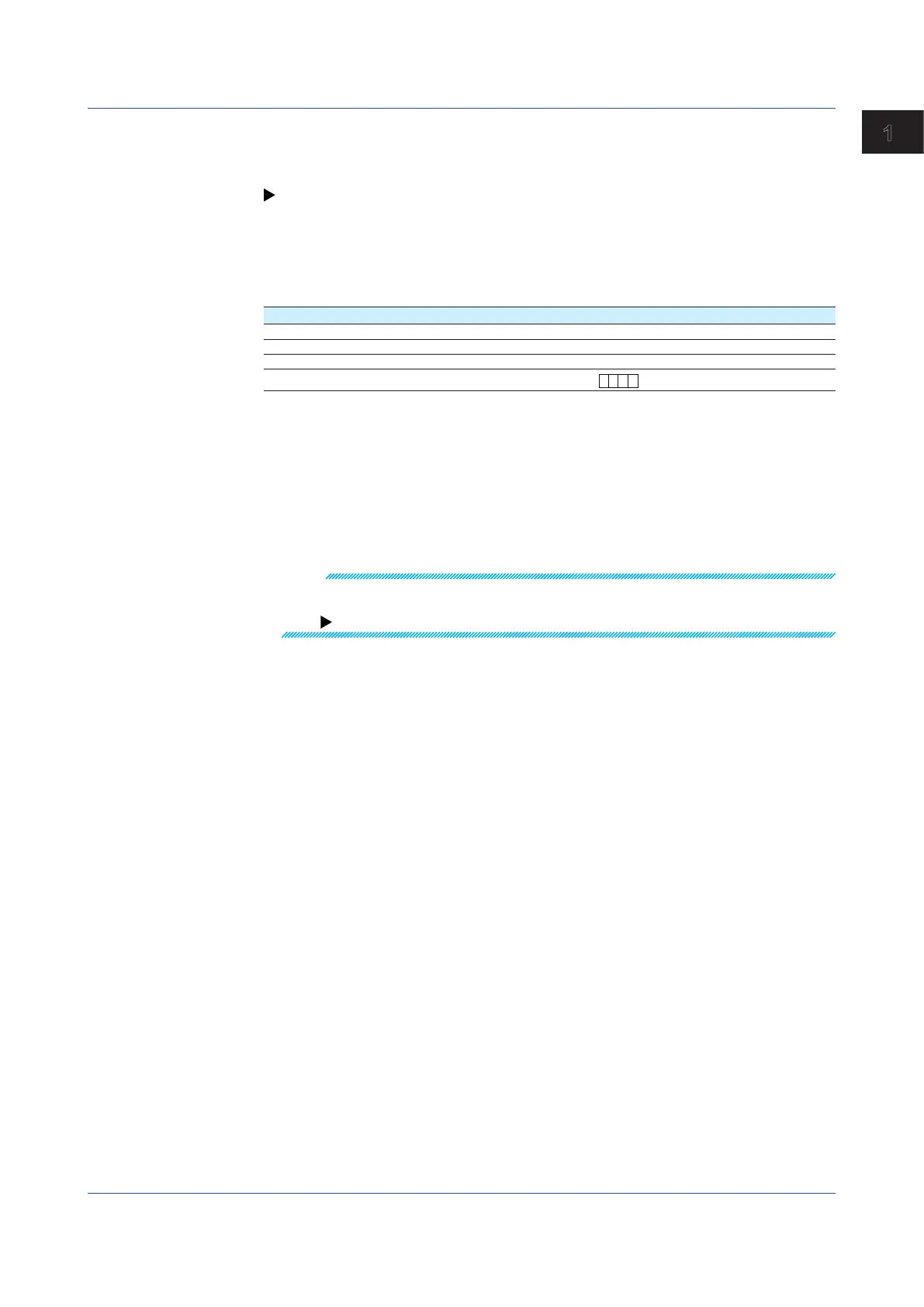1-41
IM 04L51B01-01EN
Configuring the GX/GP
1
Calculation
When performing input calculation, set the calculation type. You can set this when the range
type is set to DI.
For details on the input calculation function, see page 1-13 in section 1.2.1, “Setting the
Range”.
Reference channel
Set the reference channel for the difference calculation.
Scale
1
Setup Item Selectable Range or Options Default Value
Decimal place 0, 1, 2, 3, 4, 5 2
Scale Lower –999999 to 999999 0.00
Scale Upper –999999 to 999999 100.00
Unit
Character string (up to 6 characters,
A
a
#
1
)
—
1 Appears when Calculation is set to Linear scaling.
Decimal place
Set the decimal place of the scale for linear scaling.
ScaleLower,Scale Upper
Assign values to the results of unit conversion of linear scaling.
Unit
Set the unit.
Note
If chattering filter for pulse input is set to On when the range type is set to Pulse, the filter may not
operate properly. As such, update the version of the DI module or DI/DO module to R1.04.01 or
later.
See page 5-11 in section 5.1.6, “Updating the Firmware (Release number 2 and later)”
1.3ConfiguringDIChannels(Digitalinputchannels)
