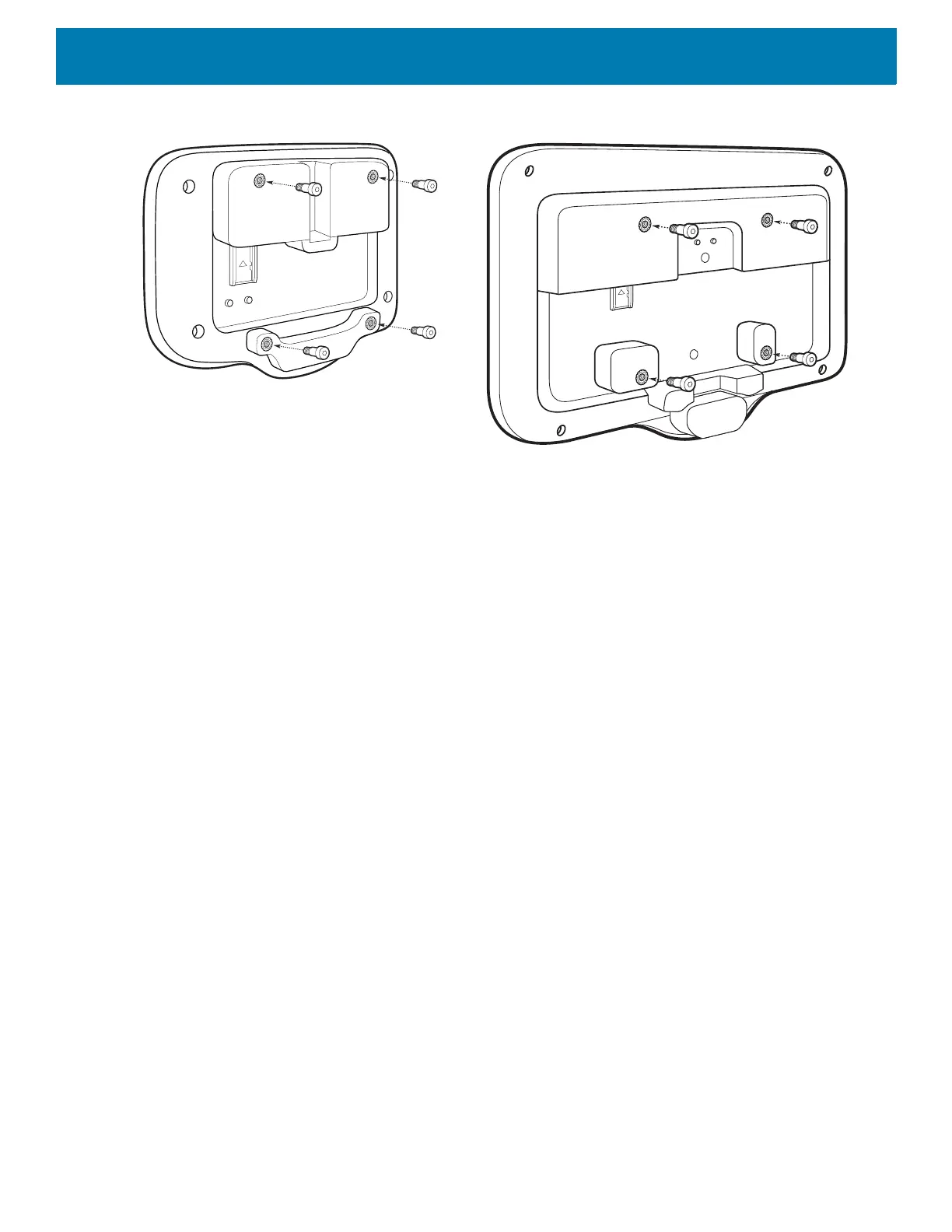Getting Started
26
Figure 18 Inserting Shoulder Screws
4. Connect the power supply to the power port. Connect any additional cables into the appropriate ports
shown in Figure 3 and Figure 7.
5. Mount the device by placing the shoulder screws through the four keyholes on the mounting plate, and slide
the device down to secure in place.