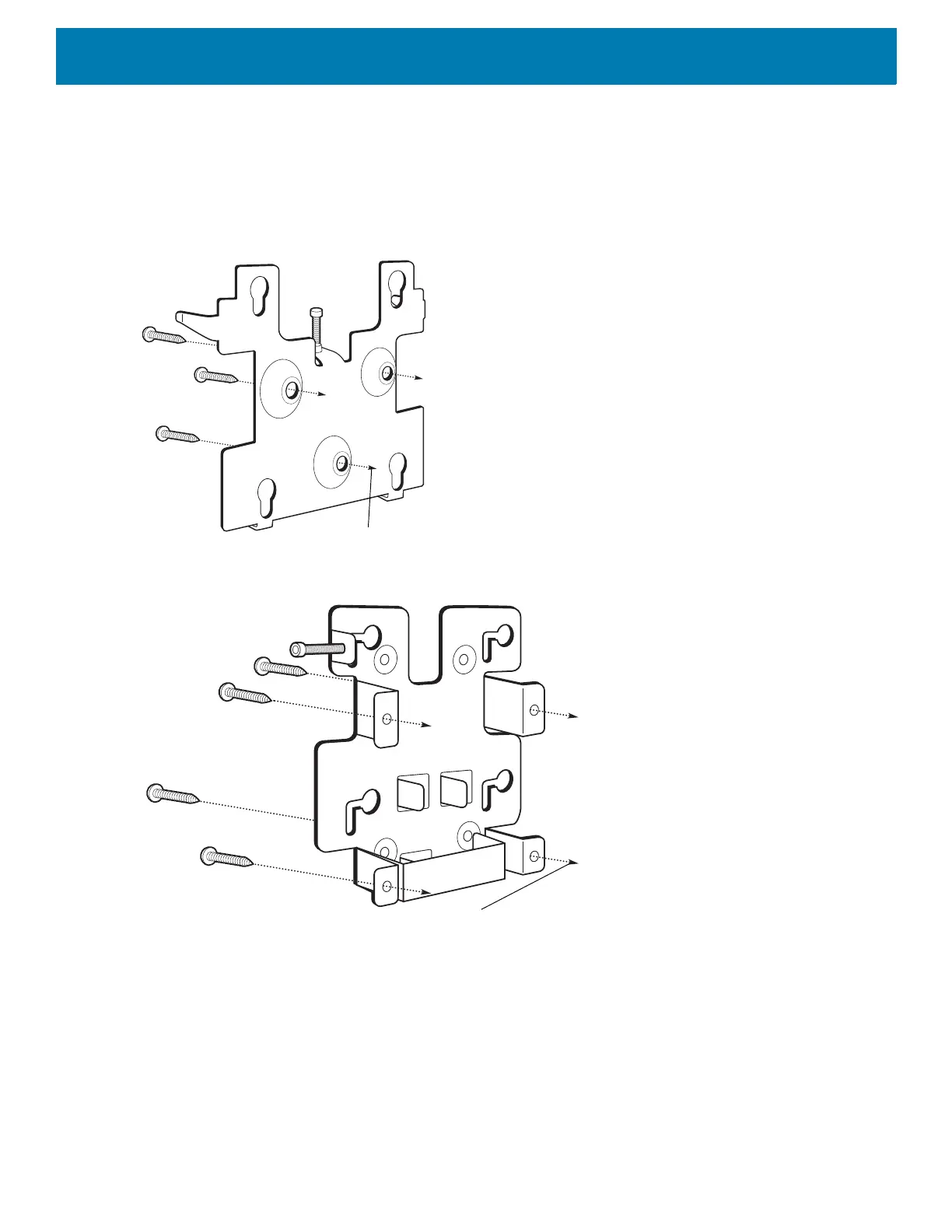Getting Started
25
To mount the device:
1. Determine the CC600 or CC6000 mounting location.
2. Secure the mounting plate to the wall using the screws provided (three screws for the CC600 plate and four
screws for the CC6000).
Figure 16 Attaching the CC600 Bracket To Wall
Figure 17 Attaching the CC6000 Bracket To Wall
3. Insert the four shoulder screws, also provided, into the mounting holes in the back of the device.
