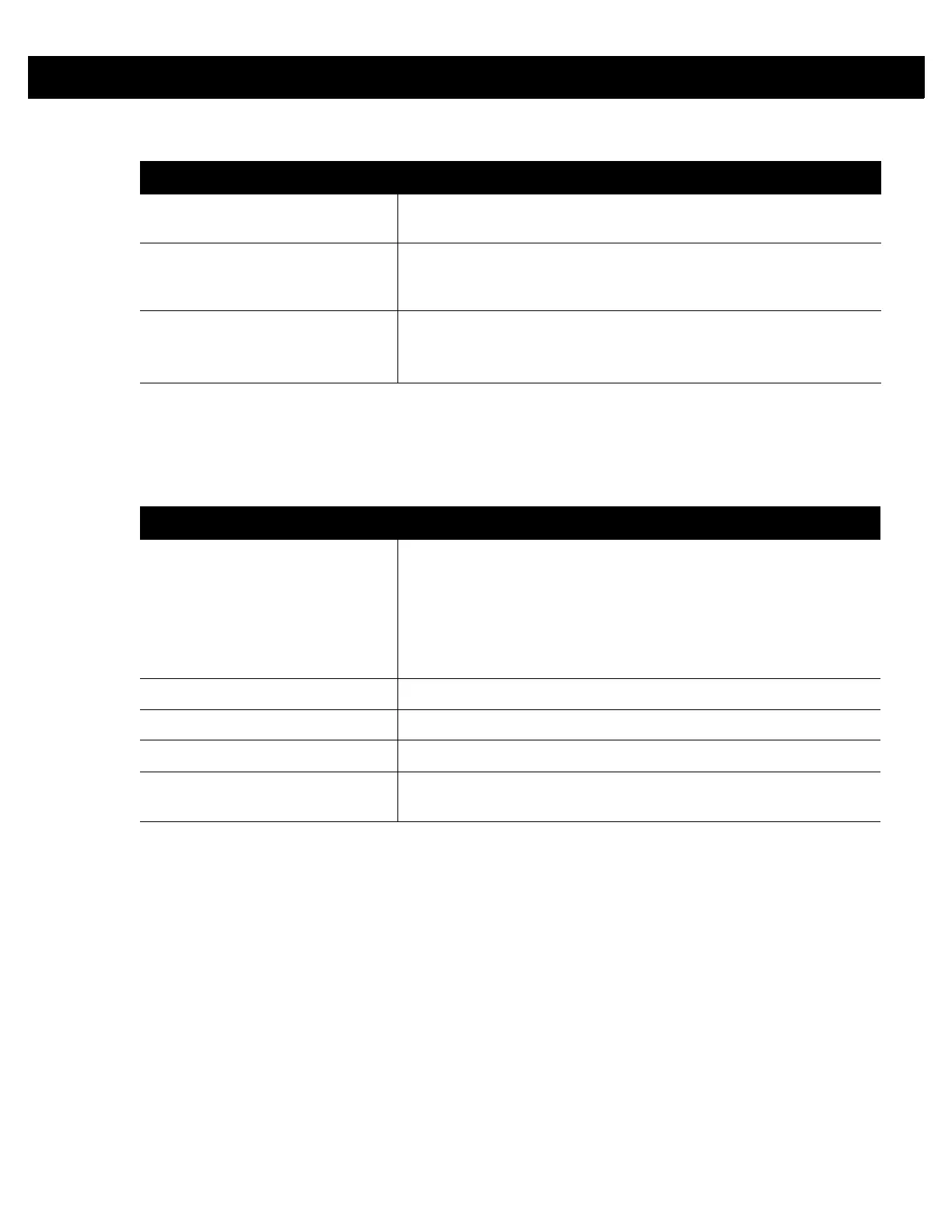ZEBRA SCANNER CONTROL APPLICAITON for ANDROID 5 - 7
BARCODE
Touch BARCODE to access the BARCODE tab. The BARCODE tab allows the user to scan items. Table 5-2
includes descriptions of the option in this view.
Auto Reconnection Slide the OFF/ON switch to turn auto reconnection on and off. In the
ON position the mobile computer auto reconnects to the scanner.
Beeper Touch Beeper and use your finger to scroll to the desired beeper tone.
Touch Select Beeper Action to save the beeper selection. The
selection determines the tones to sound when a bar code is decoded.
LED Touch Green LED ON, or Green LED OFF to set the status of the Bar
code/RFID Indicator (see
Bar code/RFID Indicator on page 1-3
).
Note:
LED control is not supported by the RFD8500.
Table 5-2
Active Scanner Screen - BARCODE Tab
Field Description
Pull Trigger Touch to turn on the imager decode functionality.
The red illumination remains ON:
- until a bar code is scanned.
- the Release Trigger is touched.
- until the decode session timeout.
You can also use the trigger on the imager to scan bar codes.
Release Trigger Touch to turn off the imager decode functionality (red illumination off).
BARCODE LIST: COUNT = X X = the number of scanned bar codes.
Clear List Touch to clear the list of bar codes.
Bar Code List Each scanned bar code displays in a list with the bar code content and
bar code type. Touch the bar code to display the data in a new screen.
Table 5-1
Active Scanner Screen - INFO Tab (Continued)
Field Description