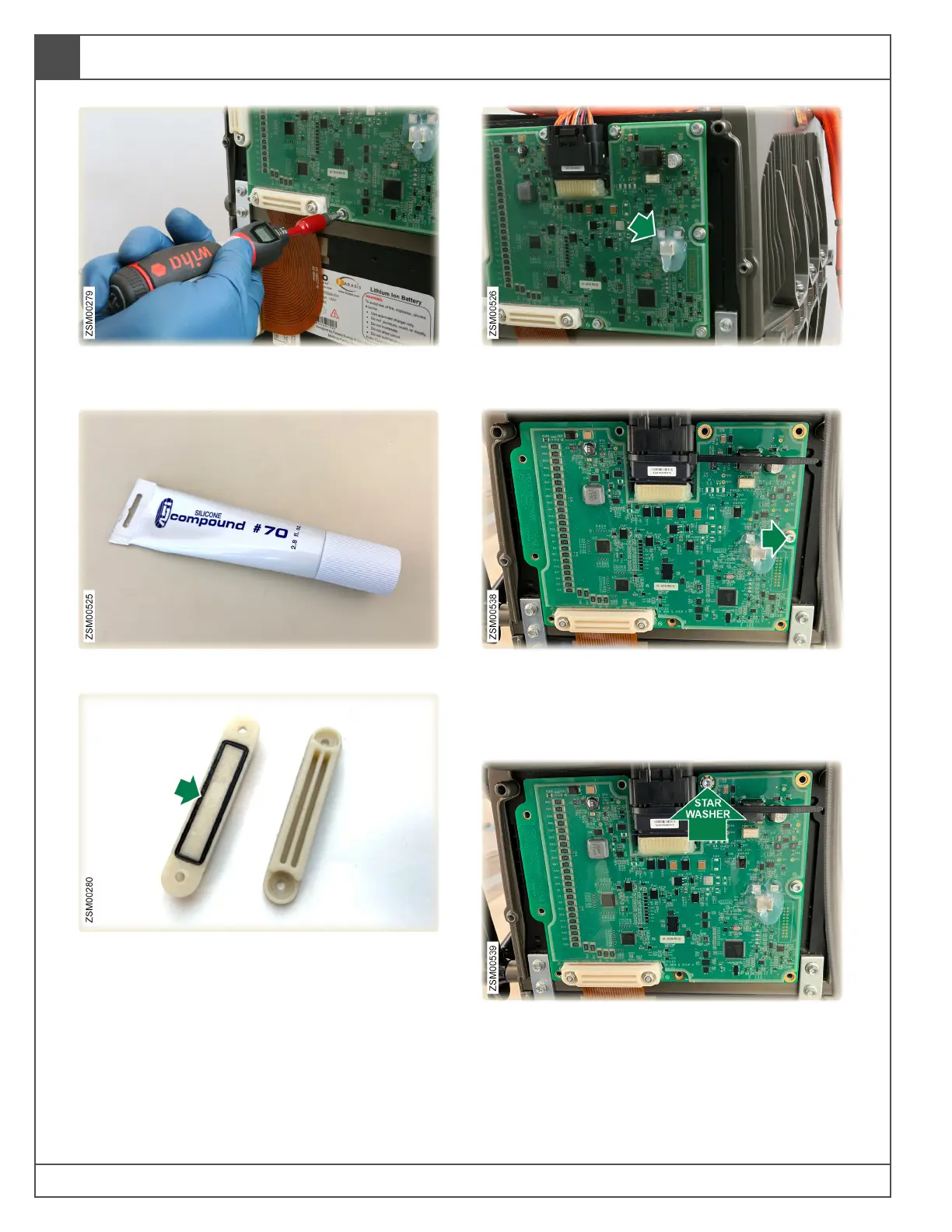20-10 Power Pack
Power Pack
20
2. Torque BMS bolts with an inch pound torque
wrench.
3. Use CP70 sparingly on all gaskets.
4. Clean debris from header clamps, gaskets,
and gasket surface. Re-grease gasket
surfaces with CP70.
5. Protect test port from corrosion with a liberal
amount of CP70.
6. Only threading two turns, install middle bolt
and flat washer on the right side, securing the
BMS to the power pack. Bolt: M4x16.
Note: Do not tighten bolt yet.
7. Only threading two turns, install middle bolt
and star washer on the top, securing the BMS
to the power pack. Bolt: M4x16.
Note: Do not tighten bolt yet.