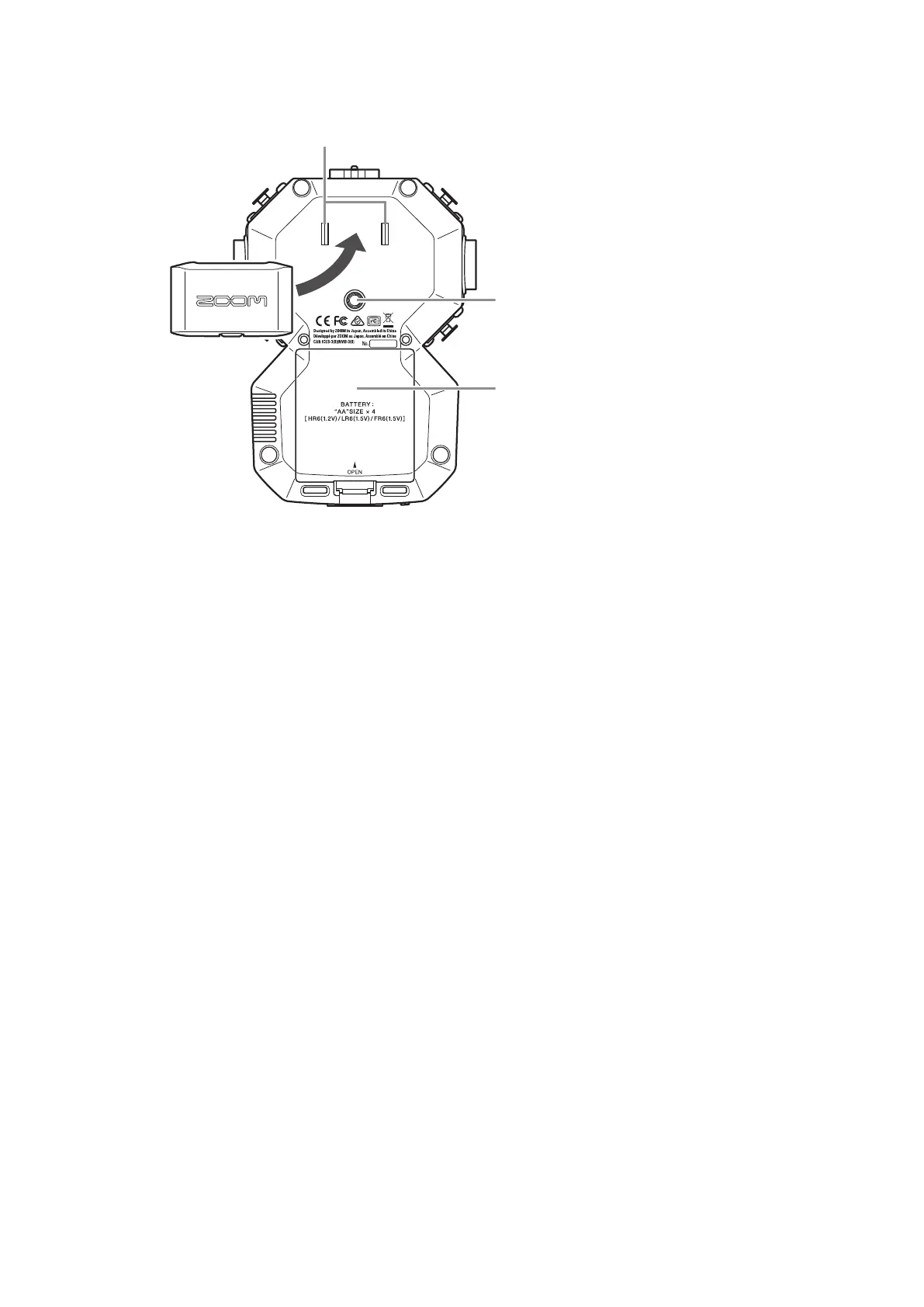█
Back
❶ Mic connector cap attachment points
❷ Tripod mounting threads
❸ Battery compartment cover
❶
Mic connector cap attachment points
Use these when attaching a mic connector cap.
❷
Tripod mounting threads
Use these screw threads to attach a tripod (not included).
❸
Battery compartment cover
Remove when installing or removing batteries.
11