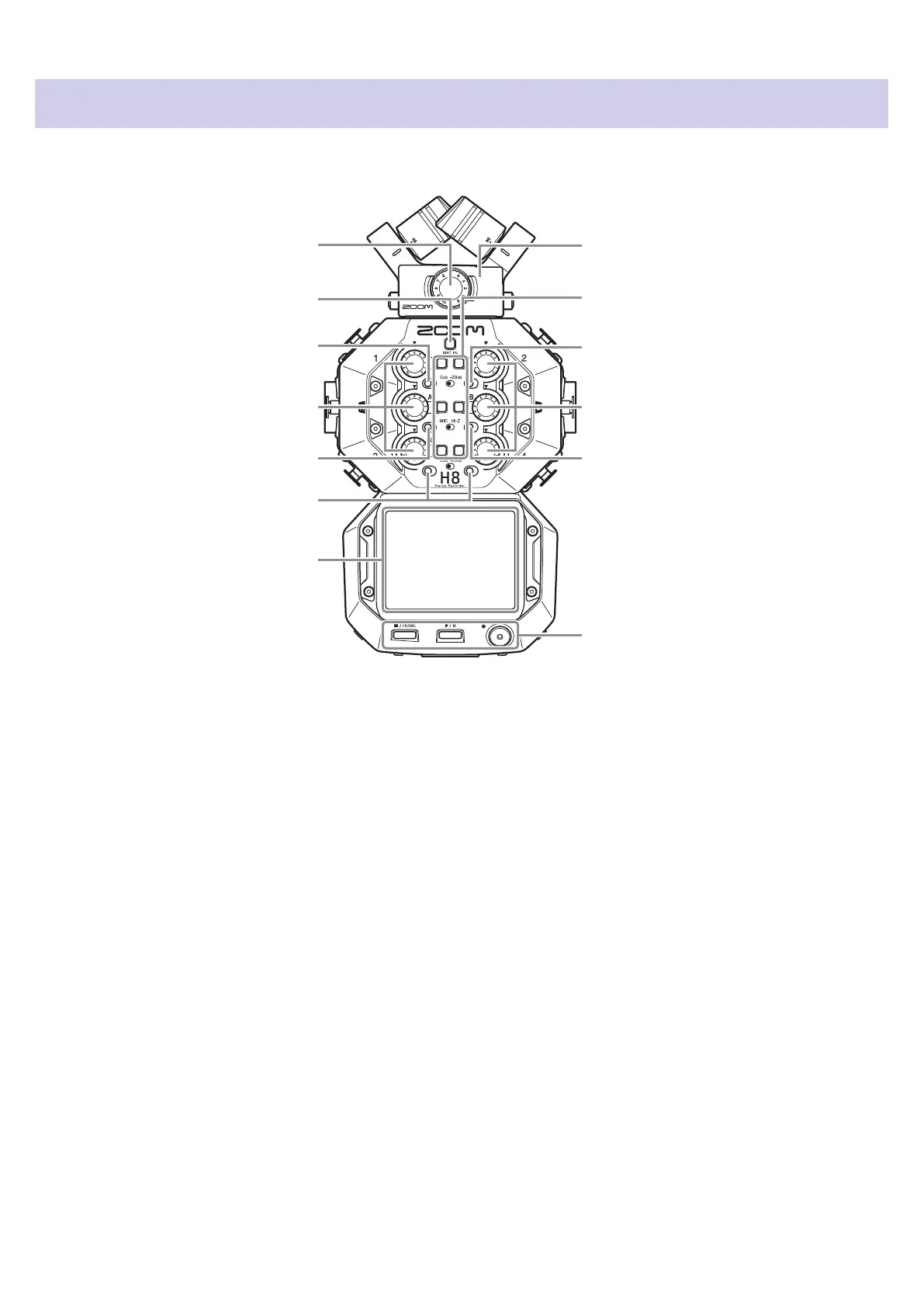Functions of parts
█
Front
❷ Mic track button
❶ Mic input volume L/R
❸ PAD switch 1
❹ Input volume 1/3/A
❺ Hi-Z switch A
❸ PAD switches 3/4
❻ Touchscreen
❼ Mic capsule
❸ PAD switch 2
❽ Track buttons/indicators
1/2/3/4/A/B
❹ Input volume 2/4/B
❾ STOP/HOME button
PLAY/PAUSE button
REC button
❺ Hi-Z switch B
❶
Mic input volume L/R
Use to adjust the mic input volume.
❷
Mic track button
This turns the mic track on and off.
❸
PAD switches 1–4
These attenuate (reduce) the input signals of equipment connected to inputs 1–4 by 20 dB.
Set PAD switches to–20dB when connecting line level equipment.
❹
Input volume knobs 1/2/3/4/A/B
Use to adjust input volumes.
❺
Hi-Z switches A/B
Use to switch the impedances of inputs A/B.
Set Hi-Z switches to Hi-Z when connecting a guitar or bass guitar.
❻
Touchscreen
This shows various types of information and allows touch control of unit settings and other features.
❼
Mic capsule
This can be swapped for different applications.
8