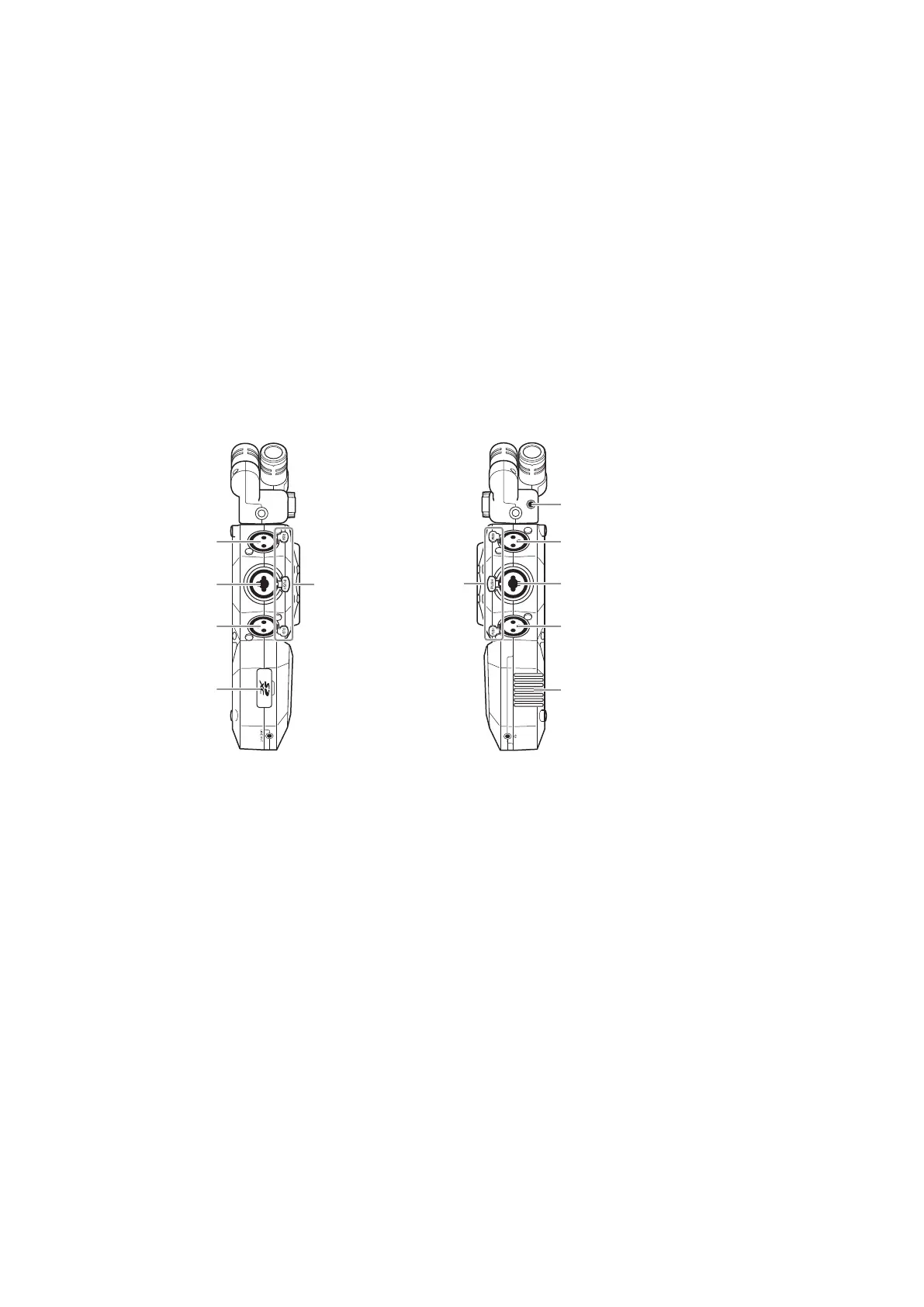❽
Track buttons/indicators 1/2/3/4/A/B
These turn input tracks on and off.
They also light red and green to show track status. They blink rapidly when input sound levels are high.
❾
STOP/HOME button
Press to stop le playback and to open the Home Screen or the top screen of an app.
PLAY/PAUSE button
Press to start/pause playback of recorded les.
REC button
Press to start recording.
█
Left side
█
Right side
Lock release
buttons
❶ Input 1
❷ Input A
❸ Input 3
❹ SD card slot
❺ MIC/LINE IN jack
(supports plug-in power)
❶ Input 2
❷ Input B
❸ Input 4
❶
Inputs 1/2
Connect mics and keyboards to these. These support XLR Plug connectors.
❷
Inputs A/B
Connect mics, keyboards and guitars to these. These support XLR and 1/4-inch phone (unbalanced) plugs.
❸
Inputs 3/4
Connect mics and keyboards to these. These support XLR Plug connectors.
❹
SD card slot
The
H8 supports cards that conform to SD, SDHC or SDXC specications.
❺
MIC/LINE IN input jack (supports plug-in power)
A connected mic can be used to record. Mics that require plug-in power can be used with this jack.
❻
Speaker
Sound is output here during project playback.
❻ Speaker
9
